Change Display Option Of ArchiMate Element
ArchiMate offers a visual language to model enterprise architecture. ArchiMate allows you to visualize relationships within and between different domains. These domains primarily include products/services, processes, organization, data applications, and technical infrastructure.
ArchiMate comes with a rich collection of diagram symbols to support different kinds of modeling needs. Some of these symbols have multiple presentations – a regular box-like shape and a symbolic presentation (e.g. a computer shape that represents a device)In this article, you will learn how to switch between different representations by changing the display option of an ArchiMate element
In order to follow this article, make sure you are using Visual Paradigm Online’s ArchiMate diagram tool to create your enterprise architecture models.
How To Change Display Option Of ArchiMate Element
As mentioned above, some symbols are displayed in different presentations. In order to change them we first need to select the element, then go to the Panel-Style.
Click the Display Option to choose whether we need a box or a symbol.
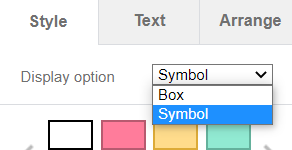
Only the same notation can change the display option together (e.g. business role + business role)
The display option will disappear if more of them are chosen together (e.g. business interface + application interface)
Example Of Different Presentations
Here are some examples of different display options, choosing the one that fit your diagram and change them to meet your needs.
Numbers of elements in the diagram and also the amount of the text are all the factors affecting you to choose the display option.
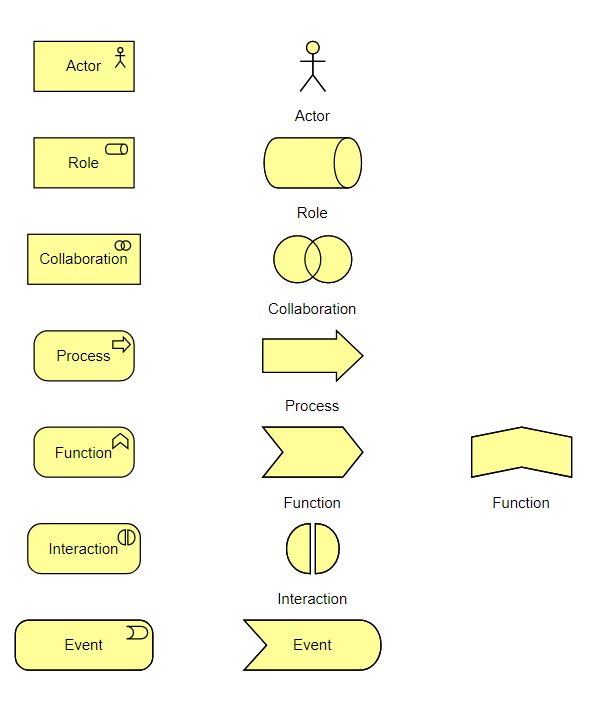
This post is also available in Deutsche, Español, فارسی, Français, Bahasa Indonesia, 日本語, Polski, Portuguese, Ру́сский, Việt Nam, 简体中文 and 繁體中文.
















