Share My Flipbook Via URL
After we create a flipbook, sharing it with others is simple and versatile, with the basic method being through a URL. This allows you to distribute your flipbook quickly and easily across various platforms. Whether you want to share your flipbook via email, social media, or embed it on your website, providing a URL is a straightforward and efficient way to give others access to your content. This article will guide you through the steps of generating and sharing the URL of your flipbook, ensuring that your audience can effortlessly view and interact with your creation.
Where To Find The URL
After publishing the book , we can find the book in “Flipbooks” under the workspace.
We can find several buttons for each of the published books, click Share for the following steps.
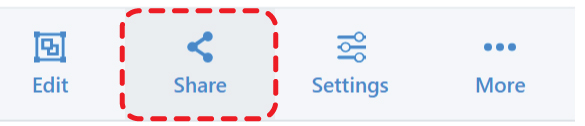
We can then find the URL of this flipbook.
Copy the URL by the button on the right and share the link with others.
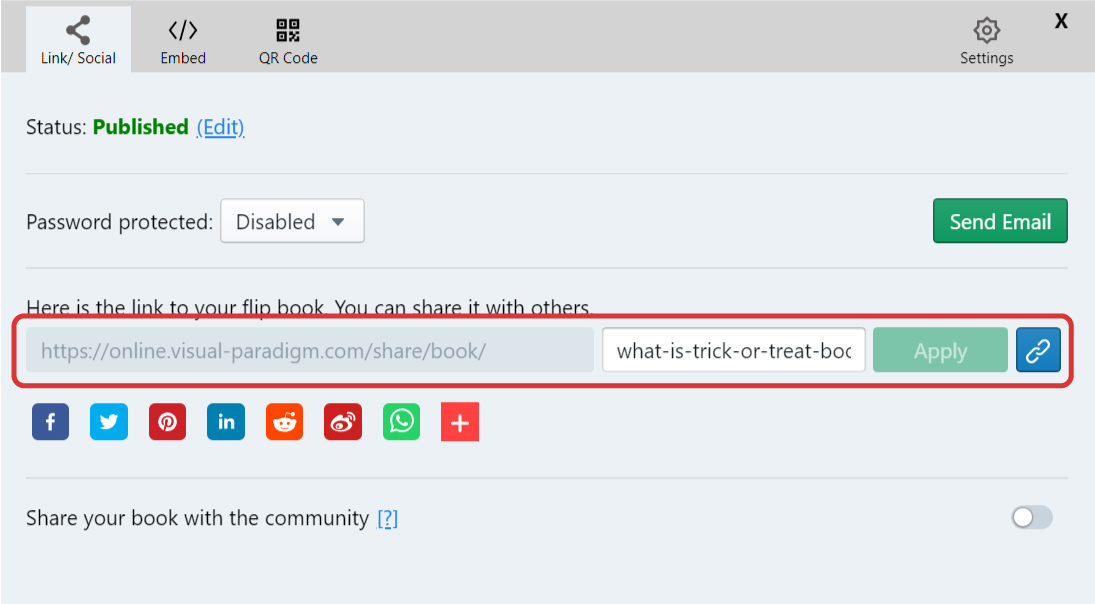
After entering the URL, we can enter the page of the flipbook and start reading.
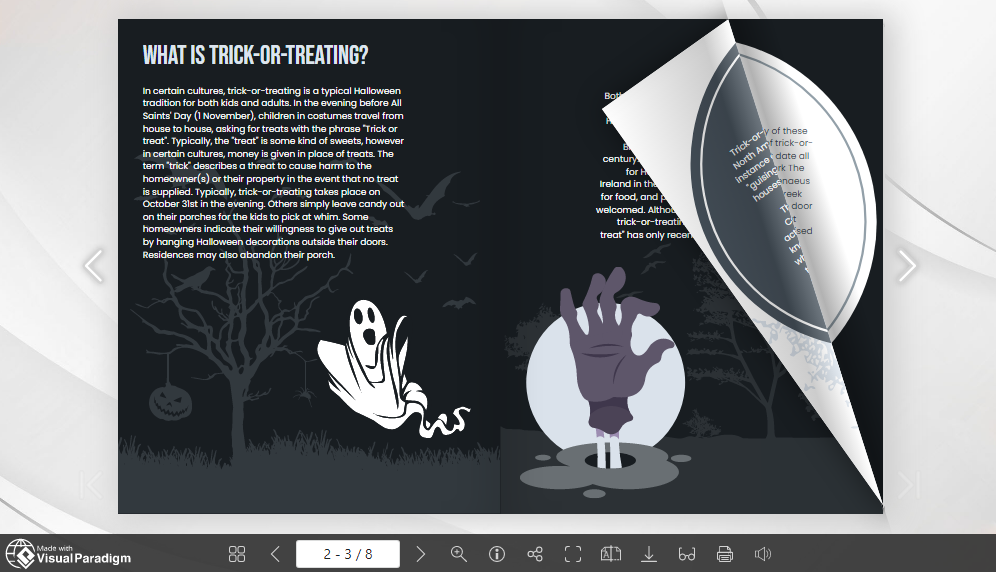
Way To Edit The URL
We can edit part of the URL to fit our needs.
Also by the Share button, we can edit the URL and click Apply.
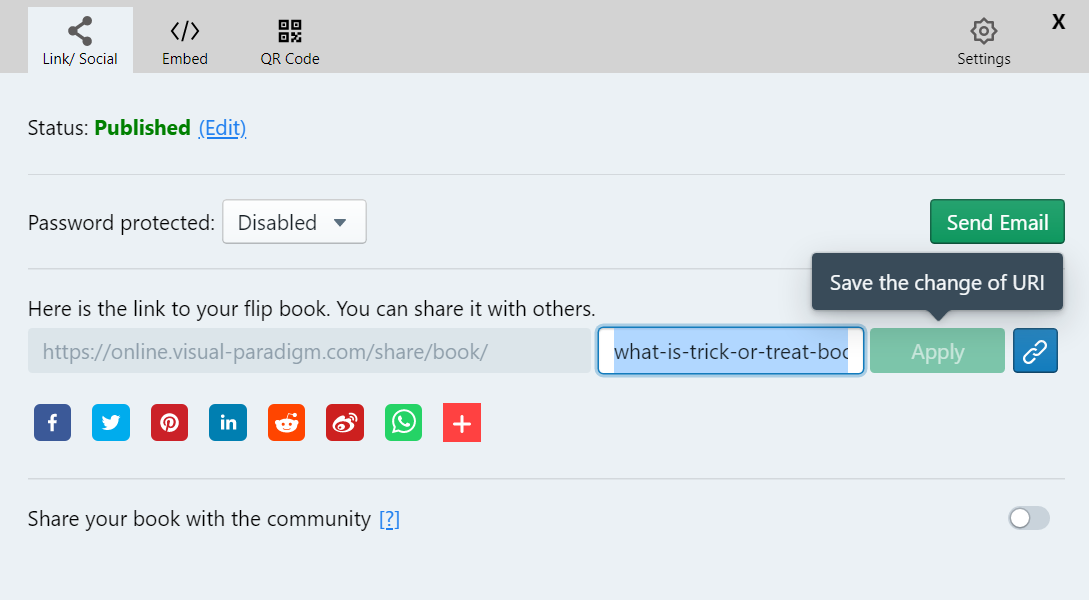
After the URL is updated, you can then copy the updated URL and visit your customized URL.
Grouping Your Flipbooks in an Online Bookshelf
Grouping your flipbooks in an online bookshelf and sharing the bookshelf via URL offers a streamlined and organized way to present multiple flipbooks to your audience. An online bookshelf acts as a digital library, allowing you to compile and display a collection of flipbooks in a visually appealing and easy-to-navigate format. This approach not only enhances the user experience by providing a cohesive view of your content but also makes it simpler for viewers to browse through various flipbooks without having to search for individual links.
By sharing the online bookshelf via a single URL, you simplify the distribution process. Instead of sending multiple links or files, you provide a single, consolidated link that directs users to the entire collection. This method is particularly useful for showcasing portfolios, catalogs, or themed collections, as it offers an organized and professional presentation. Additionally, it can drive more traffic to your content, as users are more likely to explore an entire collection when it’s conveniently grouped together. Overall, using an online bookshelf for grouping and sharing flipbooks enhances accessibility and engagement while maintaining a polished and user-friendly interface.

This post is also available in Deutsche, Español, فارسی, Français, Bahasa Indonesia, 日本語, Polski, Portuguese, Ру́сский, Việt Nam, 简体中文 and 繁體中文.














