Specify metadata in a PDF
When viewing a PDF, you can get information about it, such as titles, fonts used, and security settings. Some of this information is set by the person who created the document, and some are automatically generated. You can specify the metadata of a PDF file, by using Visual Paradigm Online Free PDF Editor. In this video, you can see how to specify metadata in a PDF in VP Online.
Document Properties displays basic information about the document, like title, author, subject, and keywords. You can specify the metadata of a PDF file, by using Visual Paradigm Online Free PDF Editor.
- After login to your in Visual Paradigm Online workspace, Go to Dashboard and select Apps, PDF. Press the Import button to import your PDF file.
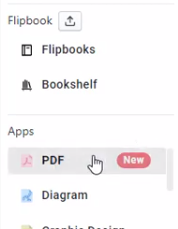

- Once the import is done, go to File, Properties, to open the Document Properties.
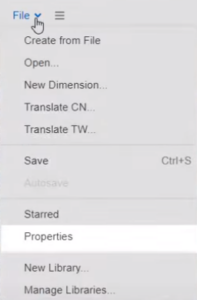
- Enter the metadata for your document, including title, author, subject, as well as keywords. After entering the metadata, press OK to close the dialog.
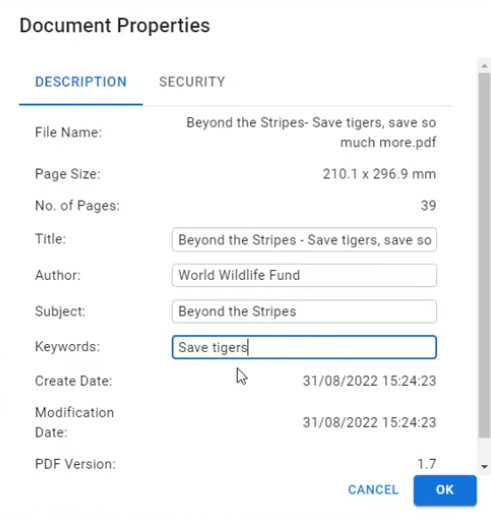
- Then export it as a new PDF file.
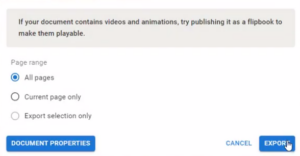
- Now the PDF file contains the metadata you specified.
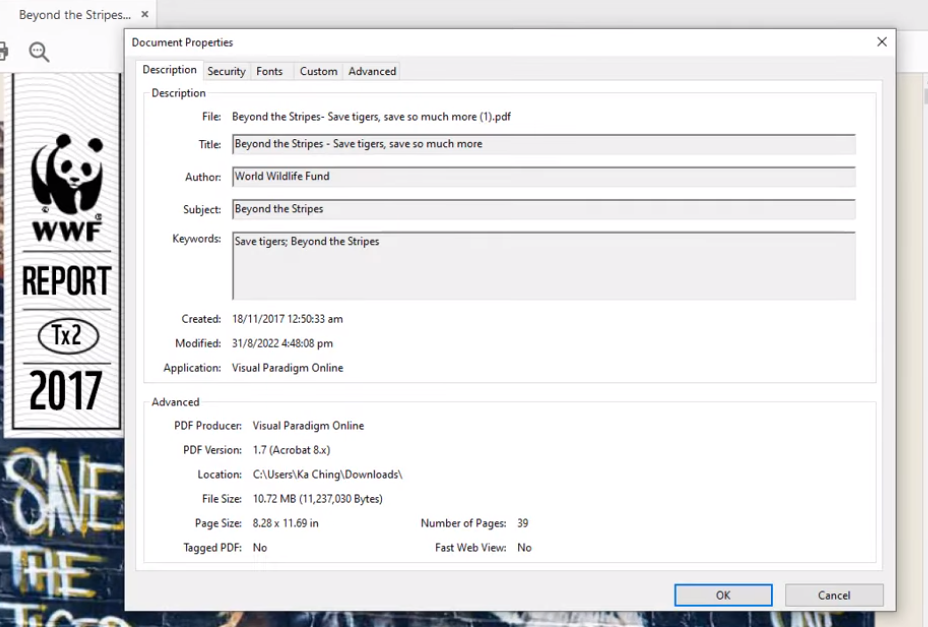
This post is also available in Deutsche, English, Español, فارسی, Français, Bahasa Indonesia, 日本語, Polski, Portuguese, Ру́сский, Việt Nam, 简体中文 and 繁體中文.
















