Add Your Own Audio to Video
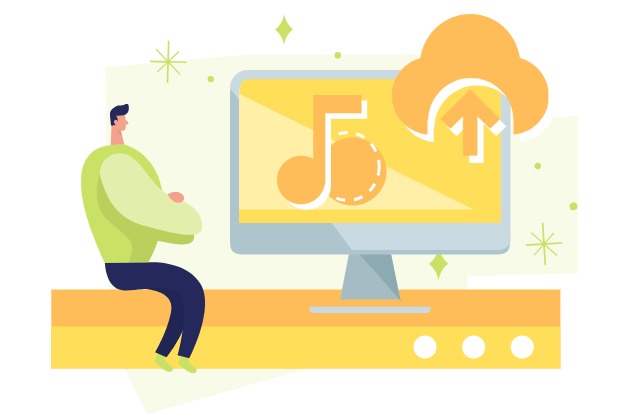
Sound and imagery, in the world of animation, form a harmonious duet that can captivate and immerse your audience. Audio, in particular, holds the power to convey emotions, emphasize critical moments, and create an unforgettable viewer experience. While our Speech-to-Text feature automates text-based narration, and we provide an extensive library of music and sound effects to choose from, we recognize the value of adding your own audio to your video for that extra personal touch. In this article, we will guide you through the process of seamlessly incorporating your custom audio into your video in VP Animated Explainer.
Importance of Adding Audio
Audio in a video is not just an accessory, it is a powerful tool for engaging the audience emotionally, conveying information effectively, and enhancing the visual aesthetics. The careful selection and integration of audio elements are crucial for creating a compelling and memorable video.
- Emotional Engagement: Audio has the power to evoke emotions and connect with the audience on a deeper level. Background music, sound effects, and even narration can create a mood or atmosphere that complements the visuals. Whether it is the suspenseful soundtrack of a thriller or the heartwarming melodies of a family video, audio enhances the emotional impact and engagement of the video.
- Information Conveyance: Audio is an effective means of conveying information and narrative in a video. Narration can provide context, explanations, and storytelling, making complex ideas or stories more accessible to viewers. Additionally, audio elements, like voiceovers, can guide the audience through the content, ensuring they do not miss important details.
- Aesthetic Enhancement: Audio enhances the overall aesthetic appeal of a video. It adds a layer of professionalism and sophistication, making the content more polished and captivating. Well-chosen background music can create a rhythm that complements the pacing of the video, and sound effects can provide realism and depth to the visuals.
Add Your Own Audio to Video
In our editor, select Audio, then go to My Audio under Audio Type.
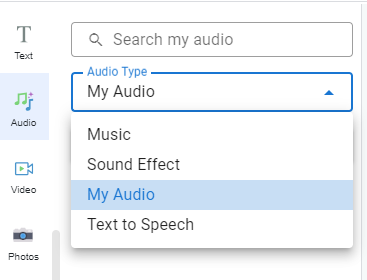
Once the upload is done, press the plus icon in the audio entry, then select Add to Scene to add it to timeline.
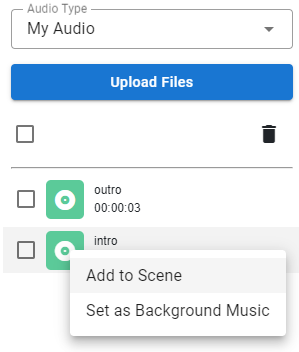
Adjust the start of the audio by drag it along the time line.
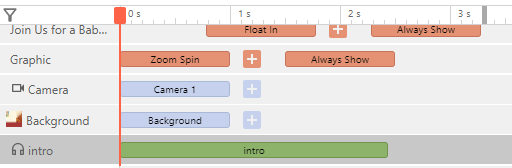
Learn more: Add Your Own Audio as Background Music to Video
This post is also available in Deutsche, English, Español, فارسی, Français, Bahasa Indonesia, 日本語, Polski, Portuguese, Ру́сский, Việt Nam, 简体中文 and 繁體中文.
















