Beginner’s Guide to Block Definition Diagrams in SysML
Introduction
SysML (Systems Modeling Language) is a powerful tool used for modeling complex systems. One of the fundamental diagram types in SysML is the Block Definition Diagram (BDD). BDDs are used to define the structural aspects of a system, representing the main building blocks or components and their relationships. In this beginner’s guide, we will introduce you to Block Definition Diagrams and how to use them effectively, including the use of Visual Paradigm Online’s large collection of templates to learn by examples.
What is a Block Definition Diagram?
A Block Definition Diagram (BDD) is a visual representation that allows you to define the building blocks or components of a system and their interconnections. It’s an essential part of system modeling, providing a clear and organized view of the system’s structure. In a BDD, you create and define blocks, which can represent anything from physical objects to abstract concepts, and specify their properties, relationships, and constraints.
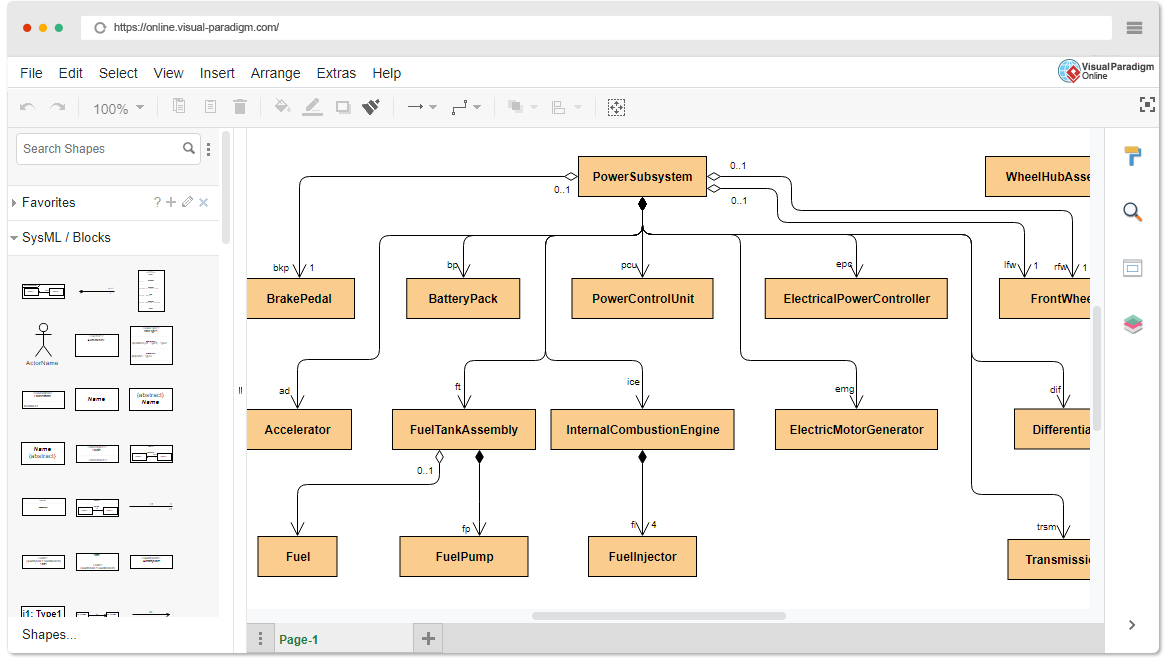
Key Elements of a Block Definition Diagram:
- Blocks: These are the fundamental elements of a BDD. Blocks represent the main components of the system, which can be physical entities (e.g., a car engine) or abstract concepts (e.g., a software module). Blocks are depicted as rectangles with a name and optional attributes.
- Properties: Blocks can have properties that describe their characteristics, such as size, weight, or color. Properties are usually shown as a list within the block or linked to the block with lines.
- Associations: Associations are lines that connect blocks, indicating relationships between them. Associations can be simple connections or more complex relationships, such as composition, aggregation, or dependency.
- Generalization: Generalization is a relationship where one block inherits properties and characteristics from another block. It’s depicted as an arrow from the child block to the parent block.
- Constraints: Constraints are conditions or rules that apply to blocks or associations. These can be textual descriptions or more formal expressions, depending on the complexity of the system.
How to Create a Block Definition Diagram:
- Identify System Components: Begin by identifying the key components of your system. These could be physical objects, software modules, or any other relevant elements.
- Create Blocks: In your BDD, create blocks for each of the identified components. Give each block a clear and concise name.
- Define Properties: Specify the properties of each block. These could be attributes like size, weight, or capacity. Add properties inside the blocks.
- Establish Relationships: Use associations to show how blocks are related to each other. You can create associations by connecting blocks with lines and defining the type of relationship.
- Generalization: If some blocks inherit properties from others, use generalization relationships to depict this hierarchy.
- Add Constraints: If there are specific rules or constraints that apply to your system, include them in the diagram.
Learning by Examples with Visual Paradigm Online
Visual Paradigm Online is a powerful online modeling tool that provides a wide range of SysML templates, including Block Definition Diagram templates. Here’s how you can learn by examples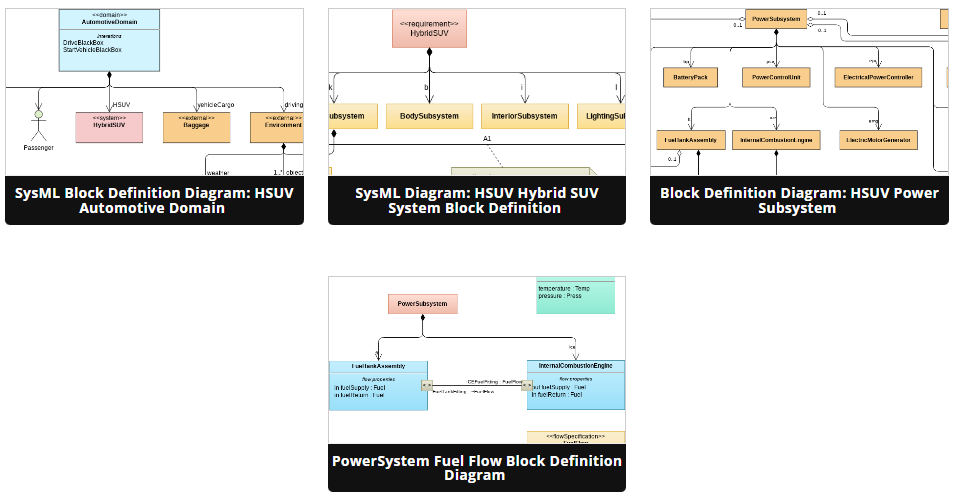
- Access Visual Paradigm Online: Visit the Visual Paradigm Online website and sign up for an account if you don’t have one already.
- Select a SysML Block Definition Diagram Template: Start a new project and choose a SysML Block Definition Diagram template from the template library. These templates often come with pre-defined blocks and relationships that you can study.
- Explore Example Diagrams: Visual Paradigm Online offers a large collection of example diagrams and templates for various industries and use cases. Explore these examples to see how BDDs are applied in real-world scenarios.
- Customize and Experiment: Once you’ve studied the examples, start customizing them for your own projects. Add new blocks, properties, and relationships as needed to reflect your system’s structure.
- Collaborate and Share: Visual Paradigm Online allows you to collaborate with team members and share your BDDs easily. Collaborative features make it a great platform for learning and working on SysML diagrams.
Conclusion
Block Definition Diagrams in SysML are a crucial tool for modeling the structural aspects of complex systems. By understanding the key elements and following the steps outlined in this beginner’s guide, you can effectively create BDDs to model and communicate the architecture of your system. Additionally, Visual Paradigm Online provides a valuable resource for learning by examples and collaborating on SysML diagrams.
This post is also available in Deutsche, English, Español, فارسی, Français, Bahasa Indonesia, 日本語, Polski, Portuguese, Ру́сский, Việt Nam, 简体中文 and 繁體中文.
















