Beginner’s Guide to State Machine Diagrams
Introduction
State Machine Diagrams are an essential tool in software engineering and system modeling. They help you visualize how objects or systems transition between various states in response to events. State Machine Diagrams are widely used in fields like software development, control systems, and business process modeling. In this beginner’s guide, we’ll introduce you to the basics of State Machine Diagrams and show you how to create them using Visual Paradigm Online, a powerful diagramming tool with a large collection of templates.
What is a State Machine Diagram?
A State Machine Diagram is a graphical representation of a system that shows the different states an object or system can be in, as well as the transitions between these states. These diagrams are particularly useful when you need to model the behavior of an entity in response to external events.
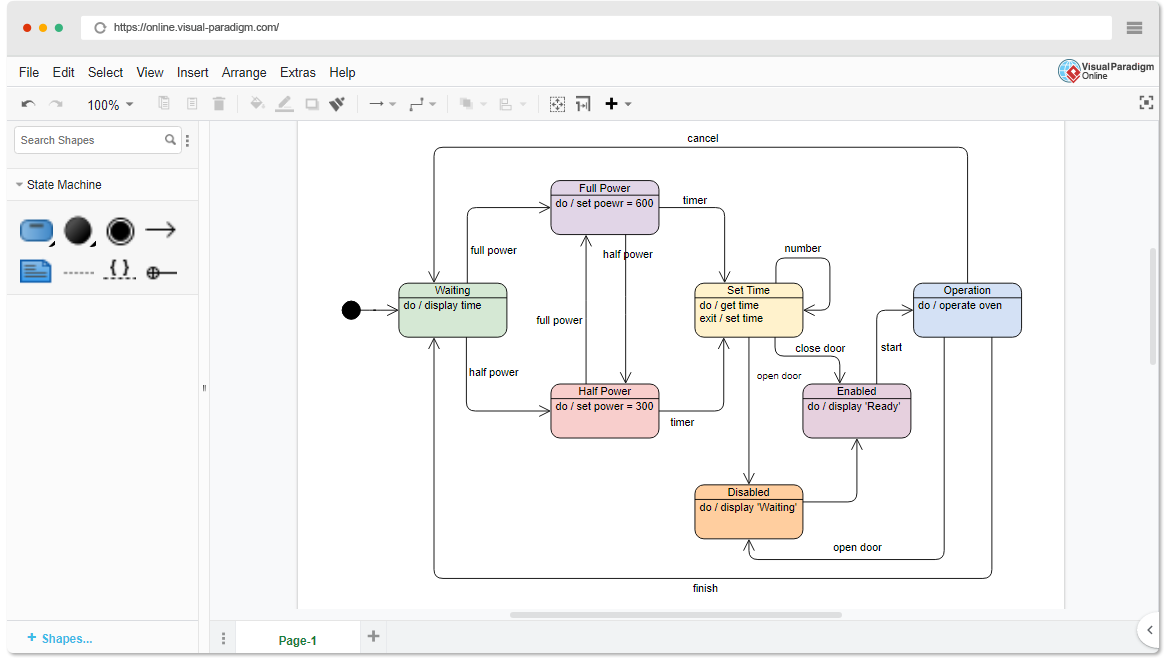
Here are some key components of a State Machine Diagram:
- States: States represent the various conditions or phases that an object or system can be in. For example, in a traffic light system, states could include “Green,” “Yellow,” and “Red.”
- Transitions: Transitions indicate how an object or system moves from one state to another in response to an event. Events are triggers that cause these transitions. For instance, the event “Car approaches intersection” might trigger a transition from “Green” to “Yellow” in a traffic light system.
- Initial State: This is the starting point of the state machine. It’s where the object or system begins its lifecycle.
- Final State: This represents the end of the state machine or the termination of an entity’s lifecycle.
Creating State Machine Diagrams with Visual Paradigm Online
Visual Paradigm Online is a user-friendly diagramming tool that makes it easy to create State Machine Diagrams. Here’s how you can get started:
- Sign Up: If you don’t already have an account, sign up for Visual Paradigm Online. They offer a free version with basic features.
- Choose a Template: Visual Paradigm Online provides a wide range of templates, including State Machine Diagrams. Select a State Machine Diagram template that suits your needs or start from scratch if you prefer.
- Add States: Drag and drop state symbols onto the canvas and label them according to the states in your system.
- Add Transitions: Use arrows to connect states and indicate transitions. Label the arrows with events or conditions that trigger these transitions.
- Initial and Final States: Add an initial state at the beginning of your diagram and a final state at the end.
- Fine-Tune Your Diagram: You can customize the appearance of your diagram, adjust the layout, and add additional details as needed.
- Save and Share: Save your work and share it with colleagues or collaborators for feedback.
Learning by Examples
Visual Paradigm Online offers a vast collection of templates that you can use as learning resources and starting points for your State Machine Diagrams. Here are a few examples where State Machine Diagrams can be applied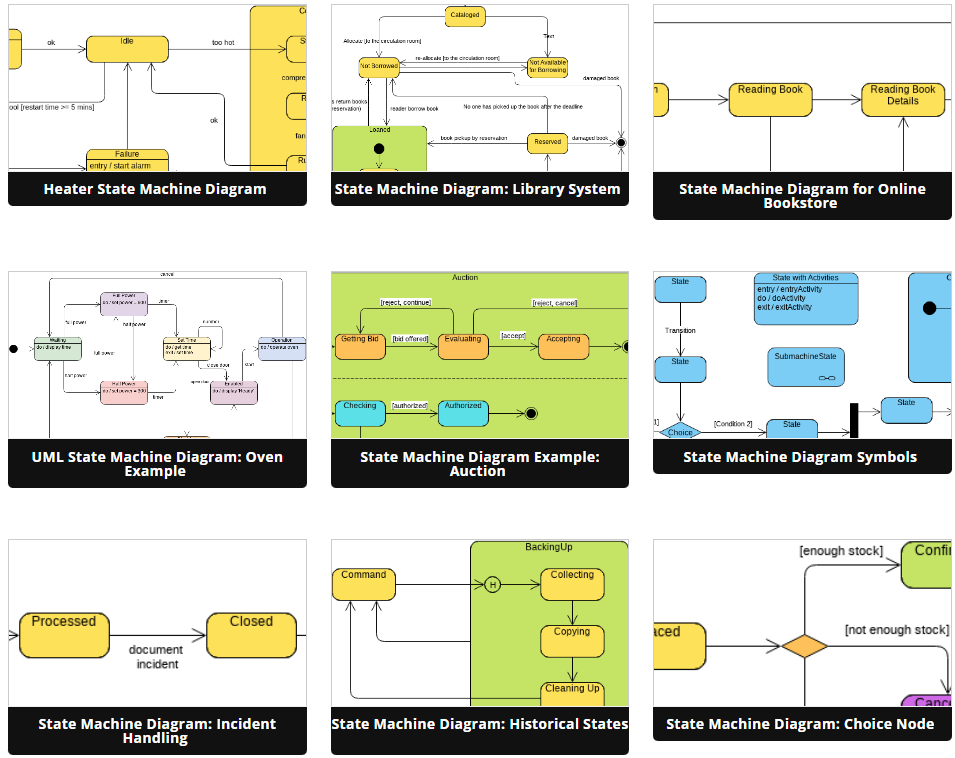
- Traffic Light Control: Model the behavior of a traffic light system, showing how it transitions between “Green,” “Yellow,” and “Red” states in response to vehicle and pedestrian signals.
- Order Processing: Create a State Machine Diagram to represent the different states an order goes through, from “Placed” to “Shipped” to “Delivered.”
- Vending Machine: Model the functioning of a vending machine, including states like “Idle,” “Selecting Item,” “Dispensing,” and “Change Dispensed.”
- User Authentication: Illustrate the user authentication process in a software system, depicting states like “Logged In,” “Logged Out,” and “Account Locked.”
Learning by examples not only helps you understand the concept of State Machine Diagrams but also provides practical insights into how they can be applied in various domains.
Conclusion
State Machine Diagrams are a valuable tool for modeling the behavior of systems and objects in response to events. Visual Paradigm Online offers an accessible platform with a wide range of templates to help you get started. So, dive in, create your State Machine Diagrams, and start modeling the dynamic behavior of your systems!
This post is also available in Deutsche, English, Español, فارسی, Français, Bahasa Indonesia, 日本語, Polski, Portuguese, Ру́сский, Việt Nam, 简体中文 and 繁體中文.
















