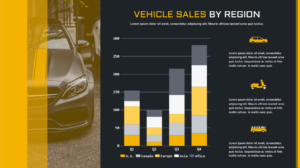Create a stacked column chart
Stacked column charts are a basic Excel chart type that allows comparisons between parts and wholes at different times or in different categories. In a stacked column chart, data series are stacked one on top of the other in vertical columns. This video will show you how to create a stacked column chart in Visual Paradigm Online. https://www.youtube.com/watch?v=eg9kTP9mXi8&width=854&height=480 What is a stacked column chart? A stacked column chart consists of several vertically stacked series of columns, one after the other. The length of each series is determined by the value in each data…continue reading →