Converting M4A Audio to MP3 Audio for Free using Visual Paradigm Online
Ever found yourself needing to convert M4A audio files to the universally supported MP3 format? Whether it’s for compatibility or personal preference, the process of converting audio formats has become incredibly streamlined with tools like Visual Paradigm Online. In this article, we’ll walk you through the simple steps of converting your M4A audio files to MP3 using the M4A to MP3 Converter.
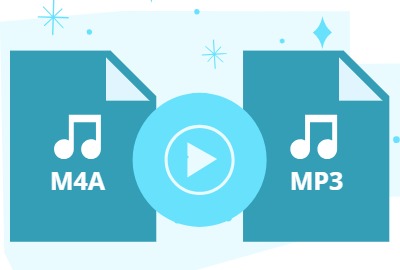
Understanding M4A and MP3: The Differences:
Before we dive into the conversion process, let’s take a moment to understand the distinctions between M4A and MP3 audio formats. M4A, which stands for MPEG-4 Audio, is a file extension used for audio-only files. It was developed by Apple as a successor to the MP3 format. One of the key advantages of M4A is its ability to provide better audio quality at lower bitrates, making it a preferred choice for music enthusiasts seeking optimal sound fidelity without compromising on file size.
On the other hand, MP3 (MPEG-1 Audio Layer III) is a widely known and accepted audio format. Renowned for its efficient compression algorithm, MP3 files strike a balance between audio quality and file size, making them easily shareable and compatible across various devices and platforms. However, it’s worth noting that MP3 may sacrifice some audio quality in favor of achieving smaller file sizes.
Accessing Visual Paradigm Online:
Getting started is a breeze. Follow these straightforward steps:
- Visit the VP Online Website: Begin by opening your web browser and navigating to the Visual Paradigm Online website.
- Select the Product: Once on the website, head to the “Product” section to explore the range of tools and features available.
Converting M4A to MP3:
Visual Paradigm Online’s M4A to MP3 Converter makes the conversion process effortless. Here’s how:
- Access Audio Converters: Within the “Product” section, locate the “File Conversion” category and find the suite of audio converters.
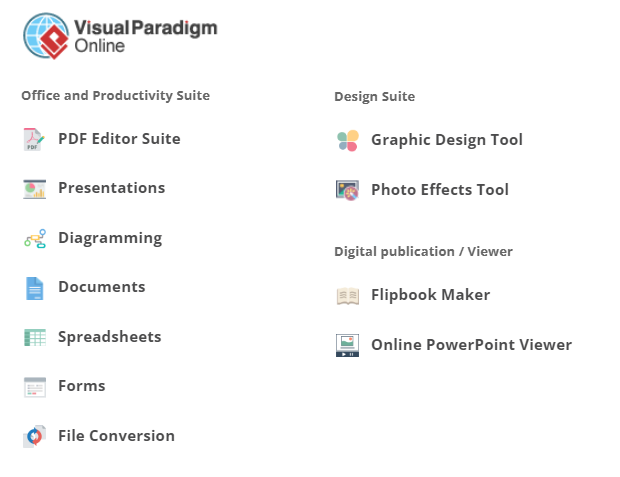
- Choose M4A to MP3 Converter: From the list of audio converters, select the “M4A to MP3 Converter.”
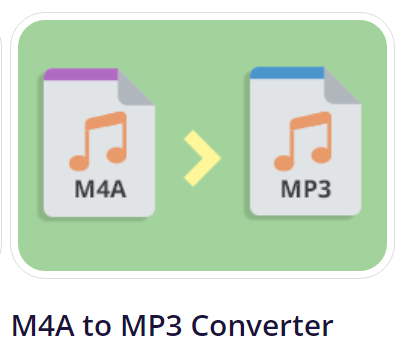
- Upload Your M4A Audio File: Click the “Upload” button and select the M4A file you want to convert.
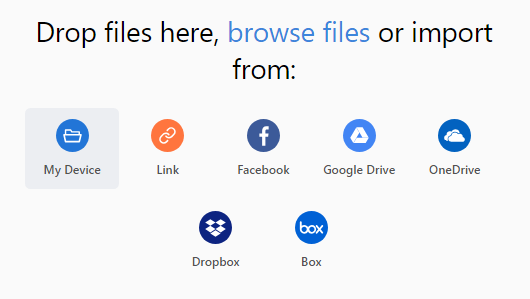
- Optional: Trim Start and End: Customize the conversion by specifying start and end trim points for the audio clip.
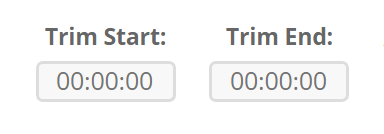
- Optional: Adjust Output Quality: Tailor the MP3 audio quality based on your preferences.
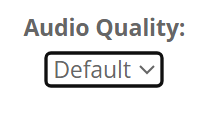
- Initiate the Conversion: Click “Convert” to begin the conversion process.
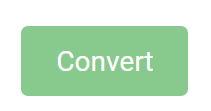
- Download the Converted File: Once the conversion is complete, rename the file as needed and click “Download” to save the MP3 audio file to your device.
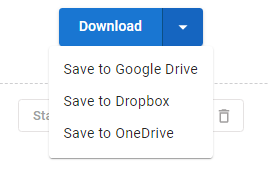
Visual Paradigm Online’s M4A to MP3 Converter provides a seamless solution for audio format conversions. Whether you’re aiming for enhanced compatibility or optimal file size, this web-based tool ensures a hassle-free experience. Ready to tap into the power of effortless audio conversion? Visual Paradigm Online’s M4A to MP3 Converter empowers you to seamlessly transform your M4A files into the widely supported MP3 format. Elevate your multimedia experience today with this user-friendly and versatile tool.
This post is also available in Deutsche, English, Español, فارسی, Français, Bahasa Indonesia, 日本語, Polski, Portuguese, Ру́сский, Việt Nam, 简体中文 and 繁體中文.
















