Export My Work As A PDF Document for Free
After we have finished a design, we may want to export it and save as other format for different uses. In the design tool, JPG and PNG are provided for the exportation. However, for the design with more than one page, such as flipbook, it is inconvenient to save them one by one as images. In this case, saving the work as an PDF document is one of the good methods.
How To Export My Work As A PDF Document
After finishing your design, click the “Export” on the top right corner of the editor , then click “Save as PDF“.
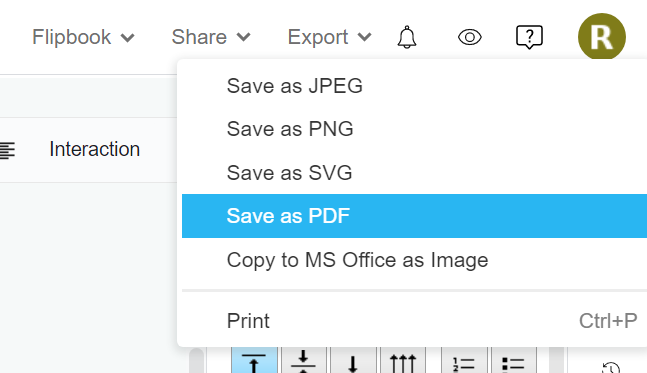
Set the format of the PDF and the content included in it. Remember to choose “All Pages” if you want to save the whole book. Click “Export” after you have finished the setting.
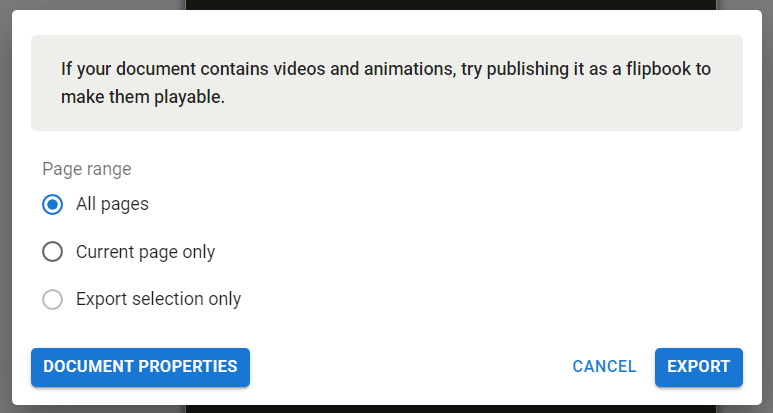
Click the pop-up browser to download the PDF.
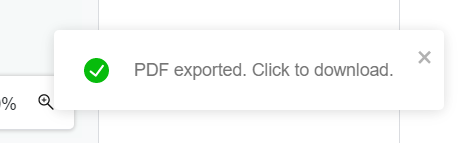
Finally, you can find the document in the Download folder of your computer or the located selected.
Open it and enjoy your flipbook.
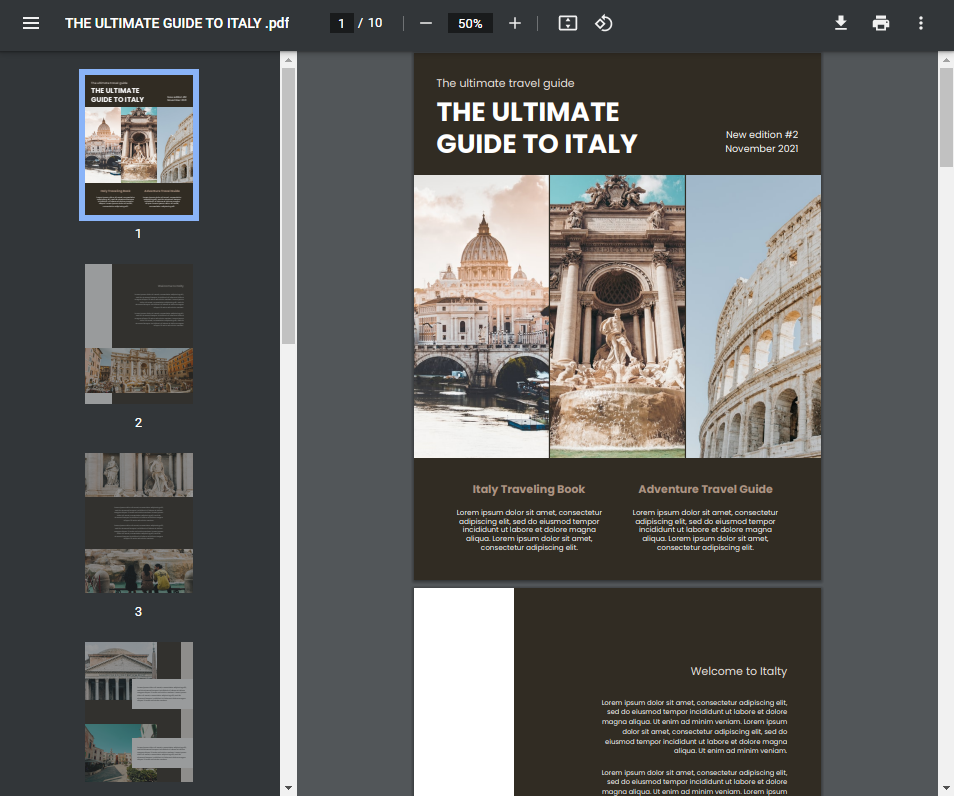
What is PDF
PDF is the abbreviation of Portable Document Format, which is a file format developed by Adobe in 1992. It is a compatible file format based on the PostScript. Except text and images, PDF can also include many kinds of elements, such as layers, 3D objects by U3D or PRC, etc.
This post is also available in Deutsche, Español, فارسی, Français, Bahasa Indonesia, 日本語, Polski, Portuguese, Ру́сский, Việt Nam, 简体中文 and 繁體中文.
















