How to ‘Bookmark’ a Design
Adding a “bookmark” to your design is a good way to mark them, you can then use the function “Show Starred Only” to pick them out easily! This video will show you the flow of it. Create your design with Visual Paradigm Online.
The step is as follow:
- Click on the menu and file>starred
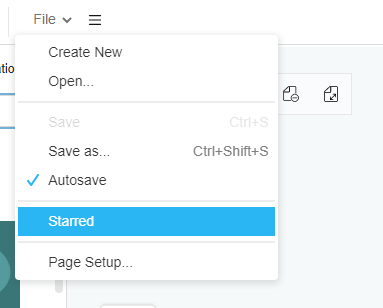
- The starred item will show as priority in the listing
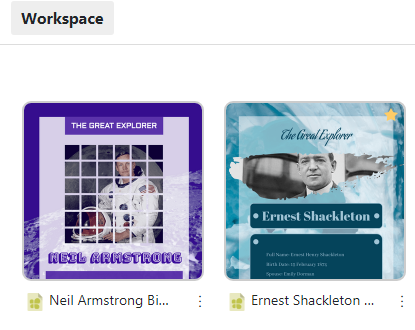
- You can always click on the right top corner of the items to choice starred or not
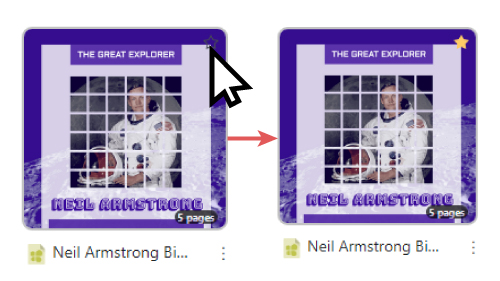
- To view your favourite items only in your listing, you can click on the menu and select “show starred only”
- Upon selection only starred items will be shown
This post is also available in Deutsche, Español, فارسی, Français, Bahasa Indonesia, 日本語, Polski, Portuguese, Ру́сский, Việt Nam, 简体中文 and 繁體中文.
















