How to Convert XLSM to PDF for FREE

Data often requires seamless transitions between different file formats, and when it comes to converting XLSM files to the widely compatible PDF format, having a reliable and free solution is paramount. Whether you’re sharing reports, financial data, or interactive Excel sheets, transforming them into PDFs with VP Online not only ensures universal accessibility but also preserves formatting and content integrity. We will show you how it works in this article.
XLSB vs. XLSM vs. XLTM
XLSB, XLSM, and XLTM are distinct file formats within the Microsoft Excel ecosystem, each serving specific purposes and catering to different needs. XLSB, or Excel Binary Workbook, stands out as a binary file format that stores information in a more compact and efficient manner compared to its XLSX counterpart. It is particularly advantageous for large datasets and complex calculations, as it allows for faster data retrieval and manipulation.
On the other hand, XLSM, or Excel Macro-Enabled Workbook, is designed to support the inclusion of macros and VBA (Visual Basic for Applications) code. This format is ideal for workbooks that require automated tasks, custom functions, or interactive elements, making it a go-to choice for users seeking dynamic and programmable Excel files. XLTM, or Excel Macro-Enabled Template, shares similarities with XLSM but is specifically tailored for template files. XLTM files serve as reusable templates with embedded macros, enabling users to create consistent documents with predefined functionalities.
In summary, while XLSB optimizes file size and performance, XLSM accommodates macros for automation, and XLTM specializes in providing macro-enabled templates for streamlined document creation and standardization. The choice among these formats depends on the nature of the data, the need for automation, and the intended use of the Excel files.

Why We Need PDF Format
Converting Excel files, whether in XLSB, XLSM, or XLTM formats, to PDF serves a crucial purpose in enhancing accessibility, sharing, and presentation of data. PDF is universally recognized and independent of the software used to create it. By converting Excel files to PDF, users ensure that recipients can view and interact with the data without the need for specific spreadsheet software. PDFs also preserve the formatting, layout, and embedded elements of the original Excel file, ensuring consistency across different devices and platforms. Moreover, PDFs are secure and tamper-proof, providing an ideal solution for sharing sensitive financial reports, business analyses, or any data-driven documents. This conversion simplifies collaboration, eliminates compatibility issues, and guarantees that the intended message and structure of the Excel files remain intact, making it an invaluable step in effective data communication.
Convert from XLSM to PDF
In Visual Paradigm Online, select Product – PDF Editor Suite. Then go to Explore All PDF Tools.
You can also directly visit via URL: https://online.visual-paradigm.com/online-pdf-editor/pdf-editing-tools/
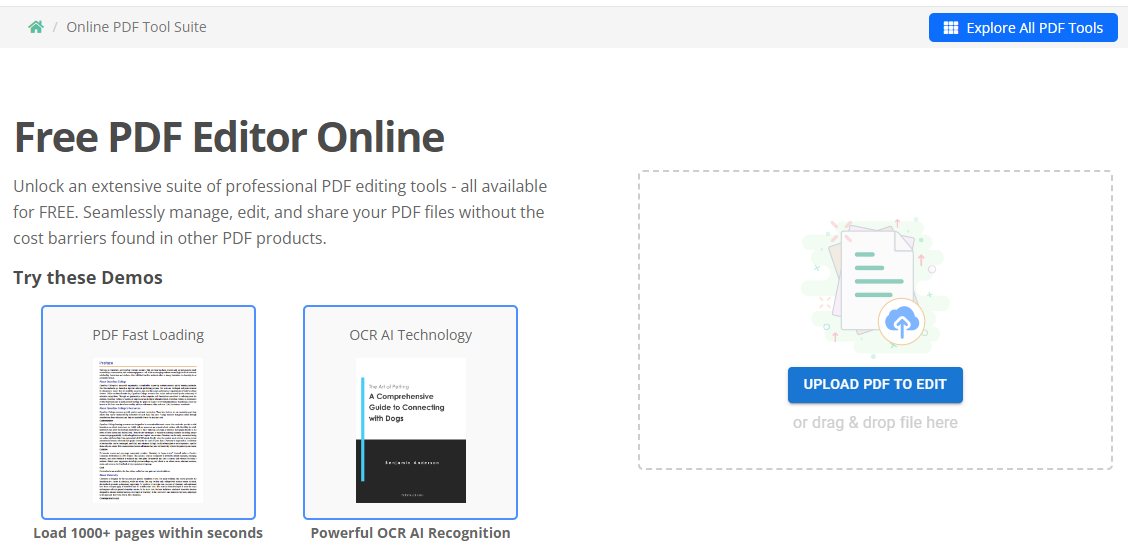
After that, select XLSM to PDF Converter and upload your file. The conversion will automatically start.

When finished, you can download the PDF to your device. You can also convert the PDF to digital Flipbook.
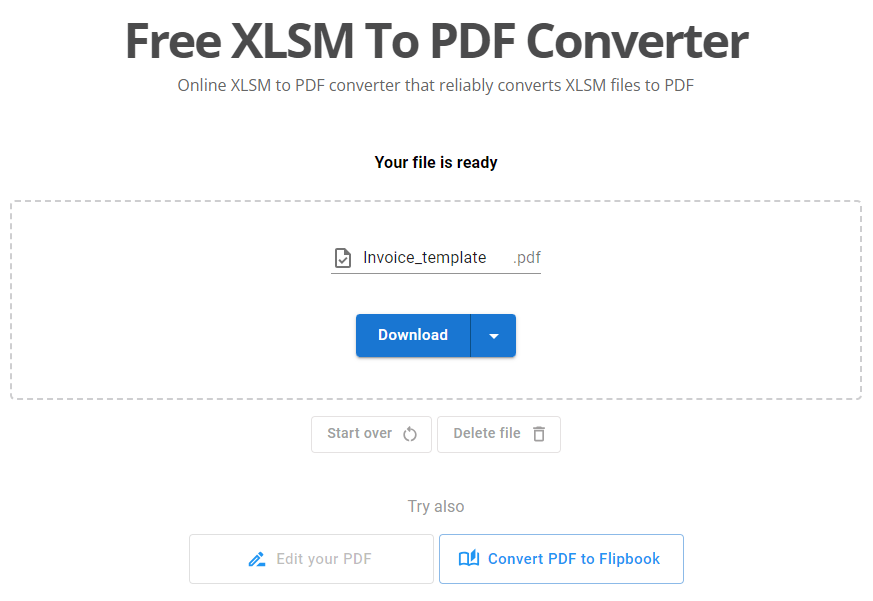
This post is also available in Deutsche, English, Español, فارسی, Français, Bahasa Indonesia, 日本語, Polski, Portuguese, Ру́сский, Việt Nam, 简体中文 and 繁體中文.
















