How to Create Bubble Map using Visual Paradigm Smart Board
Visual Paradigm Smart Board offers a convenient and user-friendly platform for creating engaging bubble maps. Whether you’re brainstorming ideas, organizing concepts, or visualizing relationships, Visual Paradigm Smart Board provides the tools you need to bring your bubble maps to life. And the best part? It’s available for free. In this guide, we will walk you through the simple steps to create a bubble map using Visual Paradigm Smart Board.
Launch Visual Paradigm Smart Board and Select the Bubble Map Template
To begin, launch Visual Paradigm Smart Board on your device. In your workspace, click on the “Create New” button. From the available templates, choose the “Bubble Map” option. This action will create a new bubble map diagram ready for customization and editing.
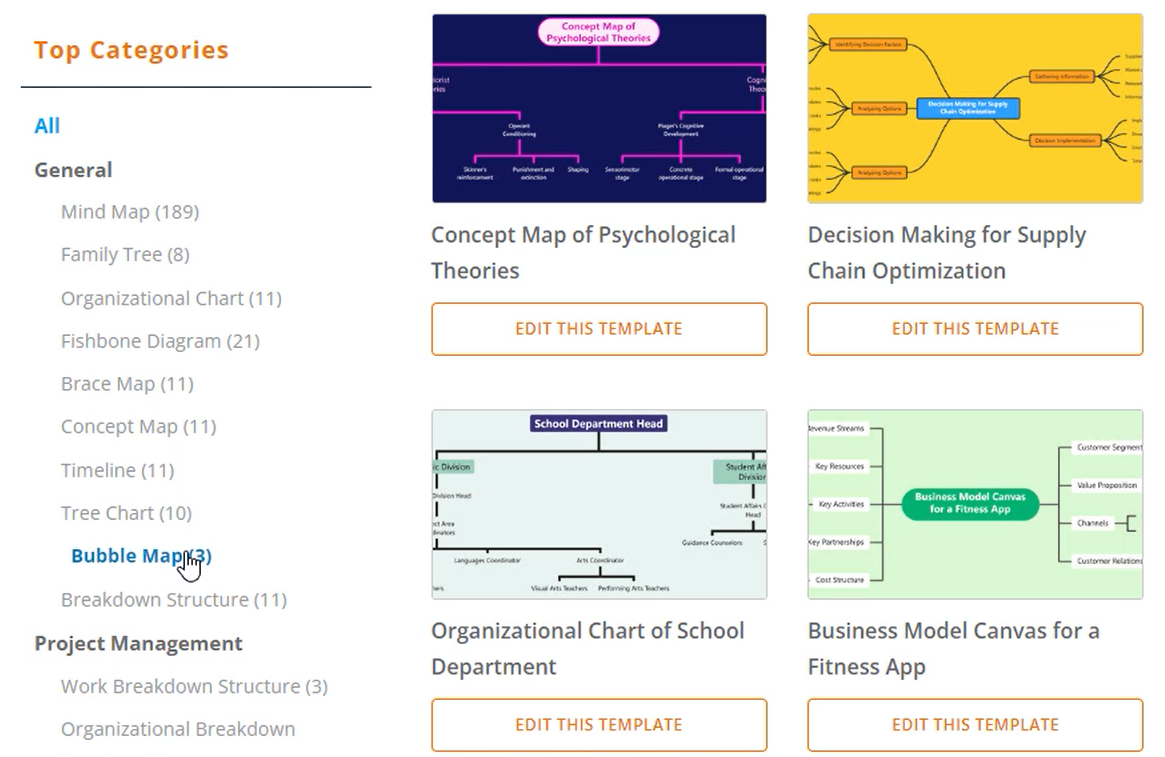
Edit the Text Content and Customize the Bubble Map
Customize the bubble map by editing the text content of each node. Select a node and double-click on the text to edit it. Enter the relevant information or labels for each bubble. If you need to delete multiple nodes, hold the Ctrl button and select the nodes you wish to remove.
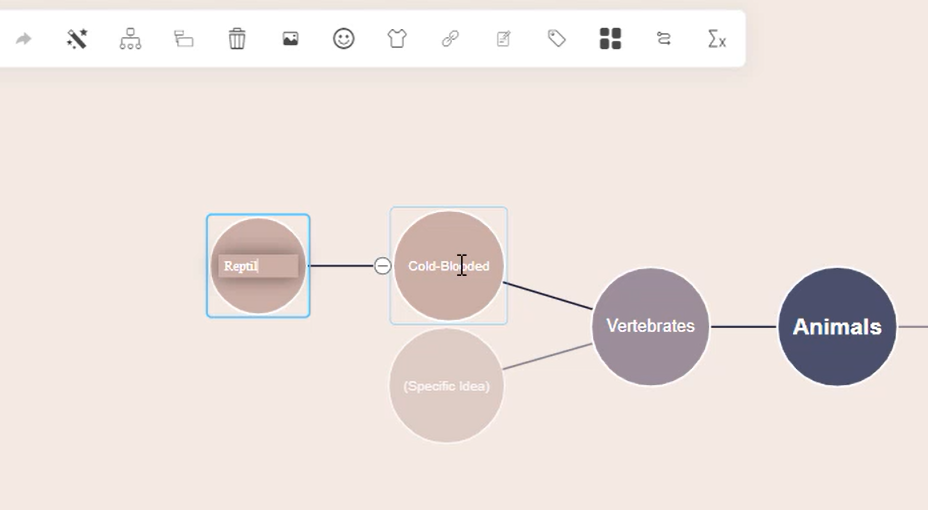
Add Sibling and Child Nodes
Easily expand your bubble map by adding sibling and child nodes. To insert a sibling node, press the Enter key. To insert a child node, press the Tab key. This hierarchical structure helps you organize and connect your ideas effectively.
Adjust the Bubble Distribution
If the default distribution of bubbles doesn’t meet your requirements, you can freely adjust and rearrange them. Go to the base style settings and enable “Node Free Drag.” This feature allows you to move the bubbles freely and create a layout that best represents your ideas.
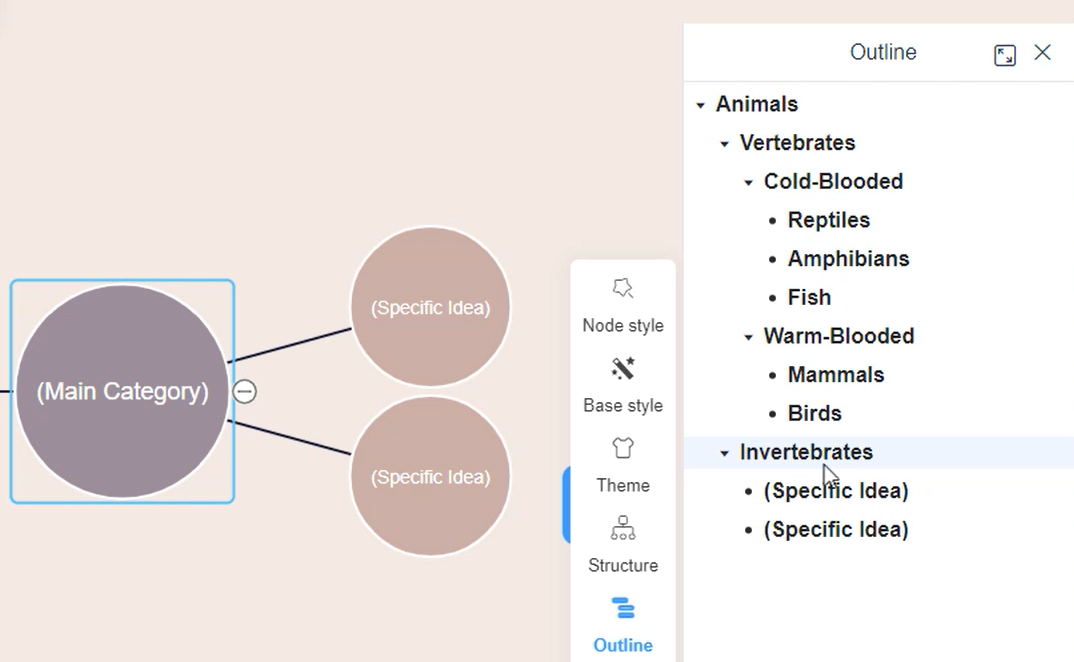
Once you have finished creating and customizing your bubble map, it’s time to share your work. Visual Paradigm Smart Board offers various export options. Choose the desired format, such as saving the diagram as images or other suitable file types. Share your bubble map with colleagues, clients, or friends, and effectively communicate your ideas in a visual and engaging manner.
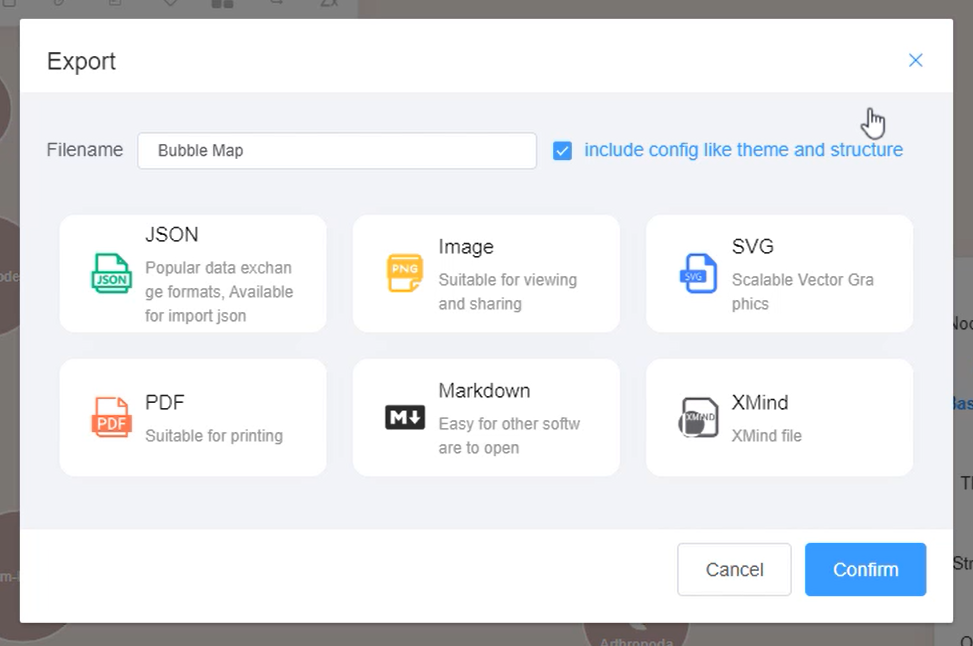
With Visual Paradigm Smart Board, creating bubble maps has never been easier. Customize the text, add nodes, incorporate images, and freely arrange the bubbles to create a clear and compelling representation of your ideas. Start using Visual Paradigm Smart Board today and elevate your visual thinking and communication skills.
This post is also available in Deutsche, English, Español, فارسی, Français, Bahasa Indonesia, 日本語, Polski, Portuguese, Ру́сский, Việt Nam, 简体中文 and 繁體中文.
















