How to Customize the URL of Your PowerPoint Slideshow
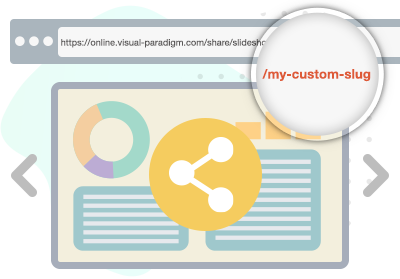
Incorporating a custom URL slug for a slideshow offers a range of valuable benefits that enhance accessibility and branding. By tailoring the URL to reflect the content or theme of the slideshow, you create a memorable and easily shareable link that resonates with your audience. This not only adds a professional touch but also simplifies the process of sharing the link, making it more user-friendly and recognizable. A custom URL slug also contributes to search engine optimization (SEO), improving the visibility of your content and making it more discoverable online. Moreover, it aligns with your branding strategy, reinforcing your brand’s identity and making your slideshow instantly recognizable to anyone who encounters the link. This level of personalization and optimization enhances the overall user experience, fostering a stronger connection between your audience and the content you’re presenting.
Why should I customize the url slug?
Having a custom URL slug offers numerous advantages that enhance both user experience and brand recognition. By tailoring the URL to be descriptive and relevant to the content of your webpage, you create a link that’s more informative and user-friendly. This makes it easier for visitors to understand what the page is about just by looking at the URL. Additionally, a custom URL slug can contribute to search engine optimization (SEO), as search engines often consider the keywords in the URL when ranking webpages. This can potentially lead to higher visibility and better rankings in search results. From a branding perspective, a custom URL slug allows you to incorporate your brand name or relevant keywords, reinforcing your brand identity and making the link more memorable to users. Overall, a custom URL slug is an effective way to improve navigation, SEO, and brand recognition, leading to a more engaging and successful online presence.
Create slideshows with ease
Craft captivating slideshows effortlessly using the user-friendly interface of Visual Paradigm Presentation. Uncover how this tool simplifies the entire creation process, enabling you to seamlessly construct engaging presentations. Dive into its array of versatile features, fluid animations, and adaptable templates that provide the power to effortlessly produce compelling slideshows. Unleash your creative potential to captivate your audience in unique and innovative ways. Elevate your presentation skills by harnessing the full capabilities of Visual Paradigm Presentation today.
Click on Share
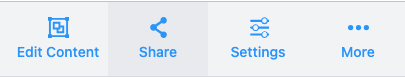
Click on the Custom Name Input Box
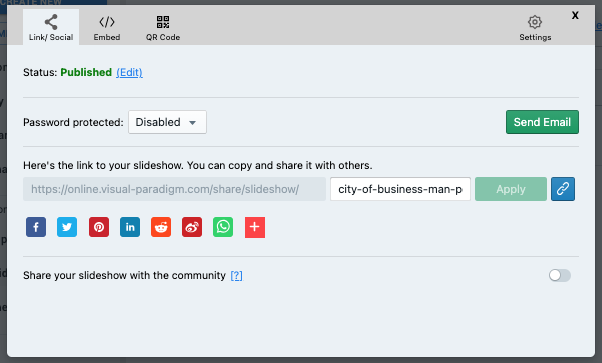
Change it to your desired slug
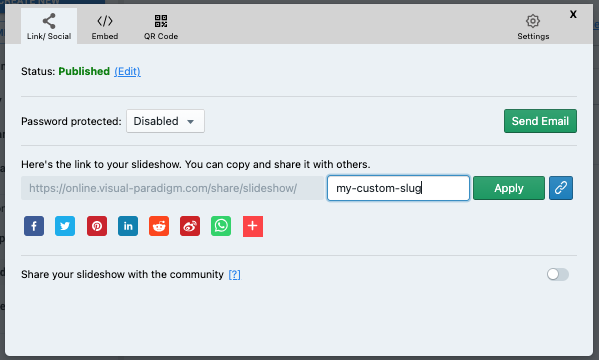
You can also view your presentation online with Visual Paradigm PowerPoint Web Viewer.
This post is also available in Deutsche, English, Español, فارسی, Français, Bahasa Indonesia, 日本語, Polski, Portuguese, Ру́сский, Việt Nam, 简体中文 and 繁體中文.
















