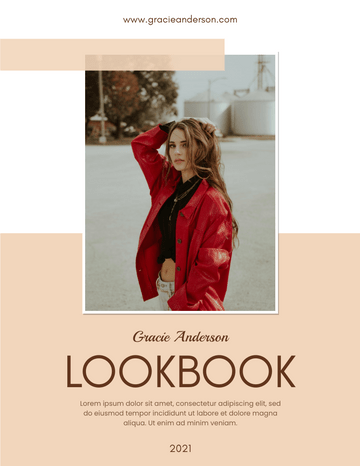How to Easily Share Your Flipbook via Email?
As the world becomes more digital, the use of flipbooks has become increasingly popular. They offer a unique way to share information and engage with your audience. Visual Paradigm Online, an online flipbook tool, makes it easy for users to create and share flipbooks with their audience. In this article, we will walk you through the steps to send your flipbook by email using Visual Paradigm Online.
Sharing flipbooks via email is an efficient and effective way to get your message across to your audience. By sending your flipbook via email, you can target specific individuals or groups who you think will be interested in your content, and invite them to read your book at their convenience.
In addition, email is a popular communication channel that most people use daily. Therefore, sharing your flipbook via email makes it easy for your audience to access and engage with your content.

Why Visual Paradigm Online?
Visual Paradigm Online’s built-in mail program makes it easy to send notifications to specific email addresses, inviting recipients to read your book. This feature not only saves time, but it also ensures that your recipients receive a personalized message from you, making them more likely to engage with your content.
Step 1: Create Your Flipbook
To create your flipbook with Visual Paradigm Online, you have two options:
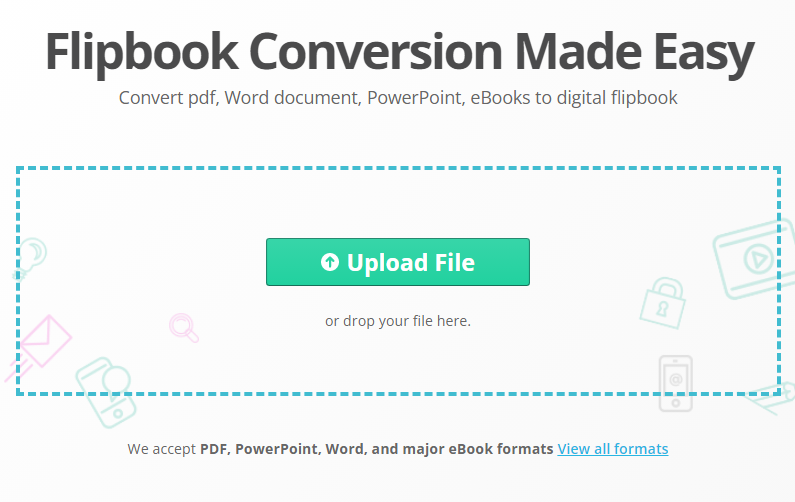
- Convert an existing file, such as pptx, docx, or xlsx, into a flipbook by uploading it to the platform. Click here to upload your file.
- Design your flipbook from scratch using the visual flipbook editor, which offers a variety of customizable templates to choose from. You can also upload your own images and videos to make your flipbook more engaging. Click here to start from a template or click here to begin with a blank file.
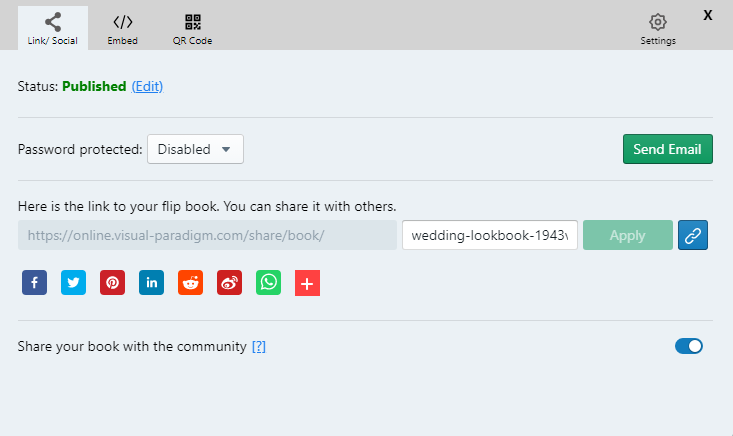
If you decide to convert a file to a flipbook, you will be directed to the “My Flipbooks” page, where all your created flipbooks are listed. To share your book, hover over it and click on the “Share” button.
Alternatively, if you choose to design a flipbook with the visual editor, you can access the “Share Flipbook” feature by clicking on the “Flipbook” menu in the menu bar. Then, select “Share”.
Step 3: Send Your Flipbook via Email
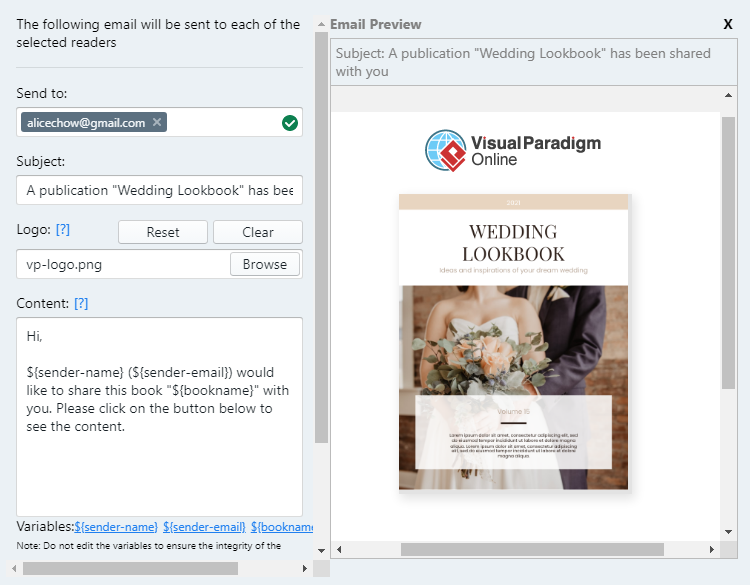
Click on Send Email. You will be directed to a new page where you can enter the email addresses of the people you want to share your flipbook with. You can add multiple email addresses at once by separating them with commas.
Once you have added the email addresses, you can customize the email subject and message to add a personal touch to your email. Visual Paradigm Online offers a built-in mail program that helps to send notifications to specific emails, inviting them to read the book.
Finally, click on the “Send” button to send your flipbook to the selected recipients.
Conclusion
Sharing your flipbook via email using Visual Paradigm Online is an easy and efficient way to get your message across to your audience. With customizable templates and a range of media options, you can create a unique and engaging flipbook that will keep your audience hooked. So why not try Visual Paradigm Online today and start sharing your flipbooks with the world!
Check out some of Visual Paradigm Flipbook Templates:
Understand more about creating flipbooks:
- How to Boost Sales With Digital Lookbooks
https://blog.visual-paradigm.com/how-to-boost-sales-with-digital-lookbooks/ - Flipping Book Animation Software
https://blog.visual-paradigm.com/flipping-book-animation-software/ - How to Disable Download of PDF for your Flipbook
https://blog.visual-paradigm.com/how-to-disable-download-of-pdf-for-your-flipbook/