How to Embed Bookshelf into Blogger
Fliplify allows users to display their work as an attractive online bookshelf, turning static collections into dynamic, visually appealing showcases. This feature is particularly beneficial for presenting a portfolio of work, a selection of publications, or a curated list of recommended reads. An online bookshelf can captivate viewers with its interactive design, enabling them to browse through items easily and engage with the content in a more immersive way. By incorporating multimedia elements like videos and links, Fliplify enhances the visual appeal and functionality of the bookshelf, making it a powerful tool for engaging your audience. The ability to update and customize the bookshelf in real time ensures that it remains relevant and fresh, providing an ongoing interactive experience that can attract and retain viewers.

Embedding a bookshelf into a Blogger post can significantly enhance the reader experience by offering direct access to a curated collection of resources within your blog. For bloggers, this means providing added value to your audience without requiring them to navigate away from your site. The seamless integration of an online bookshelf can make your blog more engaging and interactive, encouraging readers to spend more time exploring your content. Whether you are sharing a list of favorite books, showcasing your published works, or offering a resource library, embedding a bookshelf with Visual Paradigm Online can elevate your blog’s appeal and functionality. This integration not only enriches your content but also demonstrates your ability to leverage innovative tools to enhance the reader experience, making your blog a more attractive and valuable destination for your audience.
To embed a bookshelf into your Blogger post, you will need to follow these simple steps:
- Step 1: Log in to your Visual Paradigm Online workspace.
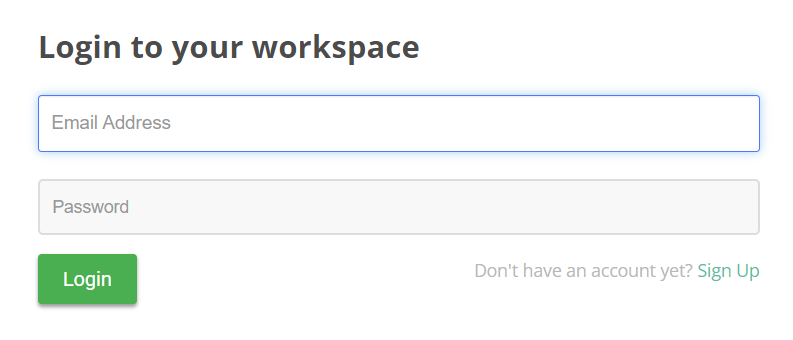
- Step 2: On the left-hand side, select “Shelf” to access your bookshelf.
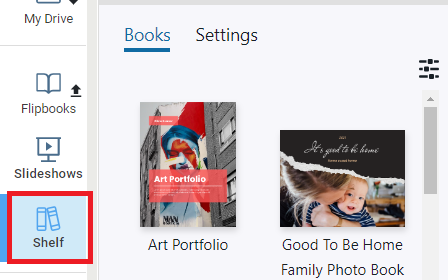
- Step 3: Once you’re in the bookshelf, locate the “Copy Embed Code” button at the top right and click on it. This will copy the embed code to your clipboard.
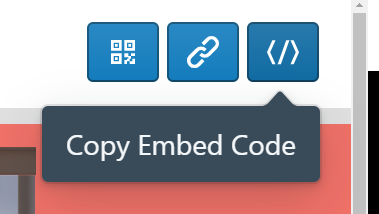
- Step 4: Open your Blogger post and switch to the HTML view.
- Step 5: Paste the embed code into your post.
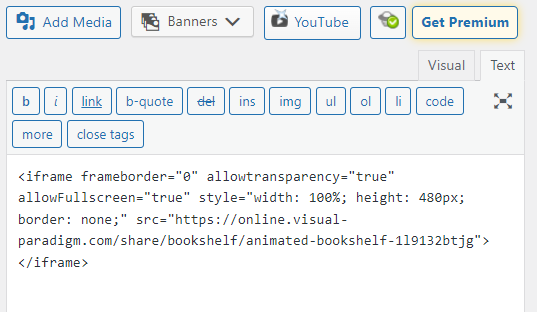
- Step 6: Publish your post.
- Step 7: Now, your bookshelf will be embedded into your Blogger post, allowing readers to directly access and read your collection from the post.
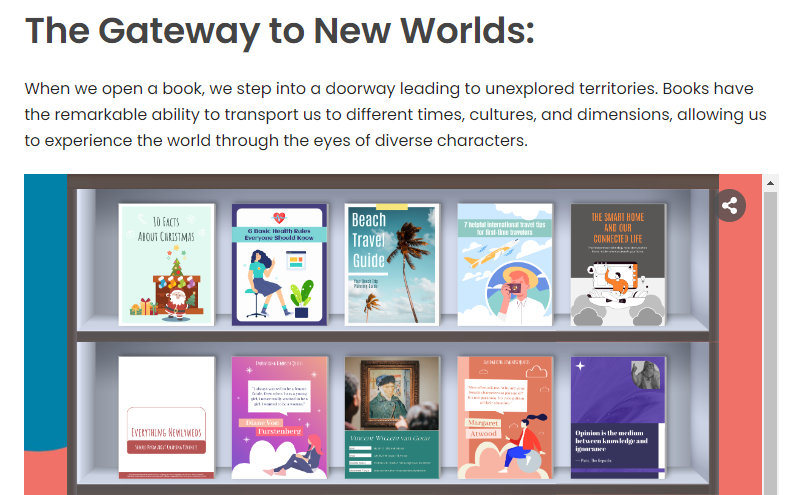
By embedding a bookshelf into your Blogger post, you can provide a seamless reading experience for your audience, allowing them to explore your carefully curated collection of books without navigating away from your blog. This powerful feature not only adds depth and interactivity to your content but also showcases your expertise and passion for literature. So, follow the steps outlined above and start captivating your readers with a visually appealing and engaging bookshelf embedded directly into your Blogger post. Happy blogging!
This post is also available in Deutsche, English, Español, فارسی, Français, Bahasa Indonesia, 日本語, Polski, Portuguese, Ру́сский, Việt Nam, 简体中文 and 繁體中文.
















