How to Hide Out Your Name in Your PowerPoint Slideshow
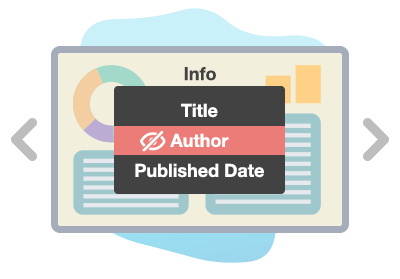
Hiding the author name on a slideshow offers distinct advantages that contribute to a more focused and versatile presentation. By removing the author’s name, the content becomes more universally relatable, allowing viewers to connect with the material without being influenced by the presenter’s identity. This approach fosters a sense of impartiality, enabling the audience to focus solely on the content’s merit. Moreover, it encourages a collaborative environment where the information itself takes precedence over the source. This practice is particularly beneficial when the presentation is being shared in various contexts or when the information needs to stand independently of the author’s authority. Ultimately, hiding the author name cultivates a neutral and inclusive experience that enhances the effectiveness and impact of the slideshow.
- Neutral Reception: Concealing the author’s identity allows the work to be evaluated solely on its merit, free from biases associated with the author’s reputation or background.
- Objective Assessment: Readers can assess the content without being influenced by preconceived notions about the author, leading to a more impartial evaluation.
- Encourages Collaboration: When authorship is hidden, content is more likely to be viewed as a collaborative effort, fostering a sense of shared contribution and collective knowledge.
- Avoids Stereotyping: Hiding the author’s identity helps mitigate gender, racial, or other biases that may unfairly influence how a work is perceived.
- Focus on Content: The absence of an author’s name shifts the focus to the ideas and insights presented, emphasizing the substance of the work over personal attributes.
- Enhanced Learning: For educational purposes, concealing authorship encourages students to critically engage with the material rather than relying on the author’s authority.
- Reduced Plagiarism Risk: Hiding authorship minimizes the temptation to plagiarize or copy content based on the author’s reputation.
- Protects Privacy: In cases where personal information is sensitive, anonymity shields the author’s identity from public exposure.
- Universal Relevance: Content without visible authorship can be more universally relatable, making it applicable to a broader audience.
- Promotes Diversity: Anonymity can encourage a diverse range of voices to contribute, as individuals from different backgrounds feel more comfortable sharing their perspectives.
Create slideshows with ease
Effortlessly create captivating slideshows through the user-friendly interface of Visual Paradigm Presentation. Uncover how this tool simplifies the process, enabling you to craft captivating presentations seamlessly. Delve into its dynamic capabilities, smooth transitions, and adaptable layouts that empower you to effortlessly produce compelling slideshows. Unleash your creative potential to captivate your audience in unprecedented ways. Elevate your presentation prowess by embracing the power of Visual Paradigm Presentation today.
Click on Settings
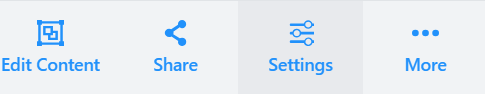
Click and expand the Privacy
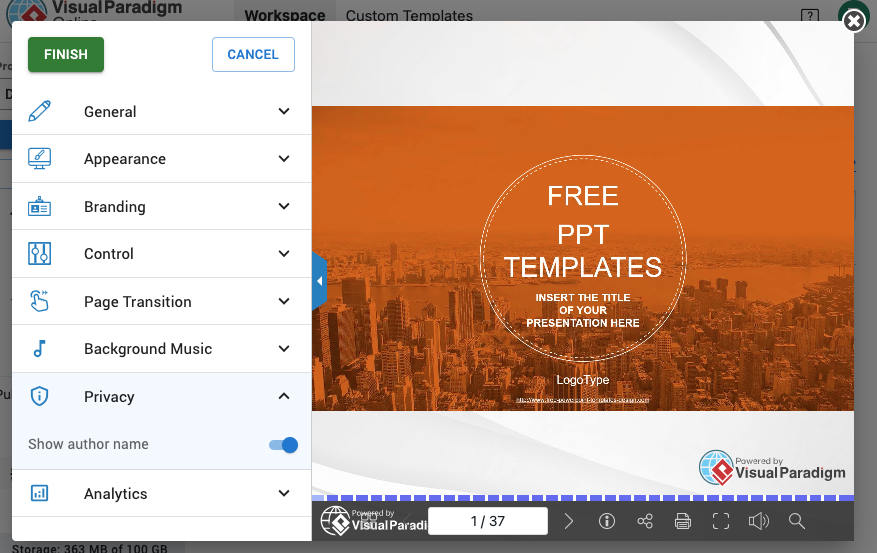
Click on the Toggle button
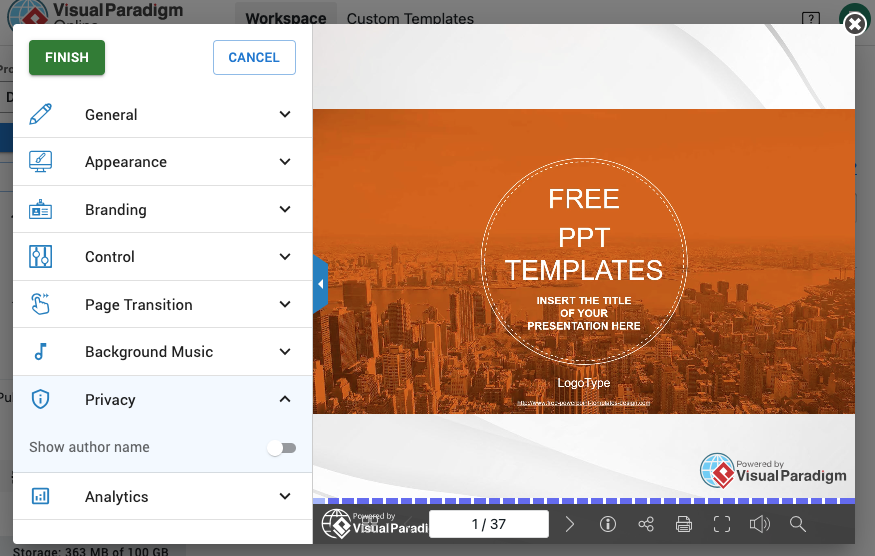
Your Author name is now hidden on the Information Panel
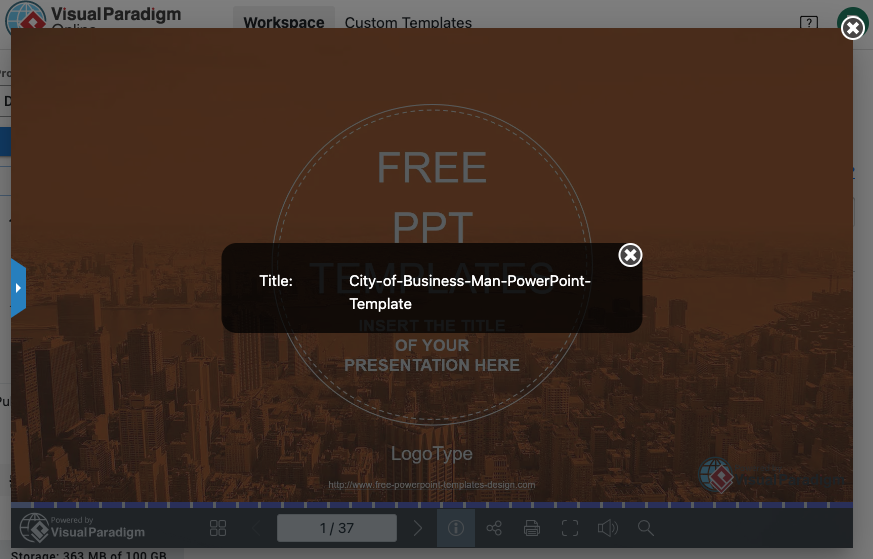
You can also view your presentation online with Visual Paradigm PowerPoint Web Viewer.
This post is also available in Deutsche, English, Español, فارسی, Français, Bahasa Indonesia, 日本語, Polski, Portuguese, Ру́сский, Việt Nam, 简体中文 and 繁體中文.
















