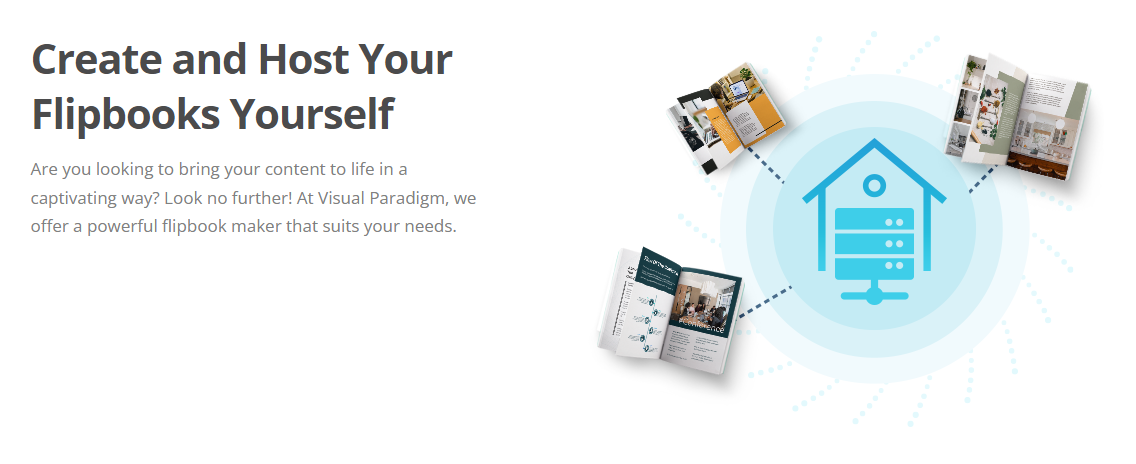How to Make Publication Server become System Service
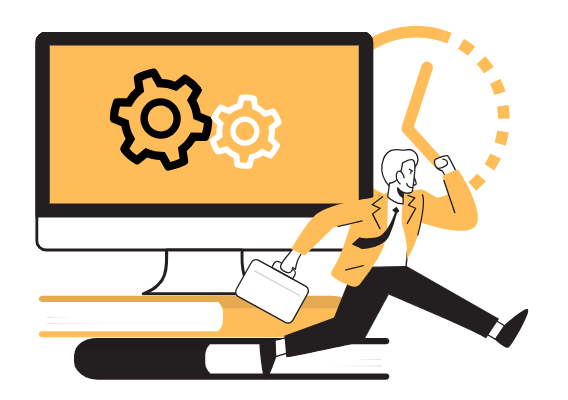
Visual Paradigm Online provides the Publication Server, which helps you effortlessly host and manage your digital publications. Whether it’s sharing flipbooks or slideshows, the Publication Server offers a versatile solution for seamless publication and distribution. You can configure the Publication Server to become a system service, ensuring automatic startup upon machine boot. In this article, we will guide you through the steps to achieve this configuration, streamlining the process for enhanced convenience and efficiency.
Make Publication Server become System Service
First of all, we need to run the Command prompt as administrator.
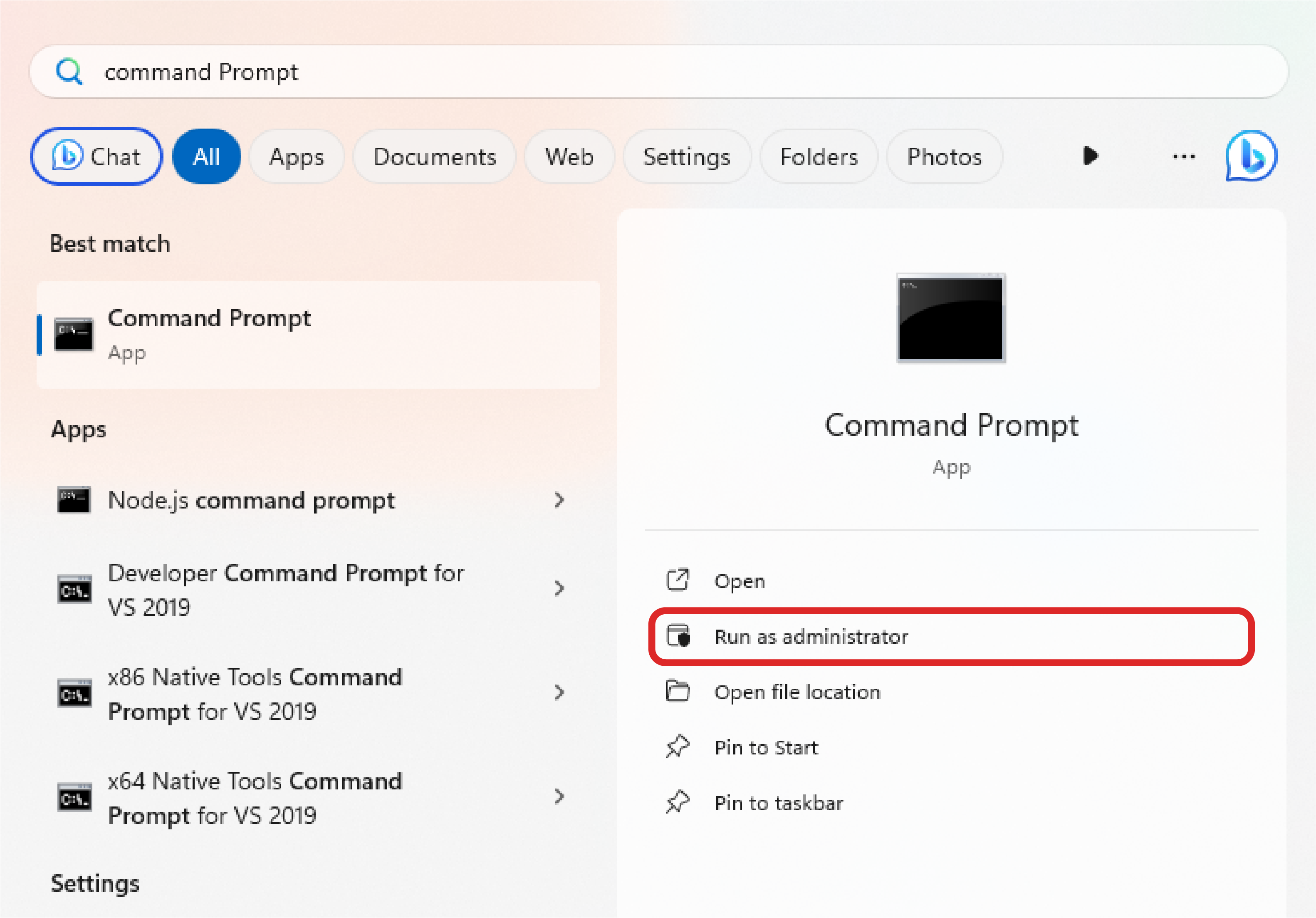
Navigate to the scripts folder of the publication server execute the install service script.
When you see the message The service vp publication server had been installed, means the service being successfully setup.
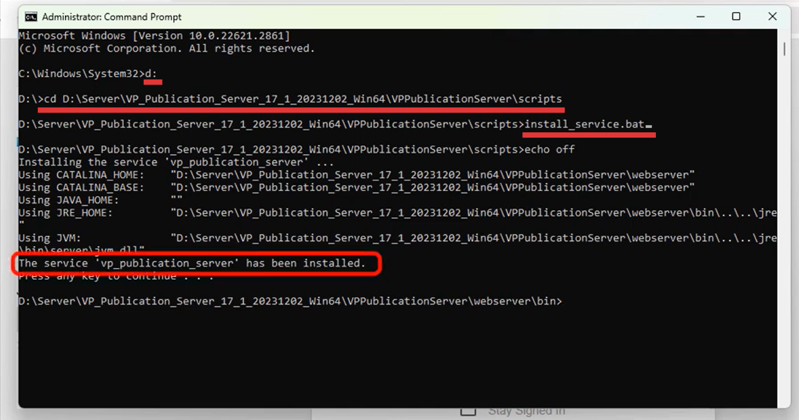
After that, go to System Service with administrator right to locate the vp publication server service. Press the start button to start it up
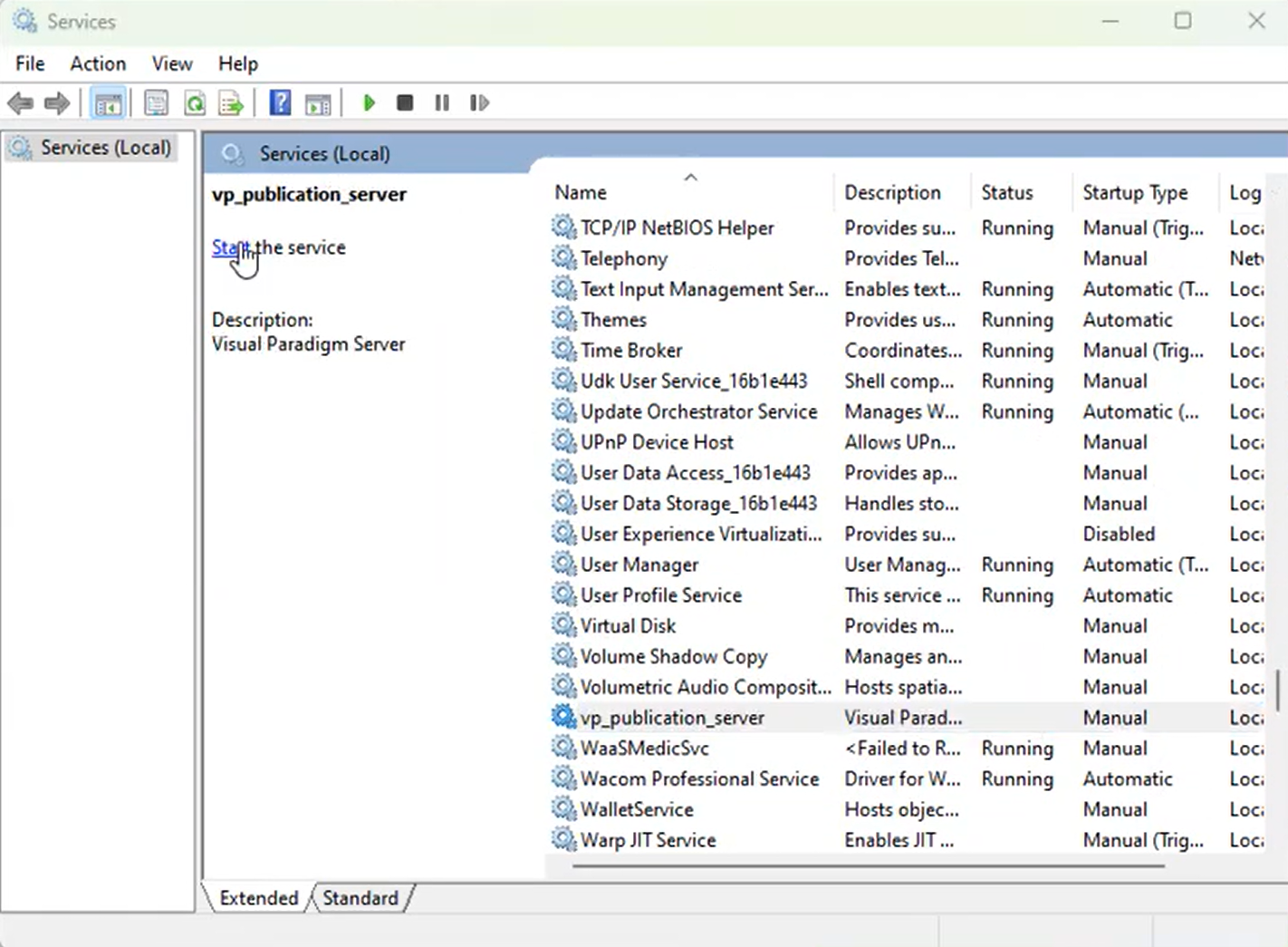
Then, right click on the service and select properties. Change the startup type to automatic, and press OK to confirm the change.
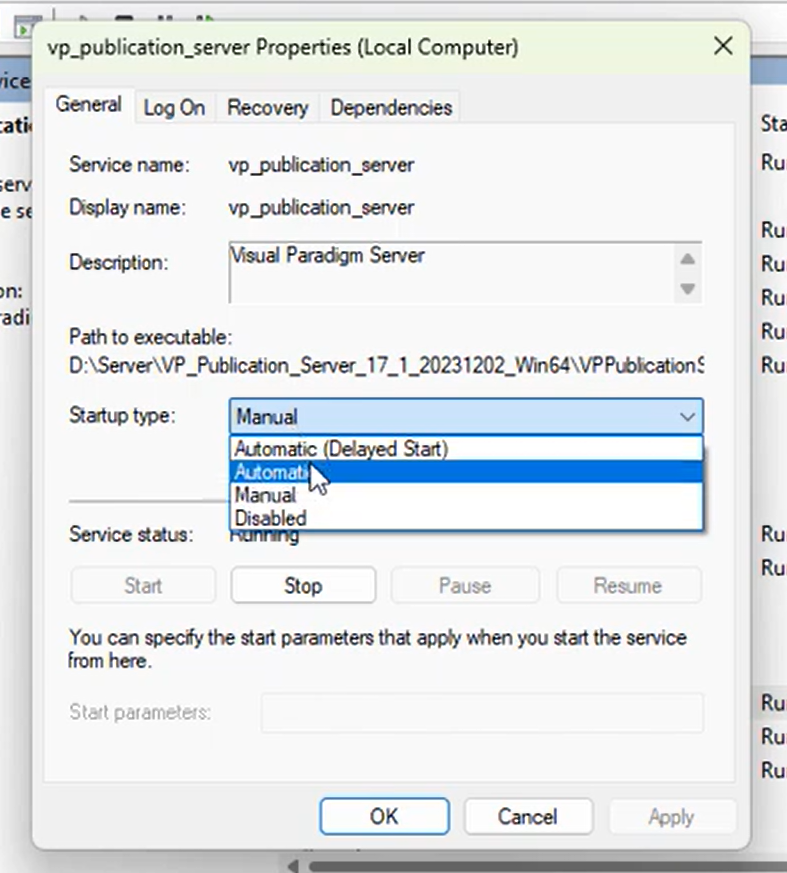
Next time, the publication server will automatically starts when your server being boot.
Reasons Why You Need a Publication Server
By gaining a full control over the security of your digital publications with the Publication Server, ensuring that sensitive content is hosted and managed securely according to your specifications. Additionally, hosting your digital publications on this server enhances your brand presence, offering various branding and customization options. This enables you to tailor the appearance and presentation of your content, aligning it seamlessly with your brand identity. The Publication Server becomes not just beneficial but essential in delivering a secure, customizable, and branded experience for your digital publications.
In case you have not started using the Publication Server, here is a guide for you:
How to Host Digital Flipbook/Slideshow by Yourself
VP Online Flipbook Maker
Elevate your digital content creation with Visual Paradigm Online Flipbook Maker, a versatile tool designed to transform your materials into captivating and interactive flipbooks. With a plethora of templates at your disposal, the Flipbook Maker ensures a seamless and efficient starting point for your projects. Dive into a world of customization with abundant resources, allowing you to tailor every aspect of your flipbook to suit your unique style and content needs. Whether you’re presenting a portfolio, catalog, or educational material, the Flipbook Maker provides the flexibility you need to create visually stunning and engaging publications.
Sharing your creations online has never been easier – the Flipbook Maker simplifies the process, enabling you to share your flipbooks effortlessly. This tool ensures that your digital publications are readily accessible and shareable with just a few clicks. Take advantage of the Flipbook Maker’s user-friendly interface, and even create a digital bookshelf to organize and showcase your flipbooks in a visually appealing manner. With Visual Paradigm Online Flipbook Maker, unlock a world of creativity, customization, and seamless online sharing for your digital publications.
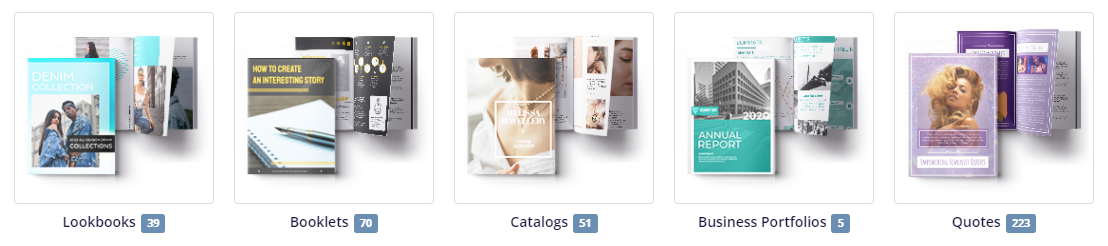
This post is also available in Deutsche, English, Español, فارسی, Français, Bahasa Indonesia, 日本語, Polski, Portuguese, Ру́сский, Việt Nam, 简体中文 and 繁體中文.