How to Remove Visual Paradigm Ad Bar from PowerPoint Slideshow
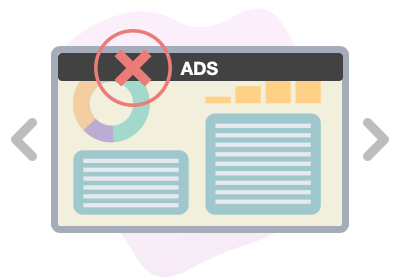
Removing ads from a slideshow brings numerous advantages that contribute to an enhanced viewing experience and effective communication. By eliminating distractions, the audience can fully engage with the content without interruptions or irrelevant messages. This streamlined approach maintains the presenter’s control over the narrative, ensuring that the message is conveyed clearly and without any external influences. Additionally, removing ads conveys a professional image, as it reflects a commitment to delivering a polished and focused presentation. The absence of ads also enhances the overall aesthetics of the slideshow, resulting in a more cohesive and visually appealing design. Ultimately, by removing ads, the presenter can captivate the audience’s attention, facilitate better comprehension, and deliver a seamless and impactful presentation.
Create slideshows with ease
Craft captivating slideshows effortlessly using the intuitive interface of Visual Paradigm Presentation. Explore how this tool streamlines the creation process, making it simpler to seamlessly craft compelling presentations. Delve into its dynamic features, seamless transitions, and flexible layouts that empower you to effortlessly generate engaging slideshows. Unleash your creative potential to captivate your audience in unique and impactful ways. Elevate your presentation skills by embracing the capabilities of Visual Paradigm Presentation today.
Click on Settings
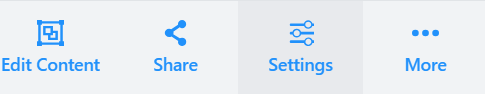
Click and expand the Branding
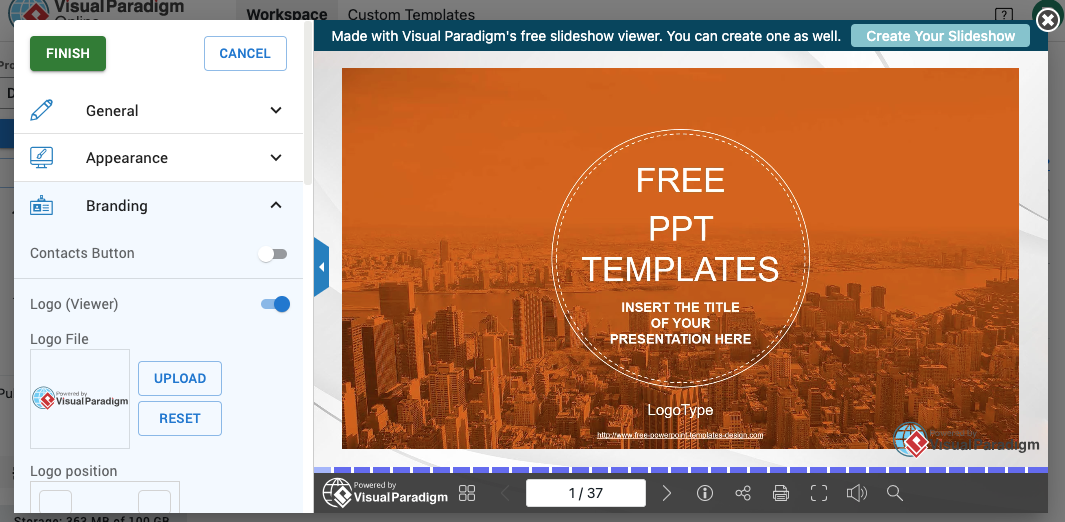
Click on the Toggle button
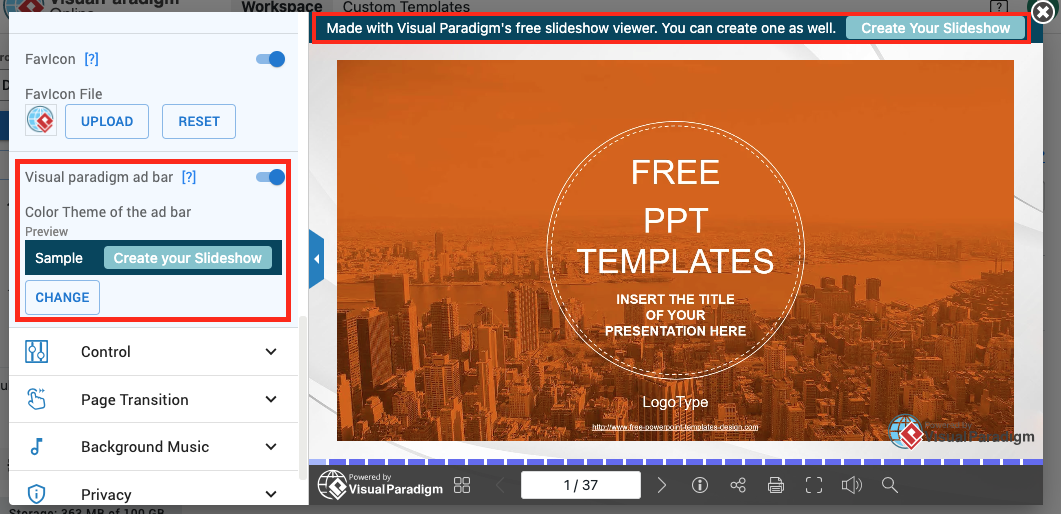
The AD bar is now hidden
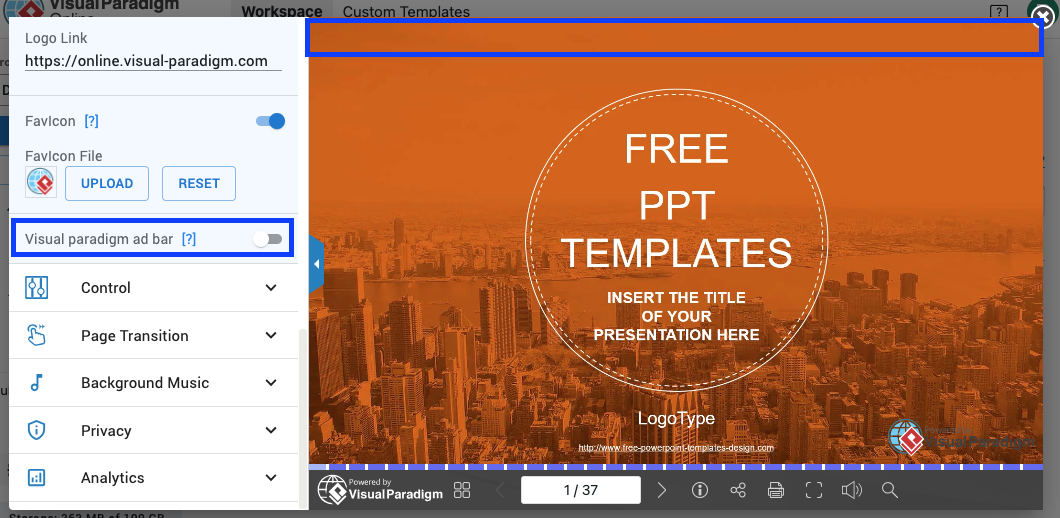
You can also view your presentation online with Visual Paradigm PowerPoint Web Viewer.
This post is also available in Deutsche, Español, فارسی, Français, Bahasa Indonesia, 日本語, Polski, Portuguese, Ру́сский, Việt Nam, 简体中文 and 繁體中文.
















