How to specify start and end time of video in flipbook
It is a good idea for us to insert videos in our Flipbooks so that readers can get information in an interesting way. However, the video may include some parts that are not related to our main idea, we can then specify the start and end time of the video, so that the reader can focus on the part we want to show.
Read more:
How to Insert Video into Flipbook
How to Loop a section of video in a Flipbook

How to specify start & end time of video in flipbook
As the default setting of the video in Flipbook is to play it from beginning. In order to specify the start and end time, we have to do the following setting.
Select the video, then press the Edit button at the top toolbar.
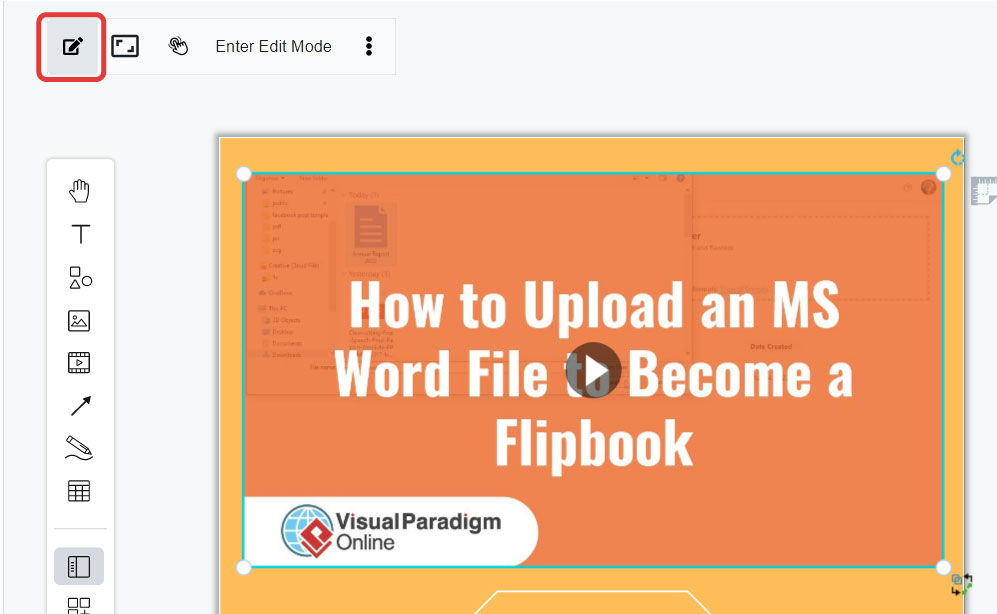
After that, we can start customizing our video.
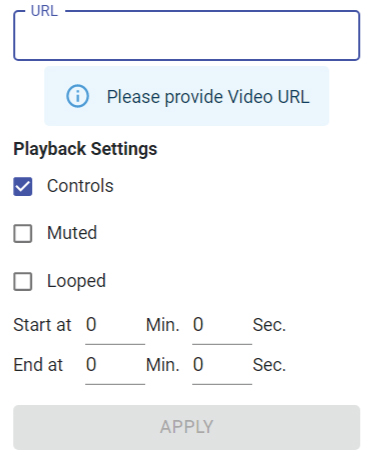
Entering the URL of the video, we can see the the thumbnail of the video immediately.
Enter the Start and End time of the video at the bottom.
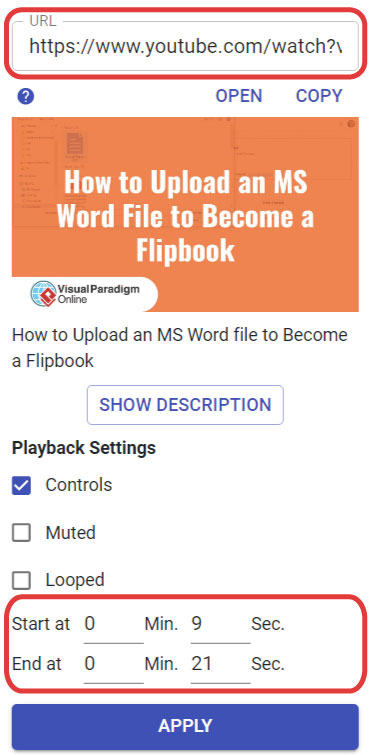
After saving and updating the flipbook, the video will show the start and end times you set.
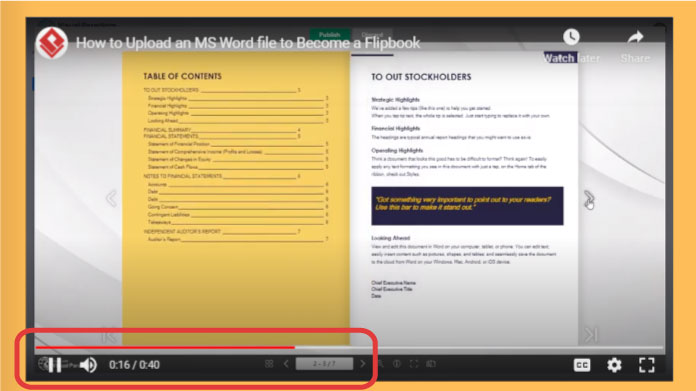
The Attraction of Adding Different Media to a Flipbook
Adding different media elements to your flipbook can significantly enhance its attractiveness and effectiveness. By incorporating images, videos, audio clips, and animations, you create a more dynamic and interactive experience for your readers. This multimedia approach not only makes the content more engaging but also caters to different learning styles, as some viewers may prefer visual or auditory information over text. The variety of media keeps the audience interested and can make complex information easier to understand by providing multiple ways to convey the message.
Moreover, the integration of various media elements allows for a richer storytelling experience. Videos can demonstrate processes or concepts in action, images can highlight key points or add visual interest, and audio clips can provide additional context or narration. This multimedia strategy can make your flipbook more memorable and persuasive, increasing the likelihood that your audience will retain the information and be motivated to take action. Overall, the use of different media types transforms a static flipbook into a dynamic, engaging, and effective communication tool.
Learn more: 10 Design Tips for Creating Eye-Catching Flipbooks
This post is also available in Deutsche, Español, فارسی, Français, Bahasa Indonesia, 日本語, Polski, Portuguese, Ру́сский, Việt Nam, 简体中文 and 繁體中文.
















