How to Update your Flipbook on Publication Server without Changing its URL

Digital flipbooks serve as powerful tools for sharing ideas and showcasing works to a broader audience in an engaging and interactive manner. With the Visual Paradigm Publication Server, users can seamlessly self-host their flipbooks, ensuring greater control over accessibility and security. However, there may come a time when you need to update your flipbook without altering its URL. This task is easily achievable, and we are here to guide you through the process. In this article, we will show you how to effortlessly update your flipbook on the Publication Server while retaining its original URL, ensuring a smooth and uninterrupted experience for your audience.
About Visual Paradigm Publication Server
Empower yourself with complete control over the security of your digital publications through the Publication Server. Safeguard your sensitive content according to your specific needs and preferences. Moreover, elevate your brand’s image and influence by harnessing the server’s diverse branding and customization options. Tailor your content’s appearance and presentation to perfectly align with your brand identity. The Publication Server becomes an indispensable tool for delivering a secure, customized, and branded experience for your digital publications.
If you are new to the Publication Server, we have prepared a comprehensive guide to help you get started: How to Host Digital Flipbook/Slideshow by Yourself

Update your Flipbook on Publication Server without Changing its URL
Press the ellipses button on your new flipbook in VP Online, select Export from popup menu to export it into self-host package.
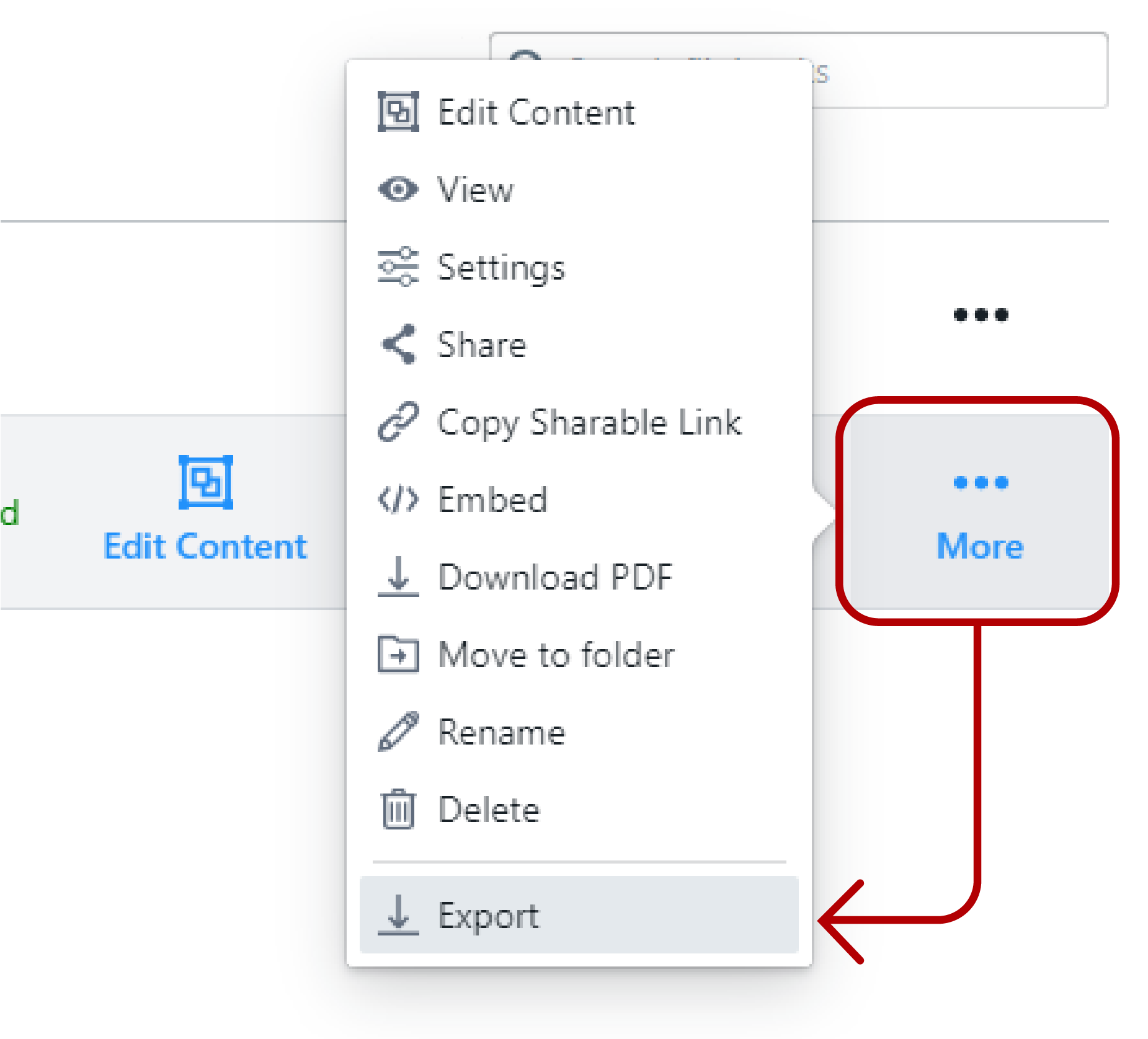
After that, go to the publication server, press Import button to upload your flipbook.
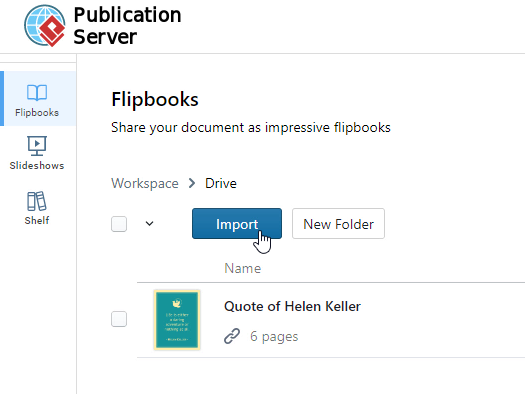
Press Share button on the original flipbook, copy the URL of the book and set it to draft state.
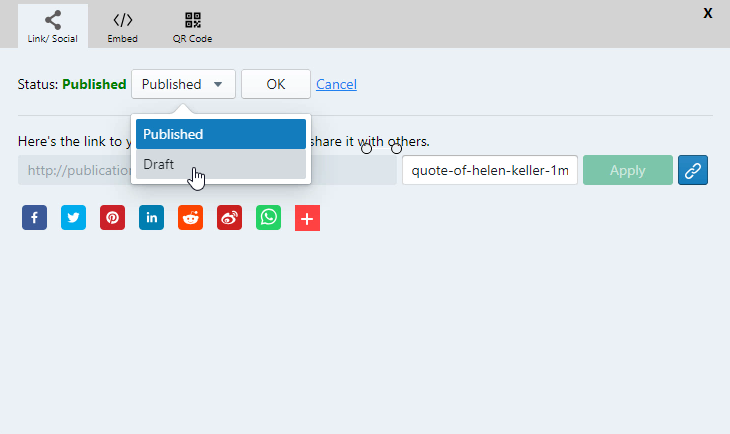
Press the Share button on the newly uploaded flipbook. Paste the URL, and press Apply button to confirm.
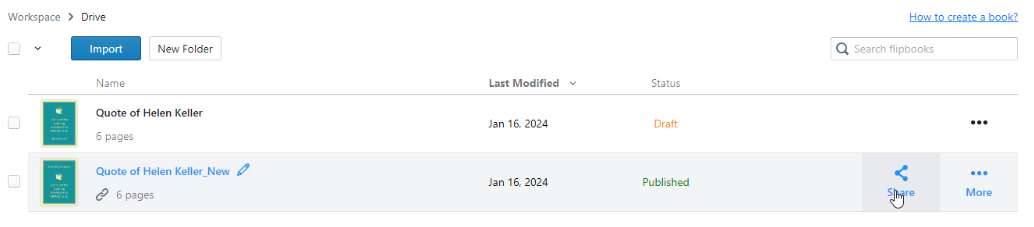
Readers can then simply refresh the page to get the new content, with no change to the book’s URL.
Benefits of Creating Digital Flipbook With VP Online
Visual Paradigm Online Flipbook Maker is a dynamic tool designed to revolutionize the way you create and share digital flipbooks. In today’s digital landscape, engaging your audience is paramount, and flipbooks offer a captivating solution to do just that. With Visual Paradigm, crafting stunning flipbooks has never been easier. Whether you’re a business looking to showcase products, an educator sharing learning materials, or a creative individual sharing your portfolio, Visual Paradigm provides the versatility and functionality you need to bring your ideas to life. Here are five key benefits of using Visual Paradigm Online Flipbook Maker:
- Enhanced Engagement: Visual Paradigm Online Flipbook Maker creates interactive flipbooks that captivate audiences, boosting engagement and retention.
- Effortless Creation: With Visual Paradigm, crafting stunning flipbooks is intuitive and efficient, saving you time and effort in the creation process.
- Versatile Templates: Visual Paradigm offers a wide range of templates, enabling you to create flipbooks tailored to various purposes and industries.
- Customization Options: Personalize your flipbooks with Visual Paradigm’s extensive customization options, ensuring your content reflects your brand identity and style.
- Seamless Sharing: Visual Paradigm makes it easy to share your flipbooks online, expanding your reach and audience effortlessly.
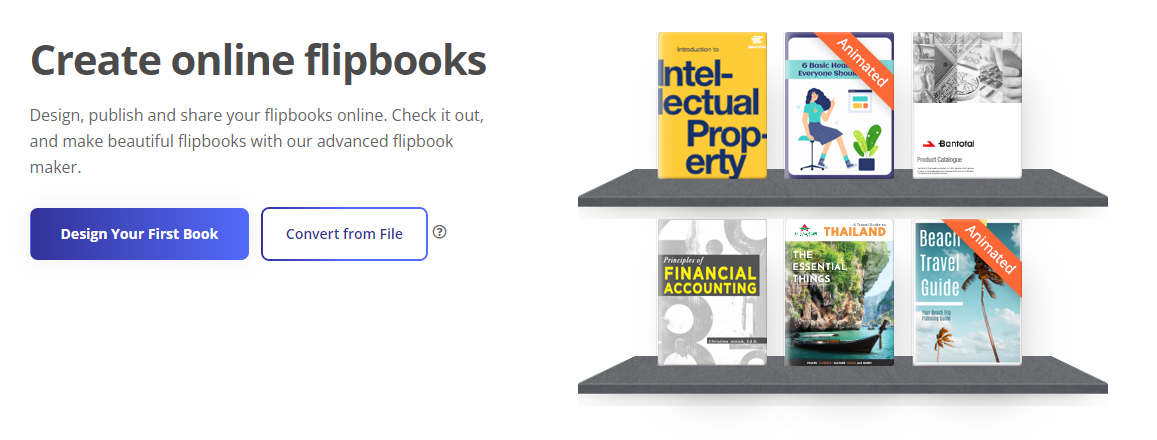
This post is also available in Deutsche, English, Español, فارسی, Français, Bahasa Indonesia, 日本語, Polski, Portuguese, Ру́сский, Việt Nam, 简体中文 and 繁體中文.
















