How to use my own photo in a frame?
After a having a good day with your family, you may want to import your photo into the flipbook or into a collage which is great!
No one wants to spend a great deal of time process that steps. In this video, you will understand the simplicity in adding your own photo to your design.
There are two methods to imports your photos; The first method would be more suitable to adding photo for a single frame, while if your would like to add in many photo at once you maybe choose the second method. InfoART is full for flexibility to adapt your needs.
Method 1 (Import via our browser)
- Click on the image button on the frame

- Click my device on the pop up panel
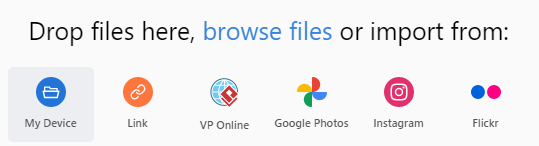
- Browse to your photo location
- Select the exact photo to fill into this frame
- Reposition your photo and done
Method 2 (Import via your folder)
- Simple open up your photo file locations
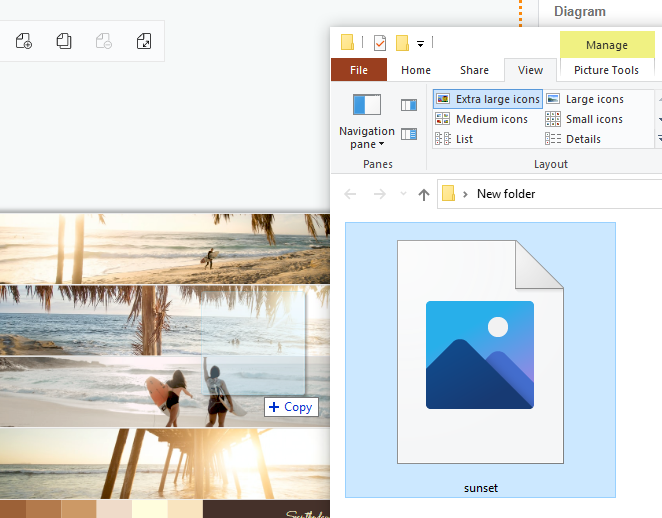
- Highlight all of the photo you desire
- Drag them into the canvas
- Reposition your photo into the frames and done
As you see the steps are very simple, would you like to create you collage now? We have many beautiful templates and different categories! Try out now!!!

Pink Flowers Blooms Photo Collage
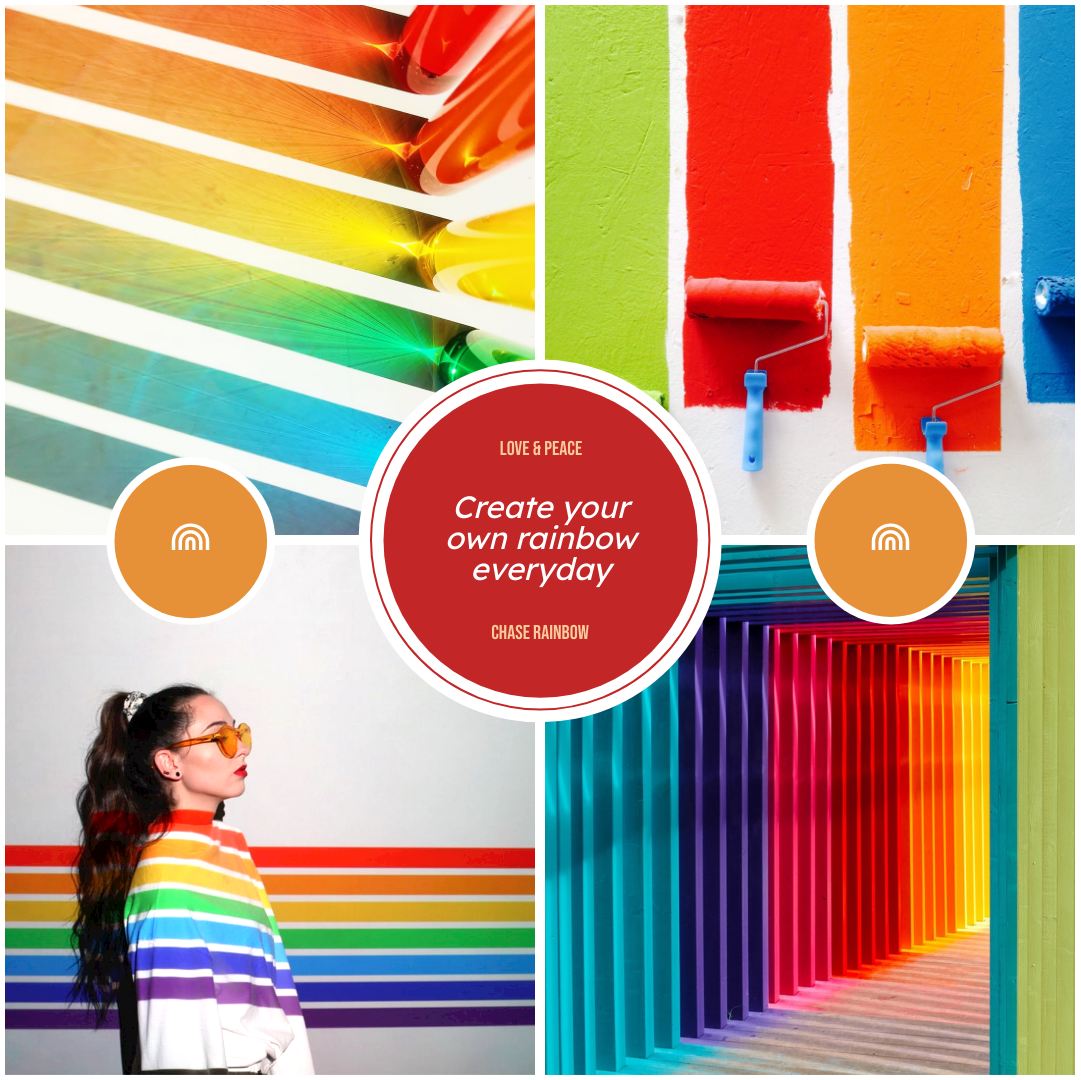

All I Need Is Cats Photo Collage
If you would like to explore for more, please click here to visit InfoART and create your design now!
This post is also available in Deutsche, Español, فارسی, Français, Bahasa Indonesia, 日本語, Polski, Portuguese, Ру́сский, Việt Nam, 简体中文 and 繁體中文.
















