Humanize Your Brand with Personalized Animated Characters
Forging a deep personal connection with your audience is absolutely critical for constructing a highly successful brand. One effective way to achieve this connection is through the use of personalized animated characters. These characters not only add a touch of creativity but also humanize your brand, making it more relatable to your target audience. In this blog post, we’ll explore the importance of humanizing your brand and how Animated Explainer, our cutting-edge platform, can assist you in crafting these characters to enhance your brand’s identity.

Why is Humanizing Your Brand Important?
Humanizing your brand and adding a level of personalization will help customers connect. All of your marketing efforts and website messaging should be crafted in a way that establishes a connection with your audience. Without it, you could be perceived as a cold, faceless entity that spawns customer indifference instead of loyalty.
- Builds Trust: When your brand feels more human, it becomes easier for your audience to trust you. People prefer to connect with other people, not faceless corporations.
- Enhances Engagement: Personalized animated characters grab attention and encourage interaction. This engagement can lead to more significant brand loyalty and customer retention.
- Boosts Memorability: Memorable characters and stories leave a lasting impression. A well-designed animated character can be the face of your brand that people remember.
How Animated Explainer Assists in Character Creation
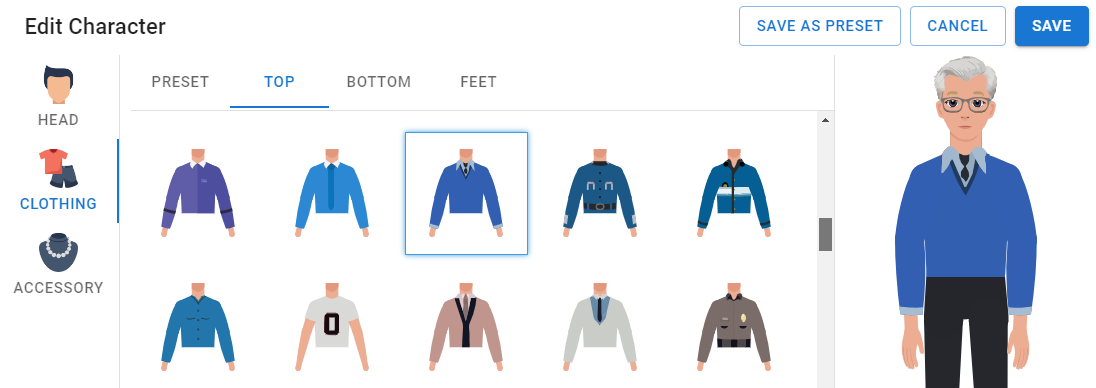
Enter Animated Explainer, your ultimate solution for creating personalized animated characters that humanize your brand. Here’s how our platform can assist you:
- User-Friendly Interface: Our platform is designed with simplicity in mind. Even if you have no prior animation experience, you can easily navigate it and create stunning characters.
- Library of Assets: Animated Explainer offers an extensive library of pre-designed assets, from facial expressions to clothing options. You can mix and match these to create a character that perfectly represents your brand’s personality.
- Customization Tools: Want a character that mirrors your brand’s unique identity? We provide in-depth customization options, allowing you to tweak every detail, from hair color to clothing style.
How to Insert and Customize Characters in Visual Paradigm Animated Explainer
- Access the Character Menu: When editing your video in Visual Paradigm Animated Explainer, start by selecting the “Characters” option located on the left-hand side toolbar.
- Choose Character Style: Visual Paradigm offers a variety of character styles to choose from. Select the style that best suits your video’s theme and message.
- Drag and Drop: Once you’ve found the character you want, simply drag it into your video canvas. You can place it anywhere you like within the frame.
- Access the Edit Character Menu: To customize the character further, click on the character you’ve inserted. This will open the “Edit Character” dialog.
- Adjust Facial Features: Visual Paradigm allows you to specify various facial features of the character, including the face shape, hair style, eyebrows, eyes, nose, and mouth. Customize these features to give your character a unique look that fits your video’s narrative.
- Clothing and Accessories: You can also specify the character’s clothing, shoes, and accessories. This level of customization ensures that the character aligns perfectly with your video’s message and style.
- Resizing and Positioning: You have full control over the character’s size and position within the video frame. Resize and reposition the character as needed to achieve the desired visual impact.
Whether you’re creating educational videos, product demonstrations, or any other type of content, characters can enhance the overall viewer experience. Start today, and watch your brand come to life with engaging, relatable characters that capture the hearts of your audience. Humanize your brand to establish trust and build lasting customer relationships.
This post is also available in Deutsche, English, Español, فارسی, Français, Bahasa Indonesia, 日本語, Polski, Portuguese, Ру́сский, Việt Nam, 简体中文 and 繁體中文.
















