PDF vs PowerPoint
PDF (Portable Document Format) and PowerPoint are two popular file formats used in document management and presentation creation. While both formats serve the purpose of presenting information, they have distinct features and differences. Learn more about them in this article, and see how to edit them via VP Online!
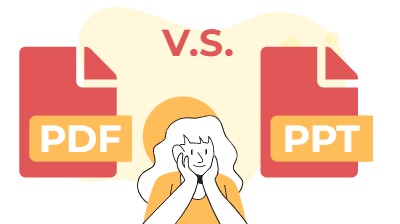
PDF vs PowerPoint
What is PDF
PDF is a widely used format for creating and sharing documents that preserves the original formatting and layout of the document. PDF files are designed to be viewable on any device and platform without the need for additional software. This makes PDF files ideal for sharing important documents such as contracts, invoices, and manuals that need to be read and reviewed, but not necessarily edited.
What is PowerPoint
PowerPoint, on the other hand, is a presentation software that allows users to create dynamic and interactive slide presentations. It provides a wide range of tools and features, including text, images, charts, tables, and multimedia, to create professional-looking presentations. PowerPoint also allows for collaboration and real-time editing, making it a useful tool for team presentations and meetings.

PDF vs PowerPoint
- One of the main differences between PDF and PowerPoint is their purpose. PDF files are designed for viewing and printing, while PowerPoint files are designed for delivering presentations. This means that PDF files are typically designed to be read, while PowerPoint files are designed to be watched and interacted with.
- Another difference between PDF and PowerPoint is their editing capabilities. PDF files are usually not editable without suitable application or tool, making it difficult to change or update information in the document. PowerPoint files, on the other hand, can be edited and updated in different styles and areas, making them a more flexible option for presentations that may change over time.
- The file size is also a factor to consider when comparing PDF and PowerPoint. PDF files are typically smaller in size compared to PowerPoint files, making them easier to email and share. PowerPoint files, on the other hand, can become large in size due to the multimedia elements they contain, which can make them difficult to share or email.
In conclusion, PDF and PowerPoint are both useful file formats, each serving a different purpose. PDF is a versatile format that allows users to share and view documents, while PowerPoint is a powerful presentation tool that provides a wide range of features and tools to create dynamic presentations. When deciding between the two formats, it’s important to consider the purpose of the document and the desired outcome.
Edit PDF and PowerPoint Online
As mentioned above, PDF editing may be restricted by the tool we have. Online editor will be a tool helping us to solve this problem, and VP Online is one of the best choice for you. VP Online is a professional tool supports both PDF and Power Point editing. As it is an online too, no installation is needed. We can edit our works anytime, everywhere.
In our workspace, we can select PDF and PowerPoint under Apps and upload our works.
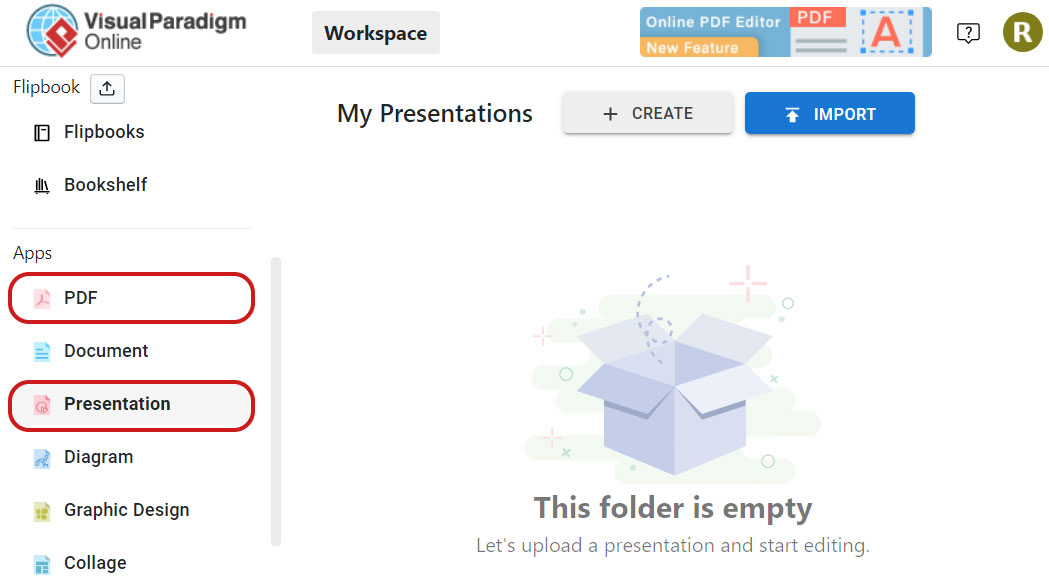
After that, we can start editing our works.
Presentation Editor
Rich collections of editing tool and animation effects are provided on the tool. Create the best presentation materials for your work!
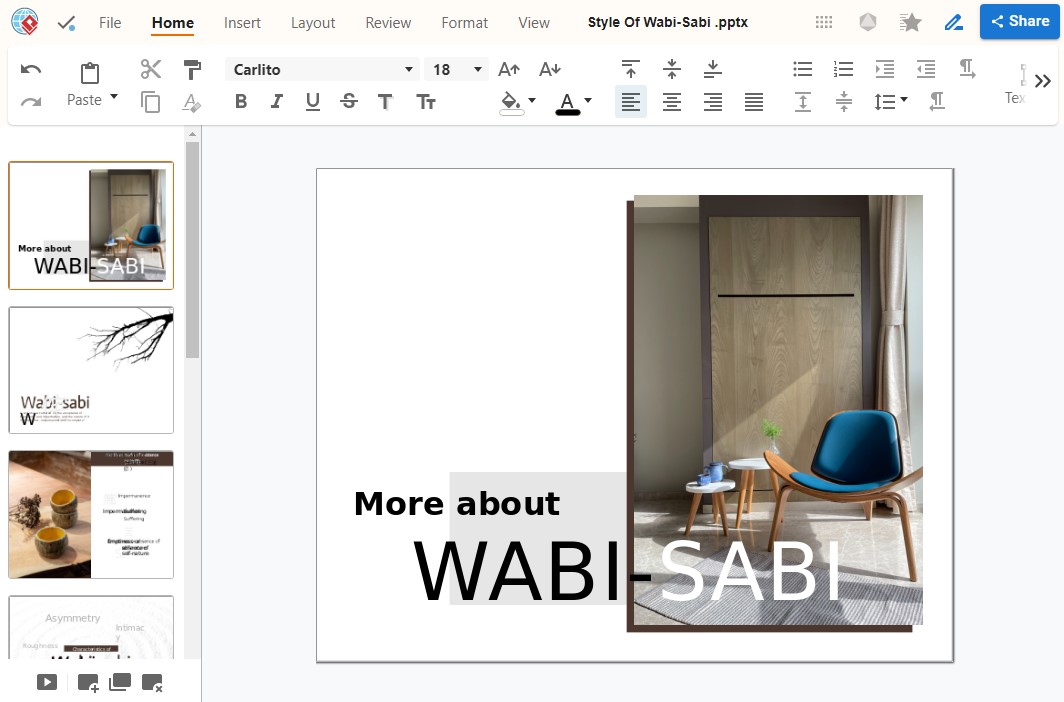
PDF Editor
With OCR Tool, we can edit text content on PDF even they are in form of images. Artworks and other decorations can also be added to the PDF to fit your needs.
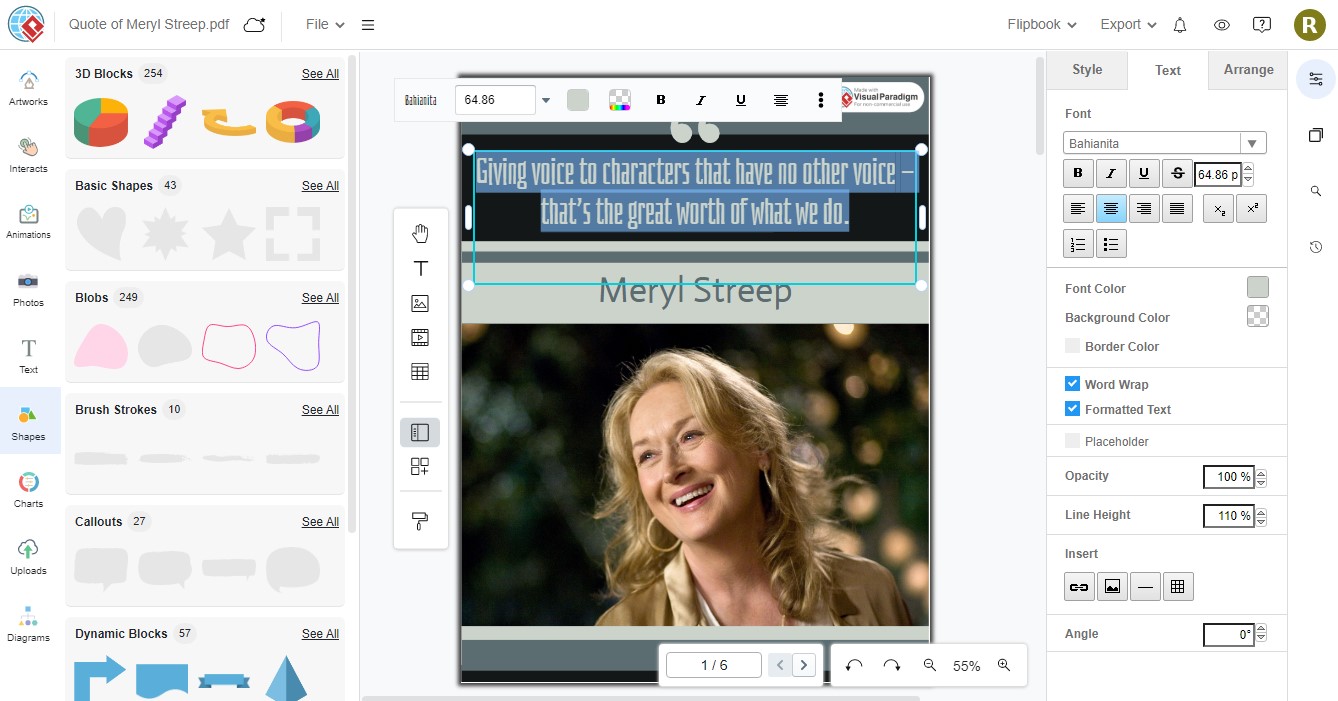
This post is also available in Deutsche, Español, فارسی, Français, Bahasa Indonesia, 日本語, Polski, Portuguese, Ру́сский, Việt Nam, 简体中文 and 繁體中文.
















