Read A Flipbook In Full Screen
Fliplify allows you to create and display it in an interesting way. As it is named “flipbook”, we can flip the page just like we are reading an entity book. In order not to let the browser interfere with the pleasure of reading a flipbook, we can choose to read it in full screen.
How To Read A Flipbook In Full Screen
After entering the page of the flipbook, we can see that there are a toolbar below the book. On the right of it, there is a button called ” Full Screen”.
Click it and then you will enter the full screen mode.
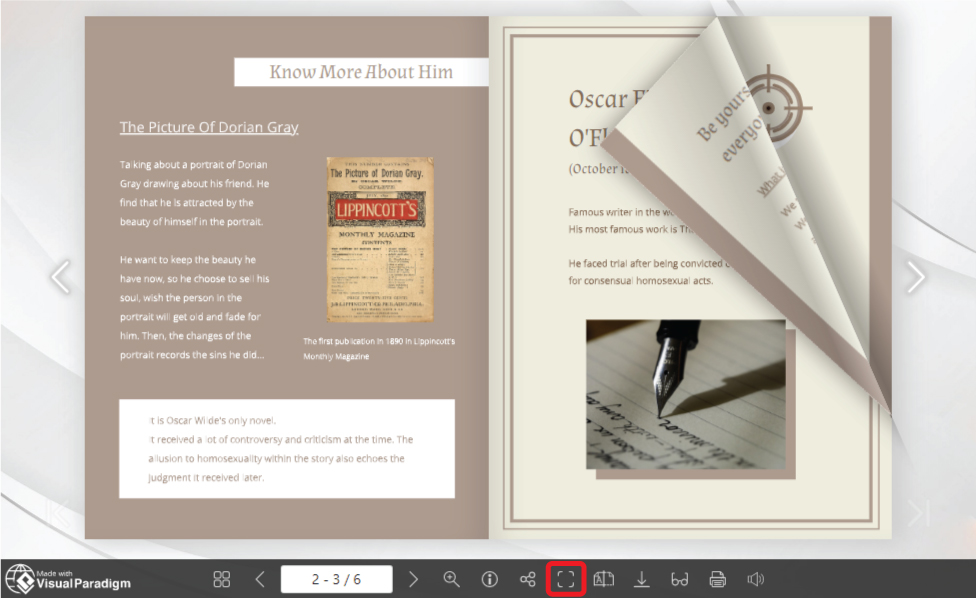
If you want to exit full screen mode, there are 2 ways for you:
- Press [Esc] by the keyboard.
- A cross button will come out if you move your mouse to the top of the screen. Click it to exit.
|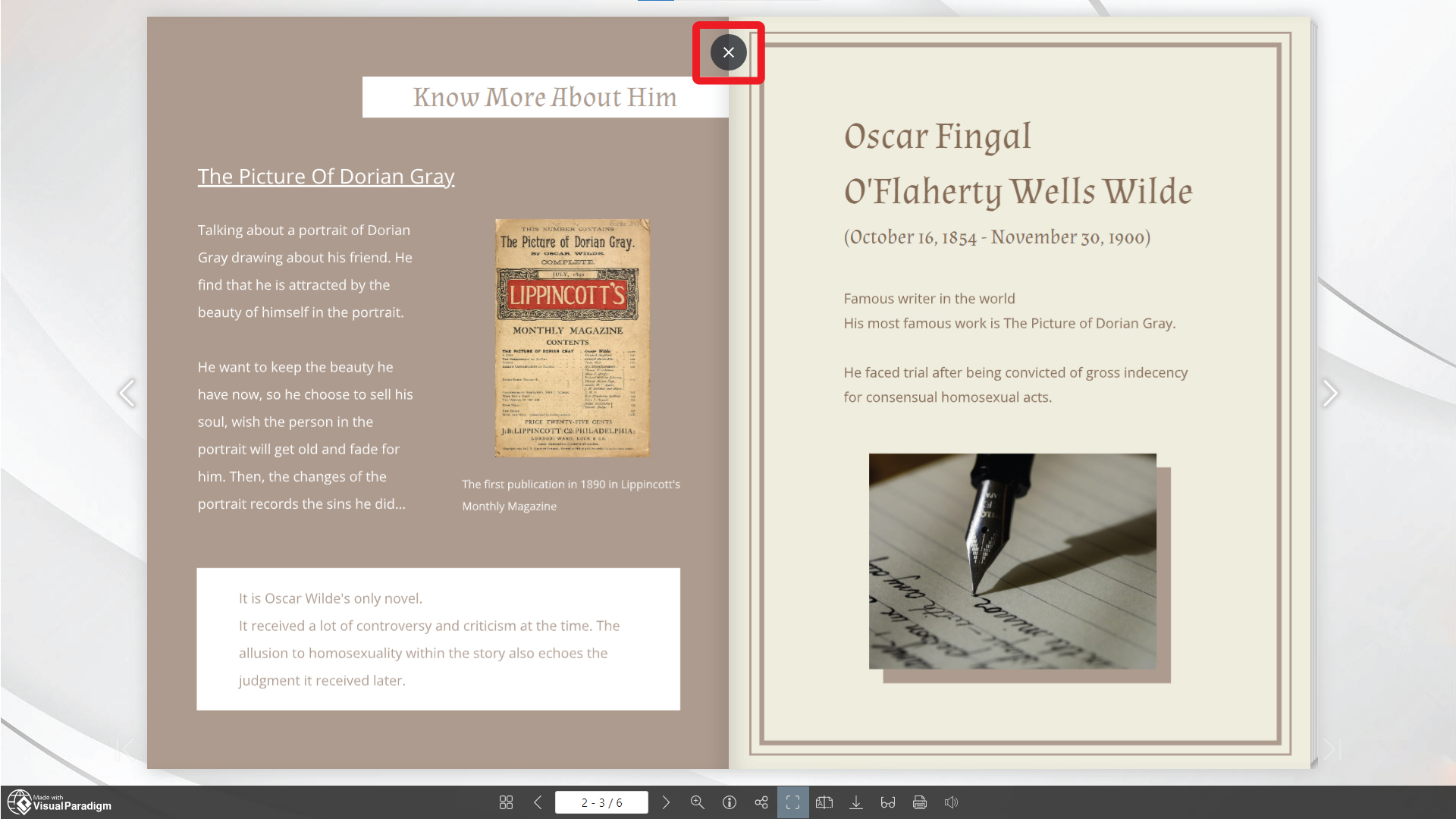
How To Flip The Page Of The Book
As mentioned above, flipping the page of the book is an important characteristic of the tool. There are different ways for you to “Flip” the pages.
- Press the corner of the book to control the movement of the page

- Click the corner or the arrow on both 2 sides to flip it automatically.
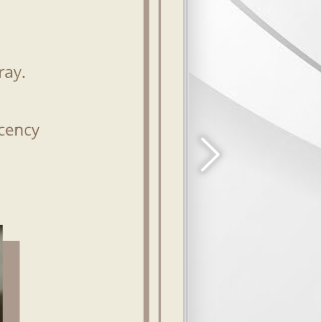
The Appeal of Digital Flipbooks as Reading Materials
Digital flipbooks offer a modern, interactive alternative to traditional reading materials, combining the tactile experience of flipping through pages with the convenience of digital technology. One of their key attractions is the engaging, realistic page-turning effect that mimics the experience of handling a physical book, making the reading experience more immersive and enjoyable. This dynamic presentation can capture readers’ attention and enhance their interaction with the content.
Moreover, digital flipbooks provide several practical advantages. They are easily accessible from any device, allowing readers to enjoy content anytime and anywhere without the need for physical storage. The ability to include multimedia elements—such as embedded videos, audio clips, and interactive links—adds depth and interactivity to the reading experience, making it more engaging and informative. Additionally, digital flipbooks can be updated and shared effortlessly, ensuring that readers always have access to the latest version of the content. These features make digital flipbooks a compelling choice for a wide range of applications, from educational materials and marketing brochures to personal portfolios and creative publications.
Learn More: 10 Design Tips for Creating Eye-Catching Flipbooks
This post is also available in Deutsche, Español, فارسی, Français, Bahasa Indonesia, 日本語, Polski, Portuguese, Ру́сский, Việt Nam, 简体中文 and 繁體中文.
















