UML Building Blocks and Diagrams (UML 2.6)
UML (Unified Modeling Language) is a standard language for describing the design of software systems. As UML describes real-time systems, it is important to create a conceptual model and gradually build upon it. The conceptual model of UML can be mastered by learning the following three major elements:
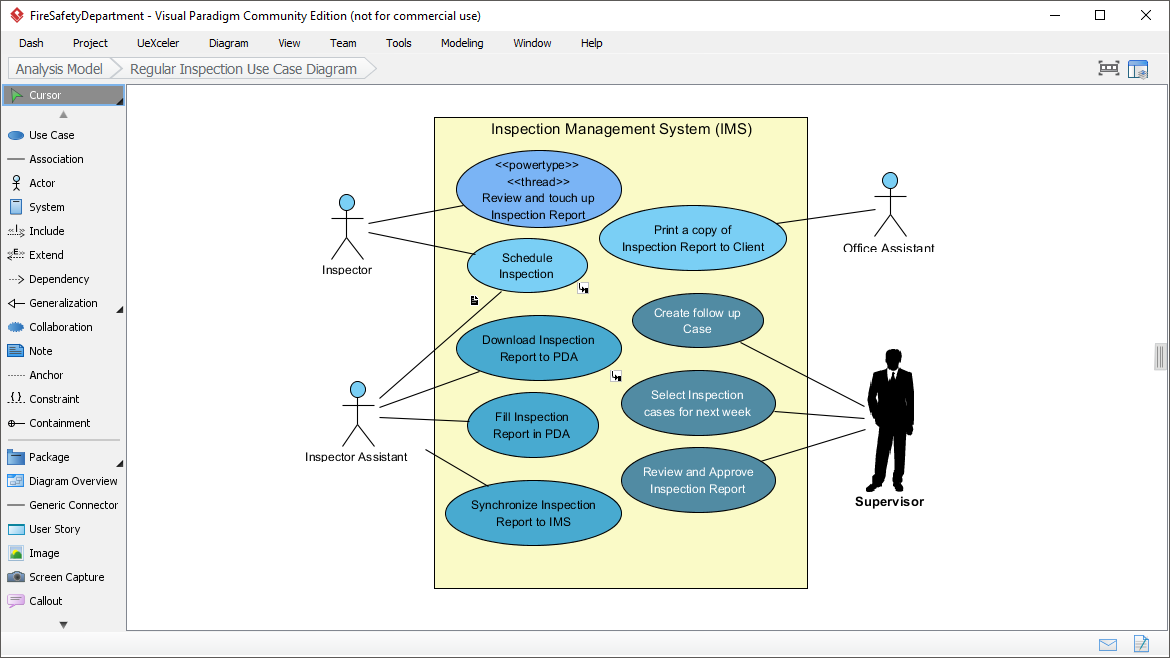
- UML Building Blocks
- Rules to connect the building blocks
- Common mechanisms of UML
UML Building Blocks
The building blocks of UML can be defined as:
- Things
- Relationships
- Diagrams
Things
Things are the most important building blocks of UML. They can be further classified into:
- Structural Things
- Behavioral Things
- Grouping Things
- Annotational Things
Structural Things
Structural things define the static part of the model. They represent the physical and conceptual elements. The structural things in UML include:
- Class: Represents a set of objects having similar responsibilities.
- Interface: Defines a set of operations, which specify the responsibility of a class.
- Collaboration: Defines an interaction between elements.
- Use Case: Represents a set of actions performed by a system for a specific goal.
- Component: Describes the physical part of a system.
- Node: A physical element that exists at run time.
Behavioral Things
Behavioral things consist of the dynamic parts of UML models. The behavioral things in UML include:
- Interaction: Consists of a group of messages exchanged among elements to accomplish a specific task.
- State Machine: Defines the sequence of states an object goes through in response to events.
Grouping Things
Grouping things can be defined as a mechanism to group elements of a UML model together. The only grouping thing available in UML is:
- Package: Gathers structural and behavioral things.
Annotational Things
Annotational things can be defined as a mechanism to capture remarks, descriptions, and comments of UML model elements. The only annotational thing available is:
- Note: Used to render comments, constraints, etc. of a UML element.
Relationships
Relationships show how the elements are associated with each other and describe the functionality of an application. The four kinds of relationships in UML are:
- Dependency: A relationship between two things in which a change in one element affects the other.
- Association: A set of links that connects the elements of a UML model, describing how many objects are taking part in that relationship.
- Generalization: A relationship that connects a specialized element with a generalized element, describing the inheritance relationship.
- Realization: A relationship in which two elements are connected, where one element describes some responsibility, which is not implemented, and the other one implements them (e.g., interfaces).
UML Diagrams
UML diagrams are the visual representation of the UML building blocks and their relationships. The latest UML 2.x supports 14 types of diagrams:
Here are the references to the corresponding diagram types in Visual Paradigm, with the URLs embedded in the diagram names:
These diagrams help to visualize, specify, construct, and document the artifacts of a software-intensive system.
In summary, the UML building blocks, relationships, and diagrams work together to provide a comprehensive way to model and document software systems. Understanding these elements is crucial for effectively designing and communicating software architecture and design.
References
Here is a list of references for learning Visual Paradigm for UML, with the URLs embedded in the names:
Here is a list of UML references embedded with URLs in markdown format:
- Free Web Based UML Software
- UML Building Blocks and Diagrams (UML 2.6)
- Free Visual Paradigm Online
- Free UML Modeling Software – Visual Paradigm Community Edition
- UML Archives – Visual Paradigm Guides
- UML – A Comprehensive Guide
- How to draw a Class Diagram in UML
- UML Class Diagram Tutorial
- Free UML Editor Online – Visual Paradigm
- How to draw a Use Case Diagram in UML
- Best UML, SysML & ERD Tool [Forever FREE, Download Now]
- What’s the best UML diagramming tool?
- Free Online UML Tool
This post is also available in Deutsche, English, Español, فارسی, Français, Bahasa Indonesia, 日本語, Polski, Portuguese, Ру́сский, Việt Nam, 简体中文 and 繁體中文.
















