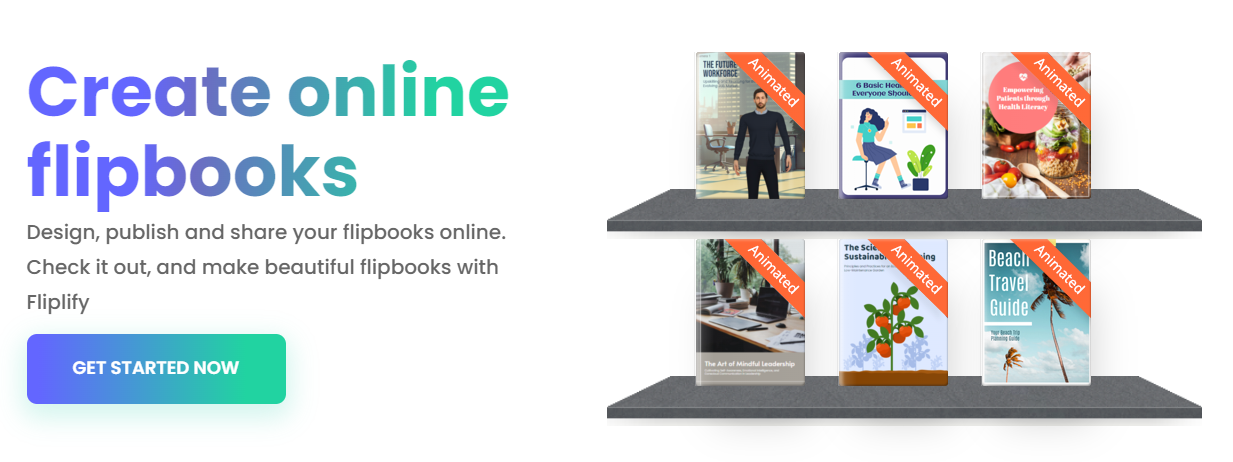Why my Flipbook/ Slideshow Not Being Updated According to My Modification
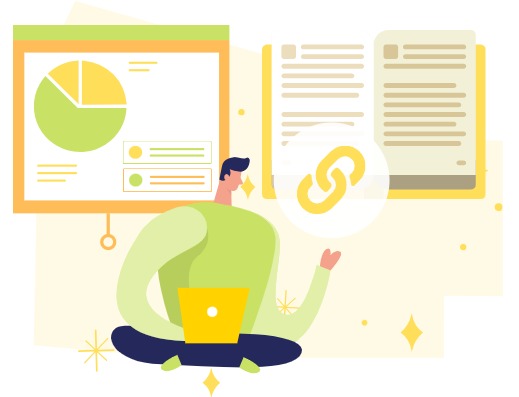
VP Online offers a suite of powerful tools, including a versatile flipbook maker and a dynamic slideshow maker, designed to enhance your presentations and visual storytelling. One of the standout features of these tools is the ability to update your work without altering the original URL. In case you find that your flipbook or slideshow does not reflect your modifications despite utilizing this feature, this article will guide you through the steps to troubleshoot and ensure that your creations are updated as intended!
Updated Flipbook According to The Modification
After we modified our flipbook, we save the changes by the save button on the top left. In this case, we will find that the exported flipbook is still the original version.
![]()
In order to update the flipbook, we need to select Flipbook > Update Flipbook.
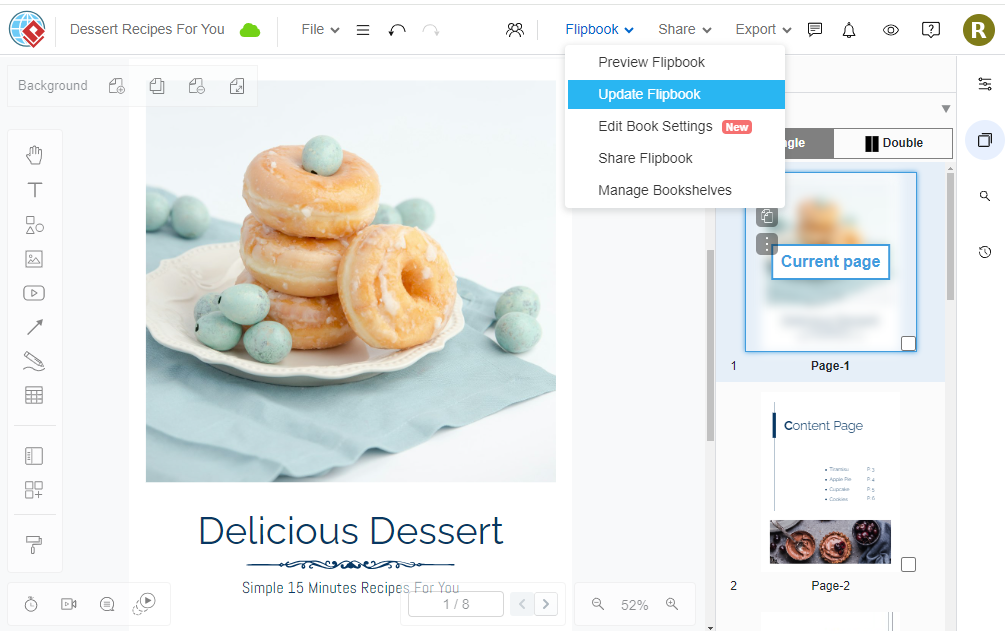
When finished, we can refresh the page of the exported flipbook, and find that the exported flipbook is updated according to the modification.
Updated Slideshow According to The Modification
Same as the case of flipbook, when we finish editing the slideshow, instead of saving the changes only, we also need to click Share > Update Slideshow Content.
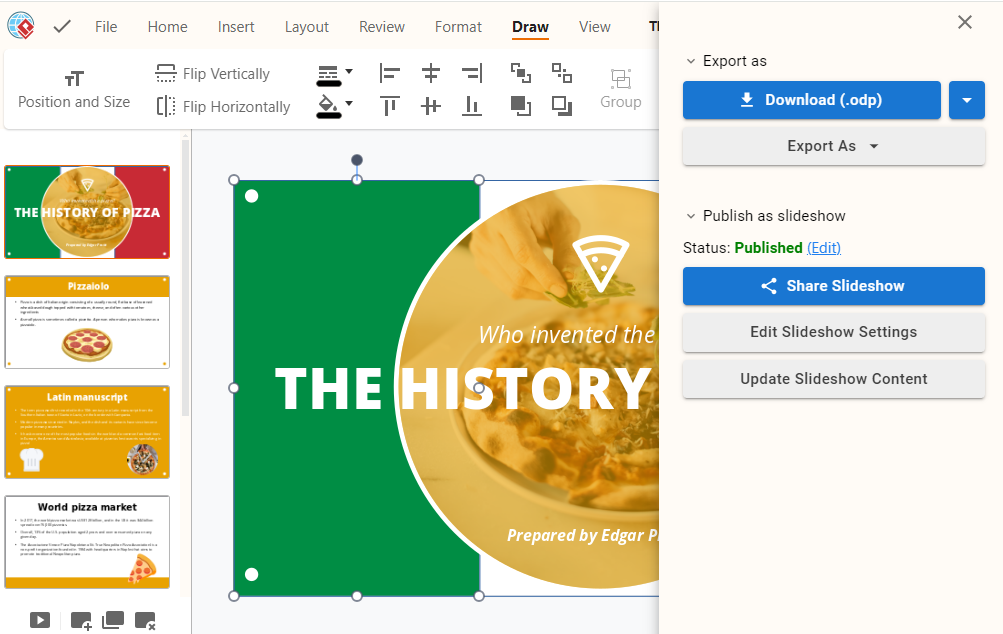
Flipbooks and slideshows offer a dynamic and engaging way to present your ideas visually. By incorporating multimedia elements such as images, videos, and animations, you can capture your audience’s attention and convey complex concepts in a more digestible format. Unlike traditional text-based presentations, flipbooks and slideshows allow you to create immersive experiences that resonate with your audience on a deeper level. Whether you’re showcasing a product, sharing research findings, or delivering a presentation, the visual appeal of flipbooks and slideshows can significantly enhance the effectiveness of your communication.
One of the key advantages of using flipbooks and slideshows is the ability to create interactive and customizable content. With features like clickable links, embedded forms, and interactive hotspots, you can transform static presentations into interactive experiences that encourage audience engagement and participation. Moreover, flipbook and slideshow tools often offer a wide range of customization options, allowing you to tailor the design, layout, and content to suit your specific needs and preferences. Whether you’re a business professional looking to impress clients or an educator aiming to captivate students, the flexibility of flipbooks and slideshows empowers you to create compelling and personalized presentations.
Another benefit of using flipbooks and slideshows is the ease of sharing and accessibility. Unlike traditional printed materials or static files, flipbooks and slideshows can be easily shared online via email, social media, or embedded on websites. This not only allows you to reach a wider audience but also ensures that your ideas are accessible to anyone, anywhere, at any time. Furthermore, many flipbook and slideshow platforms offer cloud-based hosting and mobile optimization, making it convenient for users to access your content on various devices, including smartphones and tablets. Whether you’re collaborating with colleagues, presenting to clients, or sharing insights with the public, the seamless sharing and accessibility of flipbooks and slideshows streamline the dissemination of your ideas and enhance your overall impact.
This post is also available in Deutsche, English, Español, فارسی, Français, Bahasa Indonesia, 日本語, Polski, Portuguese, Ру́сский, Việt Nam, 简体中文 and 繁體中文.