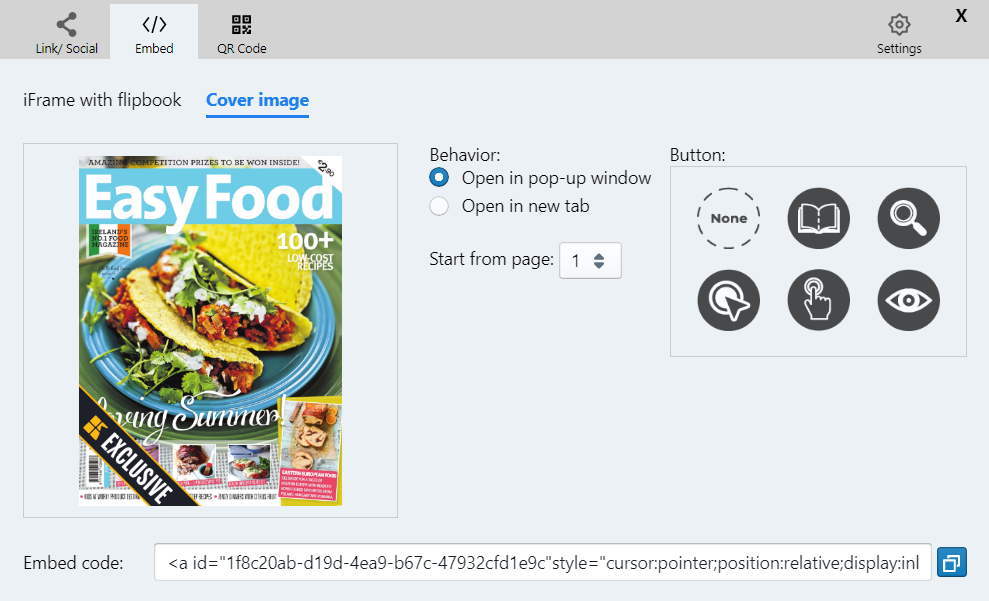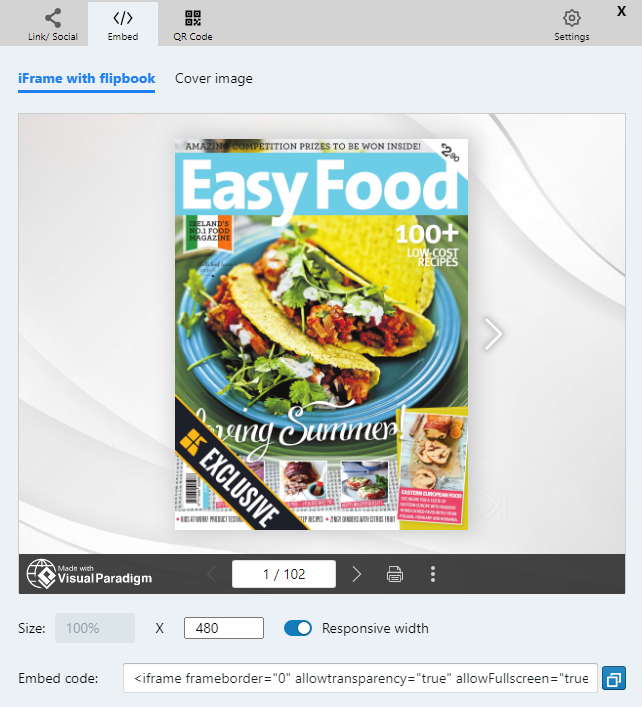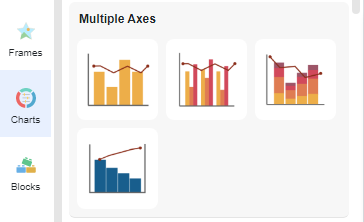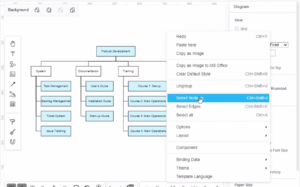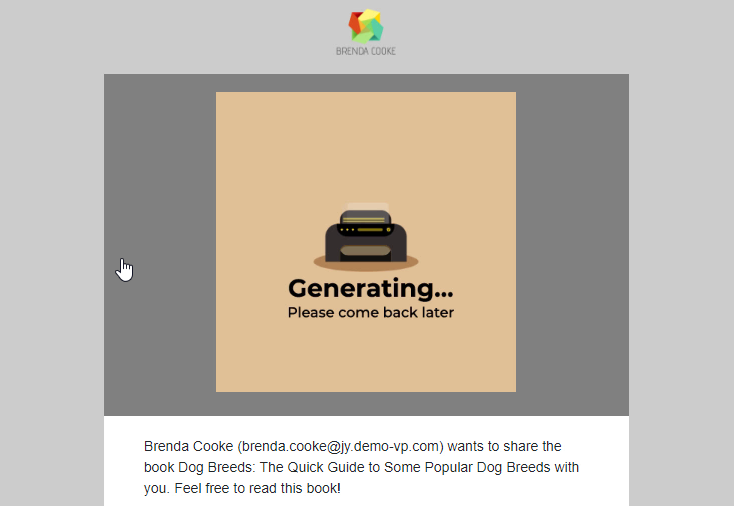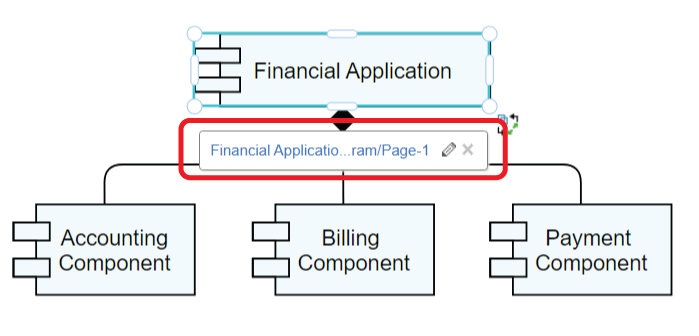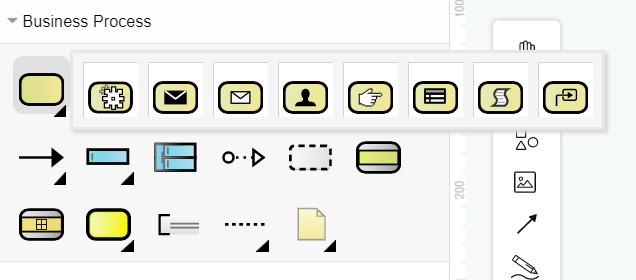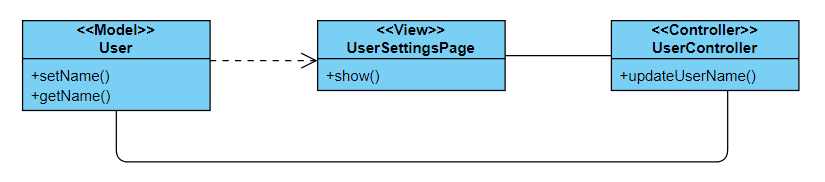Home » Archives for April 2022 » Page 3
Blog writing is a way to keep track of what's going on in your life. It's also a way for people to see what you've been up to in the past, and what you're up to now. Fliplify's flipbook maker allows you to create your own ebook, and integrate it into your posts written in Blogger. There are mainly two ways of integration. Other than embedding the flipbook in Blogger, you can also choose to add a popup book in the post. This article will show you how you can do it, and also…
continue reading →
After creating a flipbook in the flipbook maker, do you want to share it in other social media? If we leave the website, can we still show it as a Flipbook? Yes, we can. Fliplify support embedding the flipbook as coding. We can embed it in other website including blogger. https://www.youtube.com/watch?v=tHUCNsE9oag&width=854&height=480 How To Embed A Flipbook In Blogger What is Blogger Blogger is a online content management system for blogs. It is now owned by Google, providing hosting of the blogs, then users can create and manage their own blogs through Blogger. Blogger…
continue reading →
-
Posted on April 19, 2022
-
/Under Chart
Pareto charts are often used to identify early areas of focus in process improvement. A Pareto chart is an ordered frequency count of the values of different levels of a categorical or nominal variable. Learn how to create your own pareto chart in the below video!!! The steps in creating pareto chart: Click on charts panel on the left and select pareto chart Drag the chart into your canvas and adjust the size Click on chart panel on "right" and select edit data Replace the old data with your own data Edit your…
continue reading →
-
Posted on April 19, 2022
-
/Under Diagram
Simplifying Diagram Editing with Selecting Vertices Diagram editing can be a complex task, especially when you need to make changes to multiple shapes simultaneously. However, there is a convenient feature that can significantly simplify this process: selecting vertices. In this article, we will explore how to leverage the \"select vertices\" function to quickly select all shapes in a diagram and apply changes to them collectively. https://www.youtube.com/watch?v=VLBj-RYFRAA&width=854&height=480 The Power of Selecting Vertices When working with diagrams, it is often necessary to make consistent modifications to multiple shapes. This could involve changing colors, resizing, repositioning,…
continue reading →
-
Posted on April 19, 2022
-
/Under Diagram
After you finish your diagram, if you don't like your diagram layout and want to create a new one, Visual Paradigm can help you create a new diagram for you! With just a few clicks, a new layout of your diagram will be created. This video will show you how to layout your diagram in Visual Paradigm Online. https://www.youtube.com/watch?v=BSNL38ue-ss&width=854&height=480 When editing your diagram, you can right-click on the blank area of the diagram. Then select the diagram type and layout you want to use from the popup menu. After choosing a layout strategy,…
continue reading →
In Fliplify, you can easily create your flipbooks with various pages. Sometimes you may want to share your designed flipbook with others so that they can read your book via different channels. With Fliplify, you are allowed to share your design flipbook via Email. People who receive your email can open your designed flipbook on the website. You can freely edit the content of the email for your flipbook. You can even apply your brand logo on the email for inviting someone to read your book online. Here is a tutorial for you…
continue reading →
-
Posted on April 19, 2022
-
/Under Chart
A scatter plot (also called a scatterplot, scatter graph, scatter chart, scattergram, or scatter diagram) is a type of plot or mathematical diagram using Cartesian coordinates to display values for typically two variables for a set of data. This video will show you how to create a scatter chart in the visual paradigm online. https://www.youtube.com/watch?v=Qgigt1oH3I4&width=854&height=480 What is a Scatter Chart? A Scatter Chart is a type of plot or mathematical diagram using Cartesian coordinates to display values for typically two variables for a set of data. The data are displayed as a collection…
continue reading →
-
Posted on April 19, 2022
-
/Under Diagram
When creating diagram, we sometimes may need to explain the elements by another diagram. In this case, we can add a link to that element so that others can click and read another diagram if they need. https://www.youtube.com/watch?v=75xLKUS3pNo&width=854&height=480 How To Link An Element To Another Diagram After selecting the element, click "Edit Link" under Panel-Arrange. You can also do it by pressing [ Alt + Shift + L ]. You can then link it with other links by 2 ways: Directly enter the link of the diagram page. You can also link to…
continue reading →
When creating a diagram, there are usually different types for the elements. Specifying the type of it can helps us to display the diagram in a better way. https://www.youtube.com/watch?v=RkkIadN32O4&width=854&height=480 How To Specify The Task Type Take business process diagram as example. After selecting the task or a sub-process, we can see Type under Panel-Style. The default type of the task is "Unspecified". All choices there are the type of the selected task. After changing the type, the outlook of the task will also change according to the choice. Another Way To Specify The…
continue reading →
-
Posted on April 19, 2022
-
/Under Diagram
When we are reading a diagram, we may be confused about what the content is about, and also which class are they belonged to. In this case, we can choose to add sterepotype on it. In this article, you will know how we can do it. https://www.youtube.com/watch?v=Ou1HVaEOEq8&width=854&height=480 How To Specify A Stereotype The stereotype is usually placed in the front of the name caption. If we want to place them into different lines to make them clearer, we can enter [Shift+Enter] to insert a line break. Then stereotype help to clearly the class…
continue reading →