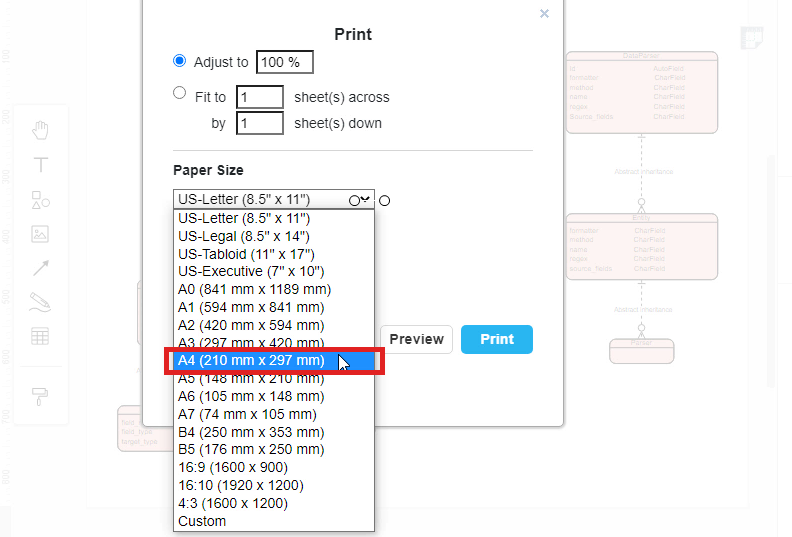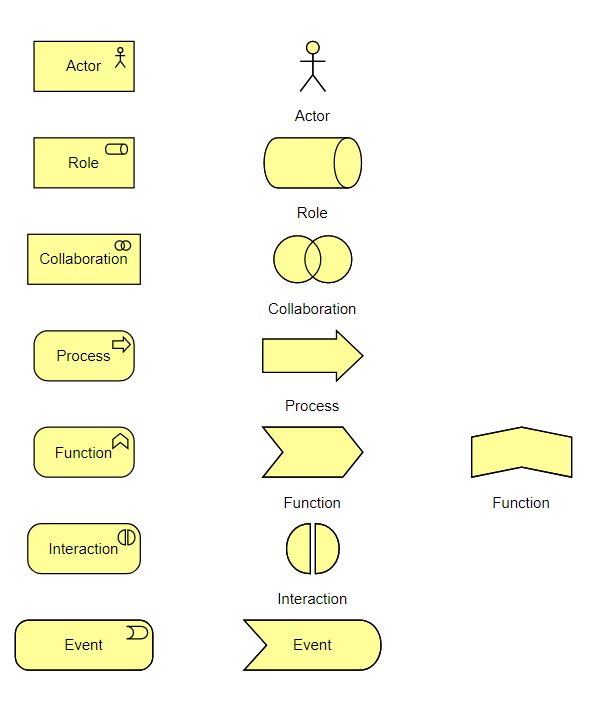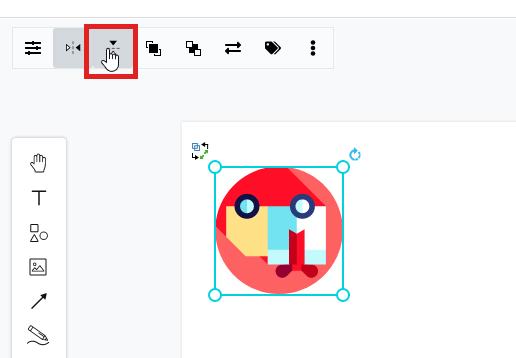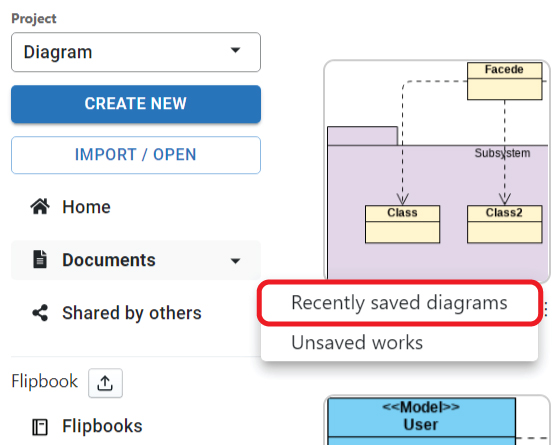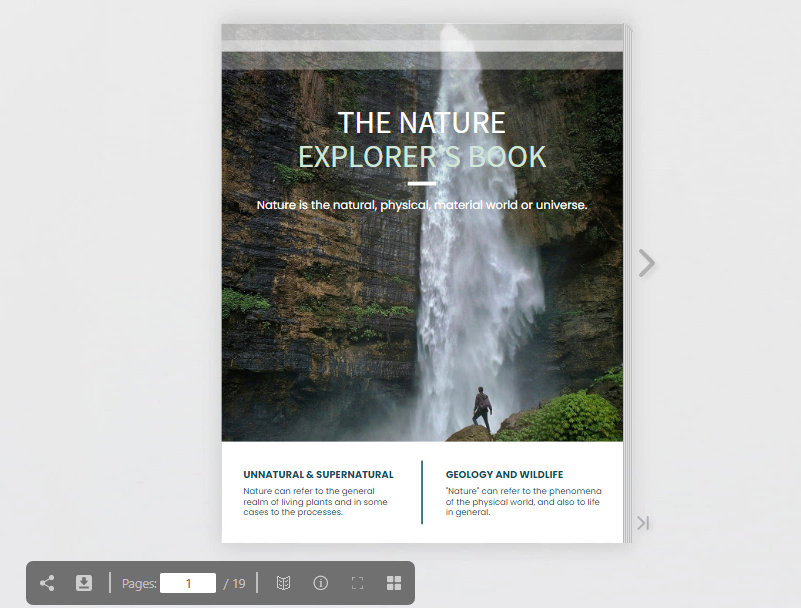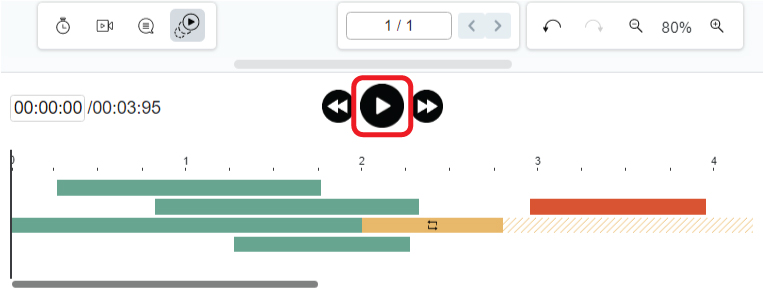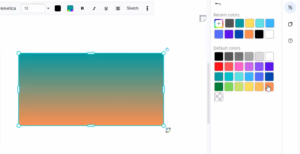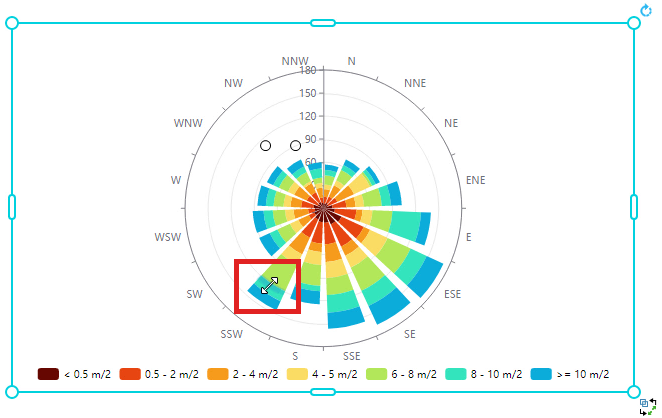Home » Archives for April 2022
-
Posted on April 29, 2022
-
/Under Diagram
In Visual Paradigm Online, you can create your own graphics and save them as JPEG, PDF, PNG, etc. formats. You can also print out your design works with your printer. Here is the tutorial for guiding you to print out your designs and set the printing options or details easily with a few clicks. You can watch the attached video or read the guide below for learning how to print out your graphics work. https://www.youtube.com/watch?v=neXYu8Nrqyc&width=854&height=480 Click on the "Export" button After finishing your design on Visual Paradigm Online, you can print out your…
continue reading →
ArchiMate offers a visual language to model enterprise architecture. ArchiMate allows you to visualize relationships within and between different domains. These domains primarily include products/services, processes, organization, data applications, and technical infrastructure. ArchiMate comes with a rich collection of diagram symbols to support different kinds of modeling needs. Some of these symbols have multiple presentations - a regular box-like shape and a symbolic presentation (e.g. a computer shape that represents a device)In this article, you will learn how to switch between different representations by changing the display option of an ArchiMate element In…
continue reading →
In Visual Paradigm Online, you can edit your design with texts, artworks, shapes, images etc. For editing your design, sometimes you may want to edit the design elements by rotating, flipping or reversing a shape or an artwork. With the tool in Visual Paradigm, you can freely flip the design elements with one click only. This is a tutorial for guiding user how to flip a shape easily in two ways. You can watch the guide from the attached video or read the guide below. https://www.youtube.com/watch?v=WSwRI9UxlKA&width=854&height=480 There are two ways to flip your…
continue reading →
When using Visual Paradigm Online, you can add animation to your design to make it more attractive. When animating your flipbook, you can specify the entry, and exit effect of an object. This video will show you how to configure an animation effect. https://www.youtube.com/watch?v=Slxz0WRpxb8&width=854&height=480 Click the animation icon at the bottom of the editor to open the animation timeline. Select the object you would like to animate, and the animation panel will open on the right, you can select an Enter animation effect for the object. When you place the mouse over the…
continue reading →
After finishing the design, we can choose to save in the different location, such as VP Online and Google drive. We may sometimes forget where is the file so that we cannot find them out. In this case, the list of "Recent saved diagrams" can have you to define where you place the design file. This article will show you what it is. https://www.youtube.com/watch?v=j4e25Au7DjA&width=854&height=480 How to Find Out the Save History of My Artifacts After click the Recent saved diagrams under My Documents, we have the following table. Storage Storage represent the location…
continue reading →
In Visual Paradigm Online, you can publish your own designed flipbook online for reading. Sometimes you may want to make changes and update your flipbook after it has been published. With the tool Visual Paradigm online, you are allowed to update your design of a published flipbook in a fast way. You do not have to republish your designed flipbook again for reading. Here is a tutorial for guiding you to update the changes of the flipbook with a few steps. You can watch the attached video or read the guide below. https://www.youtube.com/watch?v=9yys2HeI4Kk&width=854&height=480…
continue reading →
After finishing a flipbook, adding animation to it to make it more attractive! Flipbook maker of VP Online allows you to add animation on the text and objects of flipbook, let's see how to do so in this article! https://www.youtube.com/watch?v=tdBth3umj0U&width=854&height=480 How To Animate The Text And Object Of A Flipbook First of all, open the animation timeline by clicking the icon at the bottom. After that, select the elements you want to add animation and start your creation! The categories of the animation are divided into 2 types, for text and for object,…
continue reading →
When using Visual Paradigm Online, you can add animation to your design to make it more attractive. When animating flipbooks, some effects can be further customized. This video will show you how to configure an animation effect. https://www.youtube.com/watch?v=ZAq33Aoh-CA&width=854&height=480 How To Add Animation To Element Click the animation icon at the bottom of the editor to open the animation timeline. Select the element, and the animation panel will open on the right, you can choose an animation for the element. Tip: When you place the mouse over the icons, there will be a live…
continue reading →
Create a stunning design with our intuitive online graphic design editor, which features a wide variety of features to help you create your design. This video can show you how to apply a gradient fill color to shape in the Visual Paradigm Online. https://www.youtube.com/watch?v=-2Pgd4QRtKU&width=854&height=480 When editing your design, you can apply gradient color to an element. Tip: Before you can style anything, you must select it. Click on a shape to select it, or hold Shift down and click on multiple shapes to select many. Select the element, then go to Settings Panel,…
continue reading →
-
Posted on April 22, 2022
-
/Under Chart
We often record data for a particular use and sometimes we may need to present the data through graphics. In Visual Paradigm Online, you can create various charts freely like bar charts, column charts, pie charts, etc. This chart tool can help you to display any data by using text, symbols, and graphics. You can easily visualize the data that you have collected as graphics and they are presentable. This is a guide for teaching you to create a stacked rose chart with Visual Paradigm Online. You can watch the attached video or…
continue reading →