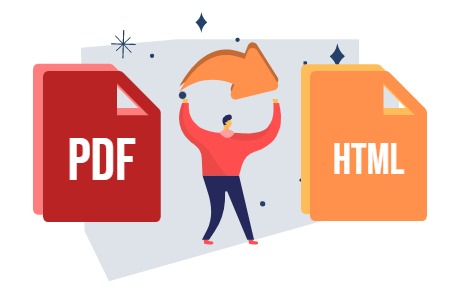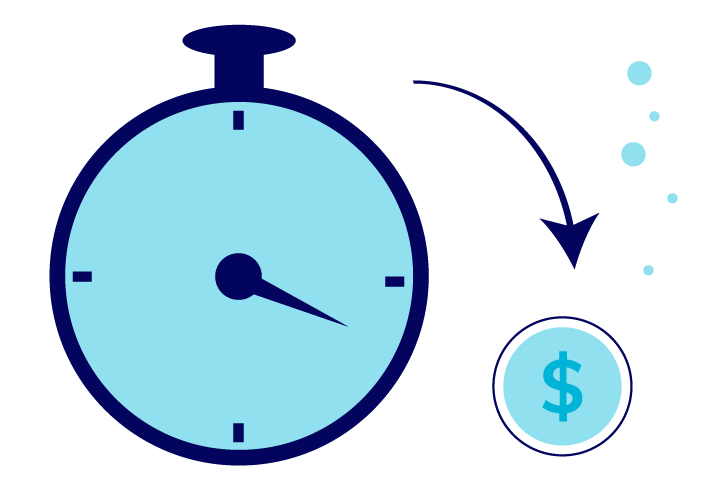Home » Archives for October 2022 » Page 2
Even PDF is a commonly used file format, we still need to use different file format under various situation. We may not always have a computer with us, but we can still convert PDF to MS Word by VP Online Free PDF Converter on our iPhone! Let's see how to do it in this article. How to convert PDF To MS Word on iPhone https://www.youtube.com/watch?v=JmbRXlJGOlU&width=854&height=480 Convert PDF to MS Word In our VP Online workspace, press the triple bar button at top left and press Apps-PDF. Click Convert PDF to under…
continue reading →
Microsoft Excel is a common format in which we store data. We can perform calculations and visualize data as charts. When we receive PDF files and we want to edit them in Excel, we do not need to enter data one by one. Visual Paradigm Online Free PDF Converter can help you convert PDF to MS Excel in a few steps! How to convert PDF to MS Excel https://www.youtube.com/watch?v=9ps0xpIrbN8&width=854&height=480 Upload PDF to workspace After entering our workspace, click Apps- PDF, then goes to Tools and click Convert PDF to. Upload PDF to the…
continue reading →
When sharing our work through internet, or in case some of the device may not include any PDF viewer, convert our PDF document to HTML may be one of the good solutions. Try VP Online Free PDF Converter and you will find that it is a very easy task! How to convert PDF to HTML https://www.youtube.com/watch?v=UMEMIThnczM&width=854&height=480 After entering our workspace, go to dashboard and click Apps-PDF. Then, select Convert PDF to under Tools. After uploading the PDF, select HTML and start our conversion. Click the Download button to get the converted file. We…
continue reading →
If there is no need for editing, or there is limitation for the file size, you can choose to save your work as image instead of a PDF document. Looking for tool to convert your work? Try VP Online PDF Converter and you can finish the conversion in several steps! How to convert PDF to Images https://www.youtube.com/watch?v=_R7gMCsMMig&width=854&height=480 Go to dashboard on the left of our workspace, click Apps-PDF. Select Tools-Convert PDF to and upload our work. Select the JPG/ PNG, this press the Convert button below to start your conversion. For images, we…
continue reading →
MS PowerPoint is file format that we usually use in a presentation. Sometimes we may sand the share our document as PDF, but we still prefer convert it to PDF for preparing a great presentation. VP Online Free PDF Converter can help you to finish the conversion in a few steps! What is MS Powerpoint? A presentation program included in the Microsoft Office family of productivity tools is Microsoft PowerPoint. It enables users to make slide shows with text, photographs, graphs, charts, and other features. Business meetings, presentations, and educational courses frequently employ…
continue reading →
One of the OCR's benefits is turning frozen data into searchable data. Yet, we understand that maybe searchable data does not sound like a big deal to you unless you make use of those data frequently. Hence, we would be exploring more into the importance of having searchable data in this article.
Dealing with many hardcopies documents or textual images can be a real pain and here is why you need to use OCR. So, what is OCR? OCR is process of converting non-editable digital copies into editable text documents is known as OCR.