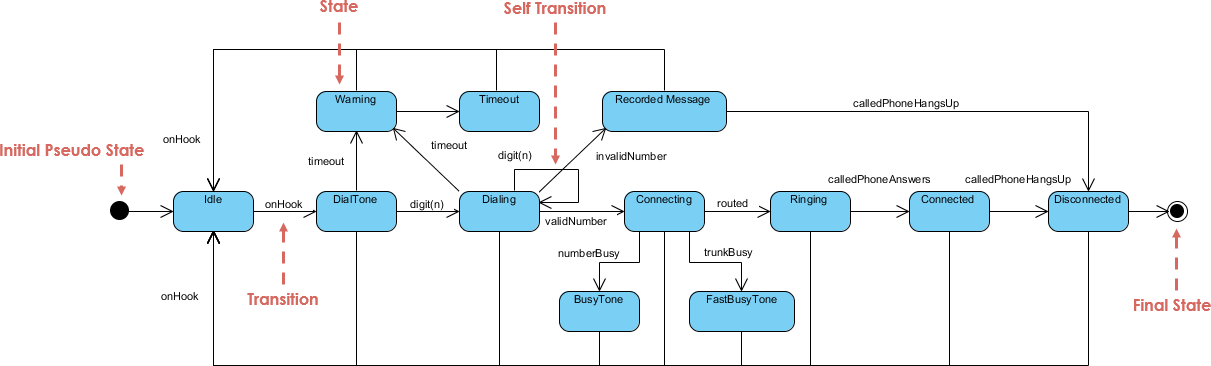Home » Archives for October 2022
PDF is a very commonly used file format for us. VP Free Online PDF supporting PDF online editing, such as merging, splitting, etc. Instead of editing the PDF through content editor, we can also reorder it directly through the PDF tools. Let's see how to do it in this article. How to reorder page in PDF https://www.youtube.com/watch?v=NMIuHtTuor0&width=854&height=480 Upload PDF to workspace After login our workspace, we can go to Apps-PDF, then click Reorder PDF Pages under Tools. Upload PDF to the tool, we can also directly drag and drop the PDF to it.…
continue reading →
When we want to pick specific pages from a PDF and then save them as a new one, VP Online PDF Tool is a handy tool for us to do so. In this video, we will show you how to extract pages from a PDF in a few steps. Try it out now! How to extract pages form a PDF https://www.youtube.com/watch?v=X0hKs-MnMKY Upload PDF to workspace In our workspace, click Apps-PDF under dashboard. After that, click Extract PDF Pages under Tools. Upload PDF to the tool, we can also directly drag and drop the…
continue reading →
Split Large PDF Files with Ease Using VP Online Free PDF Tools!!! PDF is an convenient format to store data. Sometimes, we may want to split a PDF into multiple files for better focusing. VP Online PDF tools can help you to do it in a few steps. See how to do it in this article and try it now! What does split PDF mean? Split PDF is a feature that allows you to divide a single PDF document into multiple smaller PDF files. This feature is useful in a variety of situations…
continue reading →
-
Posted on October 25, 2022
-
/Under IT
What is a UML state diagram? A state diagram (called in the UML 1.x specification) is a diagram showing a state machine and is called a state machine diagram in UML 2.x. The so-called state machine is a behavior that describes the various states and state transitions of an object in its life cycle. A state diagram is one of the 14 UML diagrams used for modeling in UML 2.0. It defines the different states of an object during its lifecycle, which change in response to events. State diagrams are useful for…
continue reading →
Effortlessly customize your PDF with VP Online Free PDF Tools! As a professional tool, it offers a variety of online PDF editing options such as rearranging pages, combining PDFs, and splitting them into multiple files. In this guide, we will walk you through the simple process of removing pages from your PDF using the VP Online Free PDF Tools. Read more: Delete pages from PDF in the editor What is PDF? PDF (Portable Document Format) is a widely used file format for electronic documents. It is designed to preserve the formatting of the…
continue reading →
OCR, stands for "Optical Character Recognition", is a technology that detects text on images and then converts them into editable versions. When uploading PDF in image form to VP Online, OCR can help us to detect the text on it, so that we can edit the text content on PDF. Let's see how it works in this article! How to perform OCR on a PDF https://www.youtube.com/watch?v=uGzXoYsy3Dk&width=854&height=480 Upload PDF to workspace After entering our workspace, click Apps- PDF on the dashboard, then press the Import button. Upload PDF to the pages. We can also drag and…
continue reading →
Online PDF merge tool is a web-based software that allows users to combine multiple PDF files into a single document. With an online PDF merge tool, users can easily merge PDFs without having to download any software, making it a convenient and efficient solution for anyone who needs to merge PDFs on the go. In this article, we will show you how to do it with VP Online PDF tool. When do you need to Merge PDF There are several situations that you may need to merge PDF files: you have multiple PDF…
continue reading →
PDF is a common file format we use nowadays. In order to raise the using experience, there are more tools for us to edit PDF . However, incase you do not have a computer with you, you can still edit in your iPhone by VP Online Free PDF editor. In this article, you can learn how to do it. How to edit PDF on iPhone https://www.youtube.com/watch?v=5OYQjU_T2vY&&width=854&height=480 Upload PDF to VP Online After login our workspace, click the triple bar button at top left. Click PDF under Apps. Click Import button,…
continue reading →
Convert PDF to PowerPoint and edit the content on the go with your iPhone! Learn how to do it in a few simple steps with our video tutorial. What is PDF and MS PowerPoint? PDF (Portable Document Format) is a file format that was developed by Adobe Systems in 1993. PDFs are commonly used to store and share documents because they maintain the format of the original document, regardless of the software or operating system used to create it. They can also include features such as text, images, links, and multimedia elements. PDFs…
continue reading →
MS Excel is one of the most powerful file format to store and calculate data. When we receive a PDF and want to edit it in MS Excel, we do not need to enter the data by ourselves. VP Online PDF Converter can help you converting it from PDF to MS Excel. No need a computer, you can do it with your iPhone! How to convert PDF to MS Excel on iPhone https://www.youtube.com/watch?v=9xo1IcKDWOw&width=854&height=480 Convert PDF to MS Excel After login our VP Online workspace, press the triple bar button at top left. After…
continue reading →