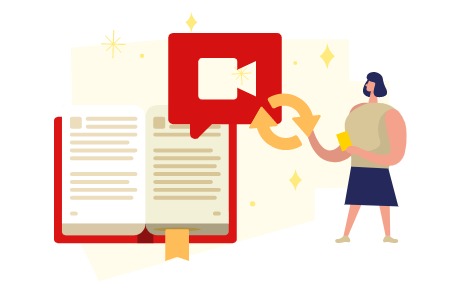Home » Archives for December 2022 » Page 2
We can find different information in the Internet. We may take reference from web content when creating, and also provide further reading to our readers. Try to add link to your Flipbook to show them in a clearer way! In this article, we will show you how to add the link in a few steps. Enhancing Flipbooks with Web Links Adding web links to your flipbook can significantly enhance its functionality and interactivity, providing several key benefits. Web links allow readers to seamlessly navigate from your flipbook to external resources, such as additional…
continue reading →
It is a good idea for us to insert videos in our Flipbooks so that readers can get information in an interesting way. However, the video may include some parts that are not related to our main idea, we can then specify the start and end time of the video, so that the reader can focus on the part we want to show. Read more: How to Insert Video into Flipbook How to Loop a section of video in a Flipbook How to specify start & end time of video in flipbook https://www.youtube.com/watch?v=HHA5gmMemao&width=854&height=480…
continue reading →
Fliplify allows users to create awesome flipbooks that transform static collections into dynamic, visually appealing showcases. To enrich the content of your flipbook, you can insert various media, such as pictures and videos, and even highlight specific parts by playing videos on a loop. In this article, we will show you how to set it up in a few steps. Read more: How to Insert Video into Flipbook Why Looping A Section instead of Showing the Full Video When inserting videos into a flipbook, choosing to loop a section instead of showing the…
continue reading →