5 Major Benefits of Using PDFs for Printing
In today’s digital age, where most of the information is in electronic form, it is crucial to have a reliable and efficient format to store, share, and print documents. PDFs, short for Portable Document Format, have proven to be the go-to format for many businesses and individuals, offering several benefits that make it a preferred choice for printing.

Benefit 1: Easy to Create and Share
PDFs are easily created from a variety of sources, including Microsoft Word, Excel, and PowerPoint, as well as images and web pages. This means that you don’t need to worry about the format or compatibility of your document when sending it to others. You can be confident that the recipient will be able to open and view the document in its original format, regardless of the device or software they use.
Benefit 2: High Quality Printing

PDFs are designed for printing, which means that you can expect high-quality output that is consistent and accurate, even when printing large documents or images. The format uses vector graphics, which ensures that the text and graphics maintain their clarity, even when resized or scaled.
Another benefit of printing PDFs is that they preserve the original formatting of the document, including font styles, colors, and page layout. This makes it possible to produce professional-looking documents that are suitable for use in a variety of contexts, from business reports to marketing materials.
Benefit 3: Easy to Print

Printing PDFs is easy and straightforward, as most devices and printers are equipped to handle the format. Whether you’re using a desktop computer, laptop, tablet, or smartphone, you can print your PDFs with just a few clicks. You can also choose to print multiple copies, specify the page range, and select the orientation and paper size, making it easy to customize your printouts to suit your needs.
Benefit 4: Portability

PDFs are portable, meaning that you can take your documents with you wherever you go. You can save your PDFs on a USB drive, cloud storage, or any other digital device, and access them from anywhere, at any time. This is particularly useful for people who travel frequently and need to be able to access their documents on the go.
Benefit 5: Security

PDFs offer several security features, including password protection and digital signatures, that make it possible to control who has access to your documents. This is important for sensitive information, such as financial reports, contracts, and confidential memos, as it ensures that only authorized people can view the content.
Visual Paradigm Online Free PDF Editor: The Ultimate Solution for Effortless PDF Creation
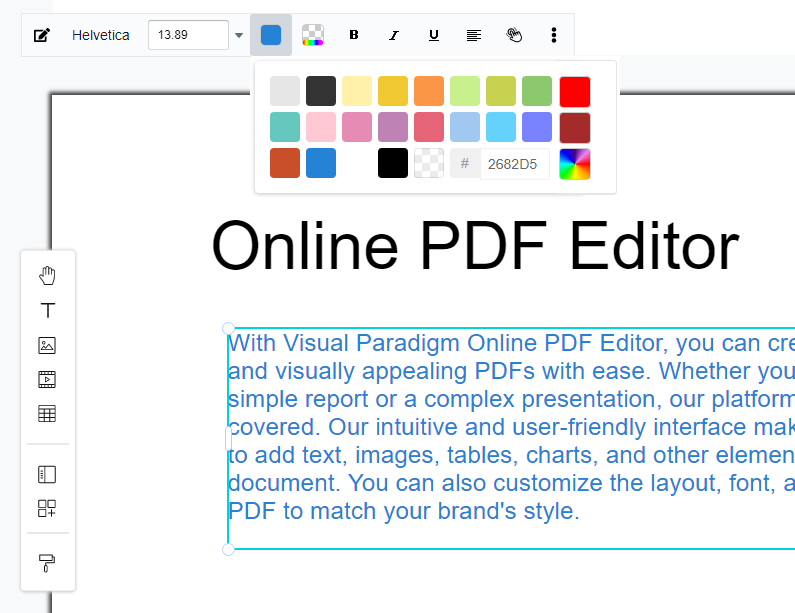
Are you tired of dealing with complex and time-consuming PDF creation tools? Look no further, because Visual Paradigm Online Free PDF Editor is here to revolutionize the way you make PDF documents.
One of the best things about Visual Paradigm Online Free PDF Editor is its accessibility. You can access our platform from anywhere, at any time, and on any device with an internet connection. Whether you’re at your desk, on the go, or working remotely, you can create, edit, and share your PDFs with ease.
Our PDF editor is designed to help you create print-ready documents with ease. You can choose from a variety of paper sizes and orientations, and even set margins and bleed marks. With just a few clicks, you can create a high-quality PDF that is ready to print.
In addition to its ease of use, Visual Paradigm Online Free PDF Editor is also highly secure. All your documents are stored securely on our servers, and you can control who has access to them. You can also set password protection and control the permissions of your PDFs, ensuring that only authorized users can view, edit, or print them.
So why wait? Sign up for Visual Paradigm Online Free PDF Editor today and start creating professional, print-ready PDFs with ease. With our platform, you’ll save time, increase productivity, and create documents that look great and are easy to share. Try us out now!
If you’re new to the tool, don’t worry!
Visual Paradigm is hosting numerous tutorials that will guide you through the process of creating PDFs! Check out the below link!
Editing PDF online https://blog.visual-paradigm.com/how-to-edit-pdf-online/
Re-arranging pages in PDF https://blog.visual-paradigm.com/how-to-re-arrange-pages-in-a-pdf/
Inserting a page in a PDF? https://blog.visual-paradigm.com/insert-a-page-in-pdf/
Specifying metadata in a PDF https://blog.visual-paradigm.com/specify-metadata-in-a-pdf/
Specifying password in a PDF https://blog.visual-paradigm.com/password-protect-a-pdf/
Disabling printing for a PDF https://blog.visual-paradigm.com/how-to-disable-printout-for-a-pdf/


