Add Your Own Audio as Background Music to Video
Elevating your video to new heights is easily achieved through the addition of background music. While selecting music from the resource library is an option, there’s an even more personalized approach – uploading your own audio to VP Online Animated Explainer. In this article, we’ll guide you through the simple steps to seamlessly incorporate your custom audio as background music.
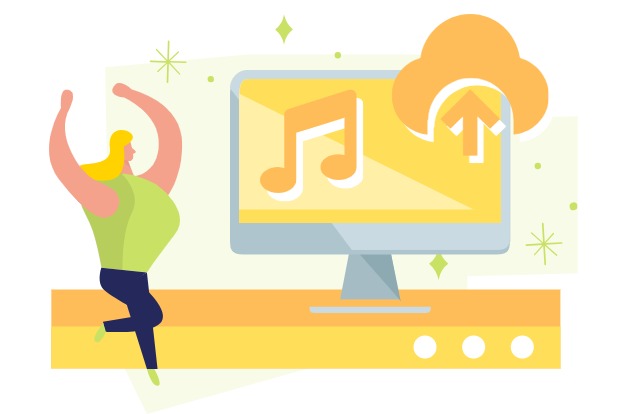
Importance of Adding Background Music to Video
Music is the universal language of emotion, and when it comes to creating compelling videos, background music serves as the heartbeat of your content. Learn more about why background music is so important:
- Setting the Mood and Atmosphere: Background music has the power to establish the desired mood and atmosphere for your video. Whether you aim to create a sense of excitement, nostalgia, or tranquility, the right music can instantly transport viewers to the emotional space you intend.
- Enhancing Engagement: Music captures the viewer’s attention and keeps them engaged throughout the video. It adds an auditory layer to the visual content, making the overall experience more immersive and enjoyable. Engaged viewers are more likely to watch your video in its entirety.
- Reinforcing Brand Identity: Consistent use of background music can reinforce your brand’s identity. By selecting music that aligns with your brand’s values and personality, you can create a cohesive and memorable brand image that resonates with your audience.
Upload and Add your own Audio as Background Music
In the video editor, click Add Background Music button, then select My Audio under Audio Type.
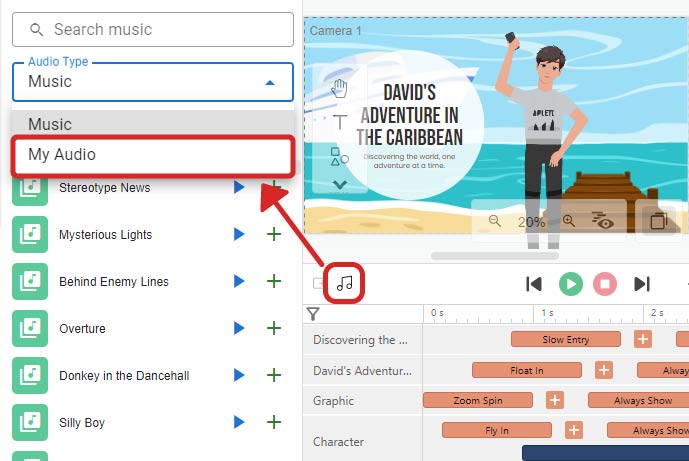
Upload you own audio to the editor, then select the Plus button on the right and add the audio as background music.
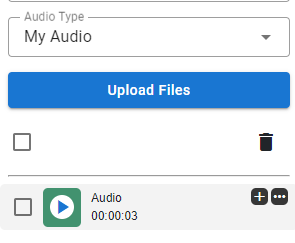
We can then set the Volume, Fade in and Fade out of the music.

5 Tips for Preparing Background Music for your Video
Selecting suitable background music for your video is essential to enhance its impact and effectiveness. Here are some tips to help you choose the right music:
- Match the Mood: Consider the mood or emotion you want to convey in your video. Is it upbeat and energetic, calm and contemplative, or suspenseful and dramatic? Choose music that aligns with the intended mood.
- Know Your Audience: Understand your target audience and their preferences. The music should resonate with your viewers and appeal to their tastes and demographics.
- Consider the Pace: Match the tempo of the music to the pacing of your video. Fast-paced music works well for energetic or action-packed content, while slower tempo music suits more relaxed or emotional scenes.
- Avoid Distractions: Ensure that the music complements your video rather than competing with it. The background music should enhance the viewing experience, not overpower it.
- Edit and Blend: Adjust the volume of the background music to ensure it doesn’t overpower the dialogue or other audio elements in your video. Use fades and transitions to smoothly integrate the music.

This post is also available in Deutsche, English, Español, فارسی, Français, Bahasa Indonesia, 日本語, Polski, Portuguese, Ру́сский, Việt Nam, 简体中文 and 繁體中文.
















