Sketch effects
In the Visual Paradigm Online, you can apply different sketch effects to all the artworks in our library to make your design become stylish and outstanding.
How to use the sketch style?
After selecting a graphical element, you can go to Format Panel, Style, to click the “Sketch” button to apply a sketch effect to the artwork.

You can also press the More Options to further customize the sketch style.
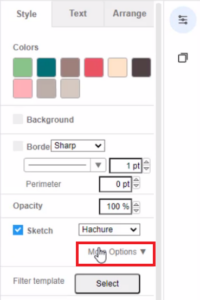

Sketch Styles
After turning your artworks into pencil sketch drawings. There are different patterns to choose from:
Hachure, solid, zigzag, cross hatch, dashed, and zigzag line.
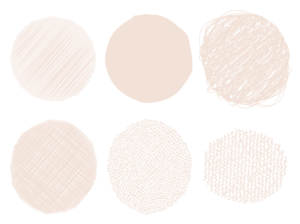
After selecting patterns, you can adjust each of their options with our visual design tool to get the perfect effect to match your design.
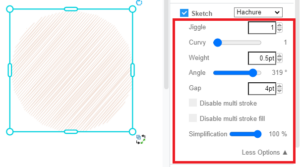
Tips
All the artworks in our library are customizable. After applying sketch style, it also is fully customizable and scalable.
You can use sketch style on your designs without pixelation or quality loss, also break down the illustration into separate objects to edit or re-color each one accordingly to your design.
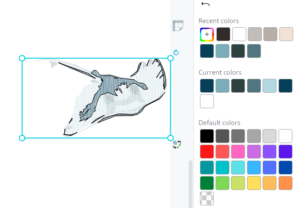
Some of the artwork when you apply sketch effects and overlap them will become a good result.
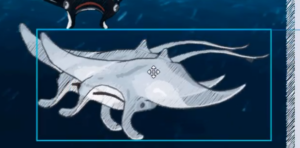
This post is also available in Deutsche, Español, فارسی, Français, Bahasa Indonesia, 日本語, Polski, Portuguese, Ру́сский, Việt Nam, 简体中文 and 繁體中文.














