How to Search for PDF File Content
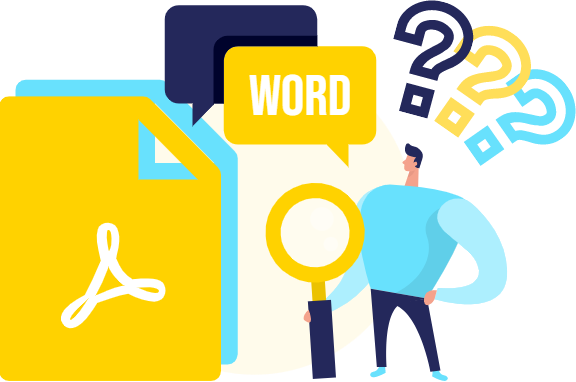
PDF is one of the most commonly used tools in schools and offices, it allows us to lock down work and regular formats. In order to find specific topics in the design, we can use the search tool in the PDF reader. By entering keywords or phrases, we can find the content we want through the PDF.
Tips when searching PDF file content
The search system in most PDF readers is the same, here are some tips for us to search content in PDF in a smart way.
- Search with specific words rather than common ones – If we search for words that are too common, we will get too many results and still take a long time to find what we really need. Try searching with longer phrases or meaningful words to reduce the range of search results.
- Choose the right search area or settings – Some PDF readers offer different search areas or settings. For example, some may cover all text, including sections such as bookmarks. Select the right area for your search.
- Check if there are any unacceptable symbols – Not all PDF reader search systems support searching for some symbols such as asterisks (*) or question marks (?). Avoid searching with these invalid symbols.
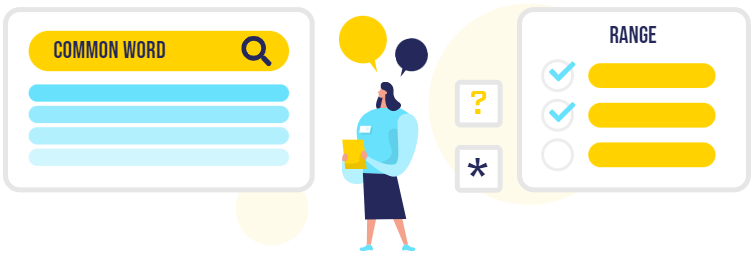
Search the content of a PDF using VP Online Free PDF Editor
With VP Online Free PDF Editor, you are also able to search the content by keywords. Let’s see how to do so.
Under layers, we can find button Find/ Replace, enter the keywords you need and click Find, the tool will then search the result for you.
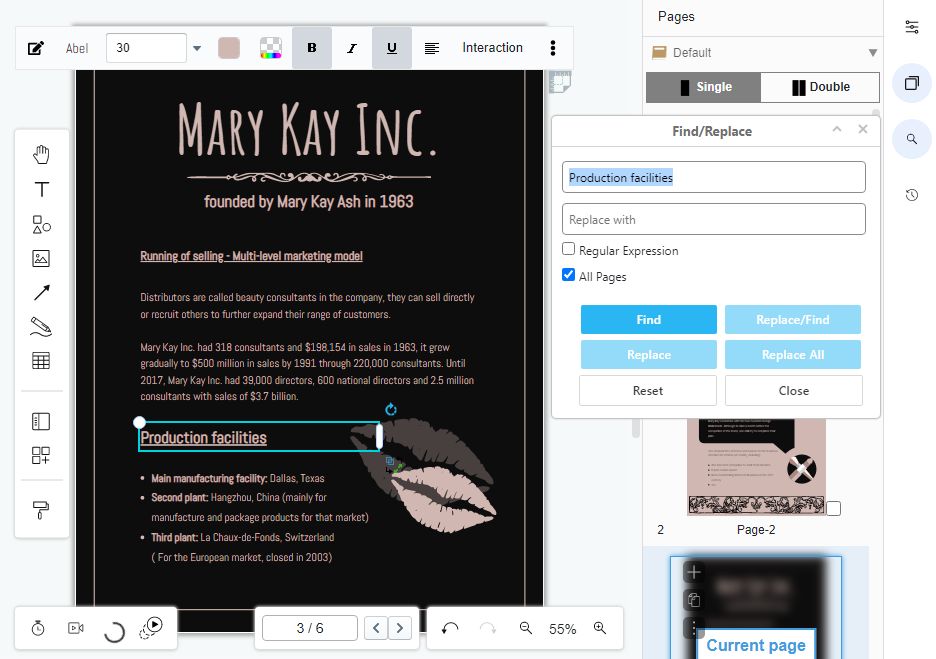
How to search and edit PDF if they are stored as image
Read more: OCR in PDF: What it is and its Benefits
There are many PDF editing software in the market, while part of them support adding text on the PDF. However, when the document is stored as image instead of text, such as scanned document, can we still edit the content easily? VP Online can help you to do so with OCR!
When the text content on the PDF is detected as digital words, we can start editing the PDF!
What is OCR?
OCR stands for Optical Character Recognition, which is a technology that allows a computer to read and recognize text from scanned images, PDFs, or other types of digital documents. OCR software scans the document, analyzes the shapes of the letters, and converts them into text that can be edited, searched, or copied.
OCR technology has many practical applications, including digitizing paper-based documents, improving accessibility for people with visual impairments, and automating data entry tasks.
This post is also available in Deutsche, Español, فارسی, Français, Bahasa Indonesia, 日本語, Polski, Portuguese, Ру́сский, Việt Nam, 简体中文 and 繁體中文.
















