BPMN Essentials: A Comprehensive Guide to Business Process Modeling and Notation
What is BPMN?
BPMN stands for Business Process Model and Notation. It is a graphical representation of business processes that can be used to describe, analyze, and improve business processes. BPMN was developed by the Object Management Group (OMG) as a standard notation for modeling business processes.
BPMN is a standard notation that uses graphical symbols and diagrams to represent business processes. These symbols and diagrams can be used to model different types of processes, such as business processes, system processes, and organizational processes.
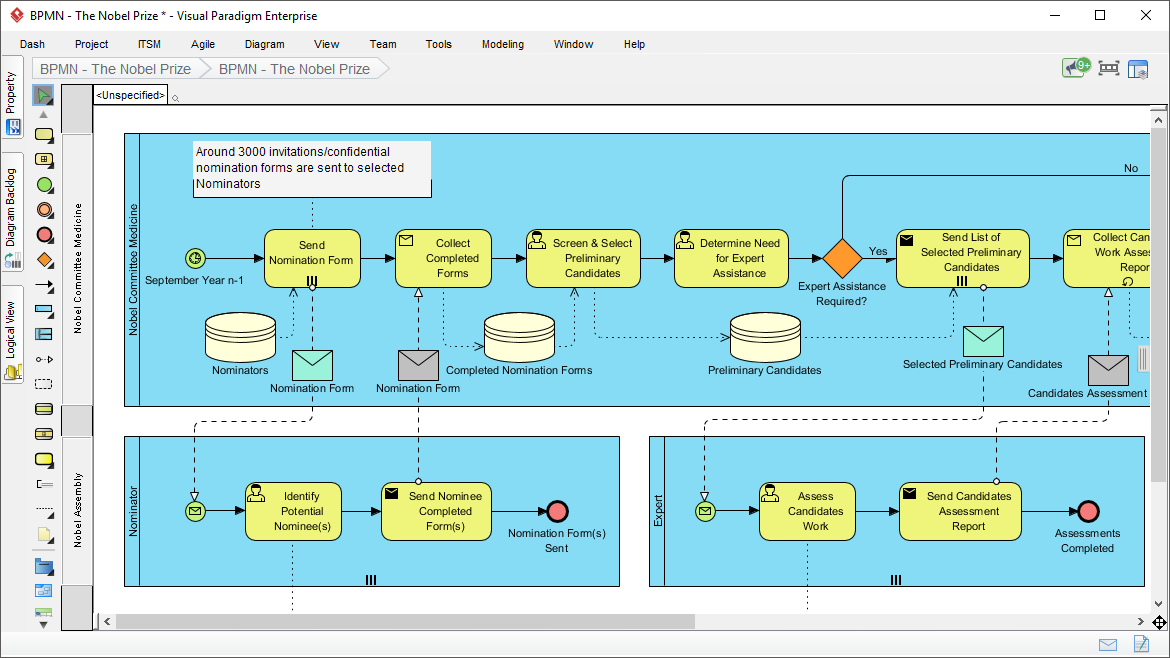
- BPMN was developed by the Business Process Management Initiative (BPMI).
- The first version, BPMN 1.0, was released in May 2004 after more than two years of effort by the BPMI Notation Working Group.
- In February 2006, the OMG released a BPMN Specification document.
- Version 2.0 of BPMN was developed in 2010.
- The latest version, BPMN 2.0.2, was released in December 2013.
- BPMN 2.0.2 has been formally published by ISO as the 2013 edition standard: ISO/IEC 19510.
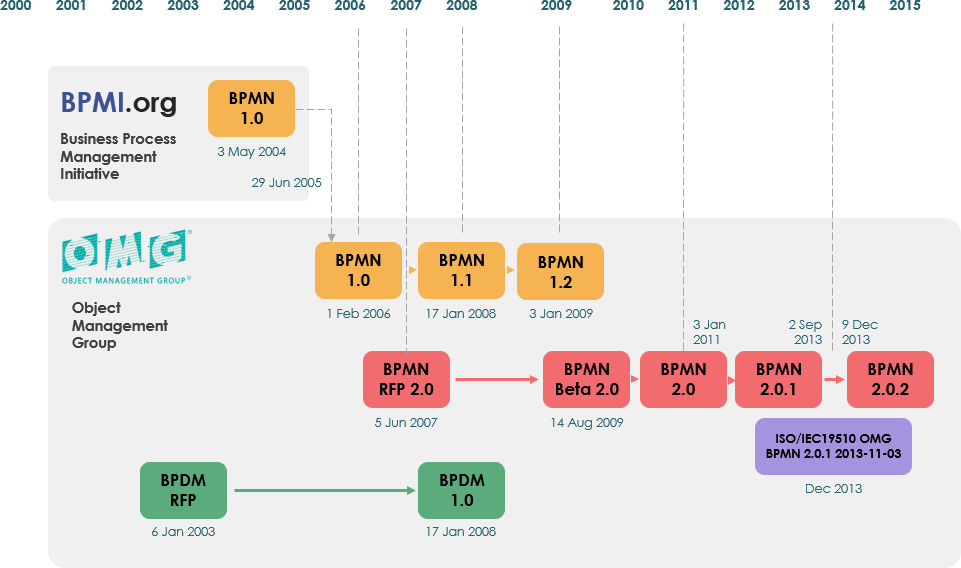
Benefits of Using BPMN
Using BPMN can bring a number of benefits to your organization, including:
- Improved understanding of business processes: By creating visual representations of your business processes, you can make it easier for stakeholders to understand how the processes work.
- Improved communication: BPMN provides a common language and visual representation of processes that can be used to improve communication between stakeholders.
- Improved process analysis: By modeling processes using BPMN, you can identify inefficiencies and opportunities for improvement in your processes.
- Improved process automation: BPMN diagrams can be used as a blueprint for automating processes using software tools.
BPMN Symbols
BPMN uses a set of symbols and diagrams to represent different elements of a business process. The following are some of the most commonly used BPMN symbols:
Flow Objects
Flow objects represent the activities, events, and gateways that make up the process. They are the building blocks of the process model and are connected by sequence flows to define the flow of the process.
- Activity: An activity represents a task or work that is performed as part of the process. There are two types of activities: tasks and sub-processes.
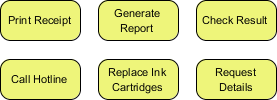
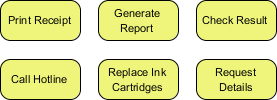
- Event: An event represents something that happens during the process, such as the start or end of a task, the receipt of a message, or the occurrence of an error.
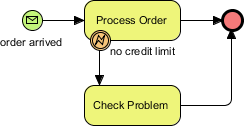
- Gateway: A gateway represents a decision point in the process, where the flow of the process is determined based on one or more conditions.
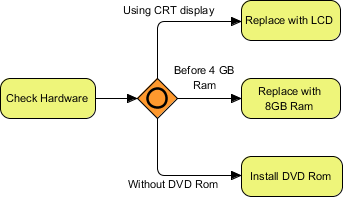
Connecting Objects
Connecting objects represent the connections between flow objects. There are two types of connecting objects:
- Connecting objects define the relationships between flow objects and specify the order in which they should be executed. There are three types of connecting objects:
Sequence Flow: A sequence flow connects two flow objects and represents the order in which they should be executed.
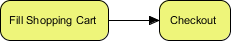
![]()
-
-
- Message Flow: A message flow represents the flow of messages between two participants in the process.
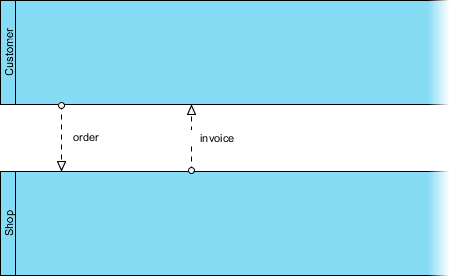
- Message Flow: A message flow represents the flow of messages between two participants in the process.
-
Swimlanes
Swimlanes are used to organize the process model into logical groupings, such as departments, teams, or systems. They are typically represented as horizontal or vertical bands and can be used to define responsibilities and ownership for the activities and tasks within the process.
- Pool: A pool represents a participant in the process, such as a department or organization. Each pool contains one or more lanes.
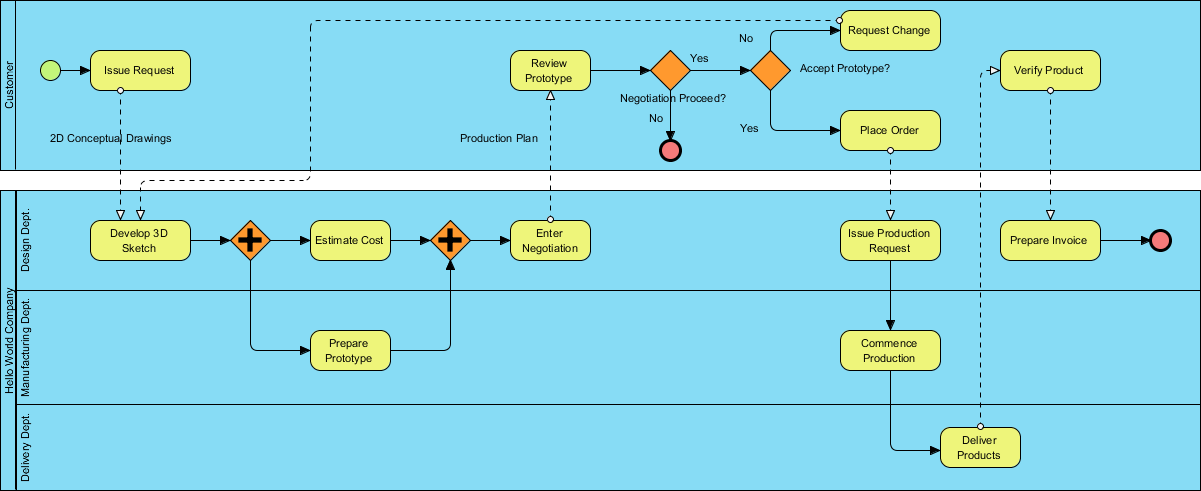
- Lane: A lane represents a sub-part of a pool and is used to group related activities or tasks.
Artifacts
Artifacts are used to provide additional information about the process model or to describe the process in more detail. There are several types of artifacts:
- Data Object: A data object represents data that is used or produced by the process.
- Text Annotation: A text annotation is used to provide additional information or explanation about a flow object or connecting object.
- Group: A group is used to visually group related flow objects together.
Expanded Sub-Processes
Expanded sub-processes are used to represent complex processes that have their own set of activities, events, and gateways. They can be used to simplify the overall process model by breaking down the process into smaller, more manageable parts.
These are the key elements of BPMN, and they can be combined in a variety of ways to create process models that accurately represent the business process being modeled. By using BPMN to model your business processes, you can create a visual representation of the process that can be easily understood by stakeholders and used to identify opportunities for improvement.
Example BPMN
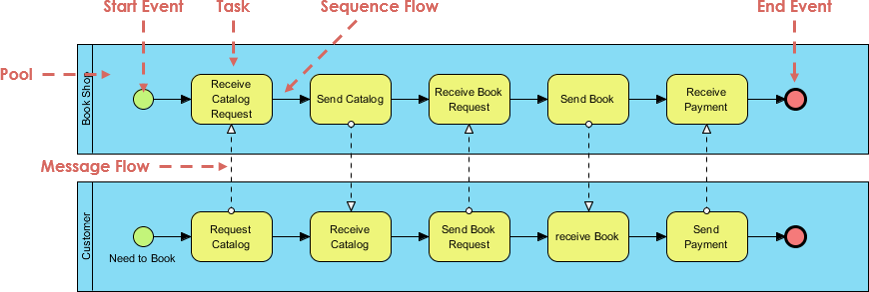
BPMN Best Practices
Here are some best practices for using BPMN:
- Keep it simple: Use simple diagrams and symbols to make it easy for stakeholders to understand the process.
- Use swimlanes: Use swimlanes to show who is responsible for each part of the process.
- Use clear labels: Use clear and concise labels for each symbol and diagram.
- Use consistent notation: Use consistent notation throughout the process, and make sure that all stakeholders are familiar with the notation.
- Use proper hierarchy: Use proper hierarchy to organize your diagrams, with high-level overviews at the top and detailed process maps at the bottom.
- Use the right level of detail: Use the right level of detail for your diagrams. Don’t include too much detail that will make the diagram cluttered and hard to understand, but don’t leave out important information that stakeholders need to know.
- Use color and formatting: Use color and formatting to highlight important information, and to make the diagrams more visually appealing.
- Validate your diagrams: Validate your diagrams with stakeholders to make sure that they accurately represent the process, and that everyone understands the diagrams.
- Document your diagrams: Document your diagrams with a clear and concise description of the process, as well as any relevant details that stakeholders need to know.
BPMN Tools
VP Online is an excellent choice for businesses and organizations that are looking for an intuitive and easy-to-use BPMN tool. Its cloud-based platform makes it accessible from anywhere, allowing for real-time collaboration and easy sharing of diagrams. VP Online offers a wide range of features, including a comprehensive library of pre-built BPMN shapes, drag-and-drop functionality, and customizable templates, making it easy to create professional-looking diagrams in no time. Furthermore, VP Online’s user-friendly interface and straightforward navigation make it an ideal choice for both novice and experienced users. Overall, with its robust features, user-friendly interface, and accessibility, VP Online is the preferred choice for businesses and organizations looking for a reliable and efficient BPMN tool.
BPMN Example – Leave Application Process
The Leave Application Process is initiated when an employee requests leave from the company. This is indicated by the start event symbol on the Employee lane of the process diagram. The process flow direction is shown by a solid arrow that links the start event symbol to a task symbol. The employee must fill out a leave application form, which is then submitted for approval to their manager.
Upon submission, the manager becomes responsible for the process. The Submit Leave Application For Approval task is linked to the Evaluate Leave Application task on the Manager lane. Here, the manager evaluates the application to decide whether to approve or decline the leave request. As there are two possible outcomes, a gateway symbol is used to diverge the process into two directions. If the application is declined, the manager informs the employee, and the process terminates. This is represented by the Inform Employee The Request Is Declined task, which is linked to an end event symbol. On the other hand, if the application is approved, the manager informs the employee, and the process continues on the HR lane, where the application needs to be managed.
The final step in the process is for the employee to take the leave. The end event symbol is connected to the last task, Take the Leave, to indicate the completion of the entire process.
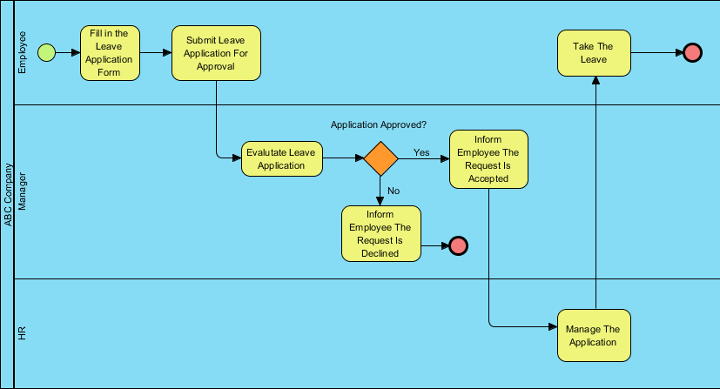
Flow Object Summary
Events

Activities
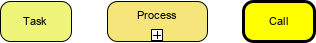
Gateways

Conclusion
BPMN is a powerful tool for modeling business processes. By using BPMN, you can improve understanding and communication of your processes, analyze your processes for inefficiencies, and automate your processes using software tools. To use BPMN effectively, it is important to use the right symbols, diagrams, and notation, and to validate and document your diagrams. With the right tools and best practices, you can create clear and concise BPMN diagrams that accurately represent your business processes.
This post is also available in Deutsche, English, Español, فارسی, Français, Bahasa Indonesia, 日本語, Polski, Portuguese, Ру́сский, Việt Nam, 简体中文 and 繁體中文.
















