How to Adjust Audio in Timeline

In the realm of video creation, audio plays a pivotal role in shaping the overall viewer experience. To truly master the art of storytelling through animated explainer videos, precise control over the audio elements is essential. In this article, we will explore the intricacies of adjusting audio in the timeline of VP Animated Explainer. Unleash the power of sound to elevate your videos and captivate your audience with the perfect blend of music, narration, and sound effects!
Start Adjusting Audio
In the timeline, we can find the audio, right click on them and start you adjustment!
Hint: If there are tool many elements in timeline, you can filter them and find audio quickly.
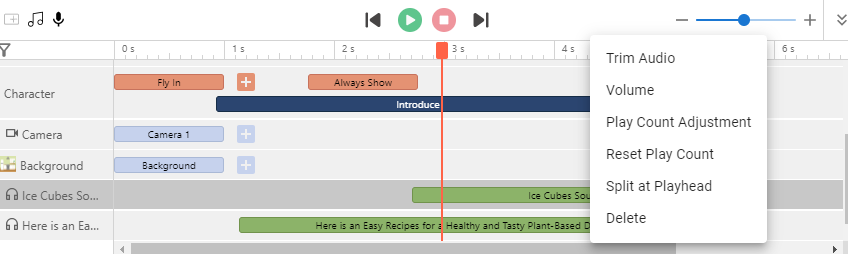
Trim Audio
We can trim the audio to the part we need by moving the start and end point, and also entering the start and end time. Play trimmed feature help us to clearly preview the edited part of the audio.
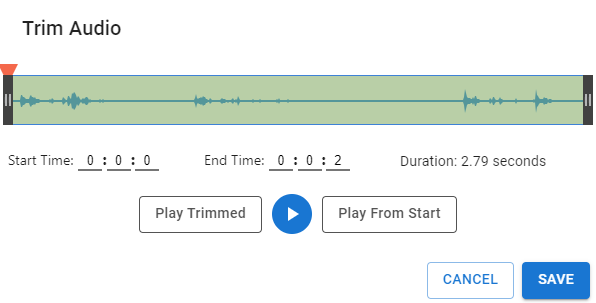
Play Count Adjustment
We can set the time of repetition of the audio from 1 to 10. It helps us to better control the use of audio, especially for sound effect.
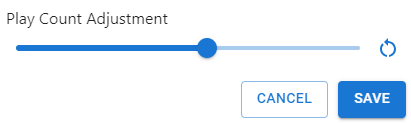
Split at Playhead
In case you want to edit the audio in parts, other than trimming the parts respectively, you can also choose to split it. The audio will them cut into 2 parts, and you can adjust them freely.
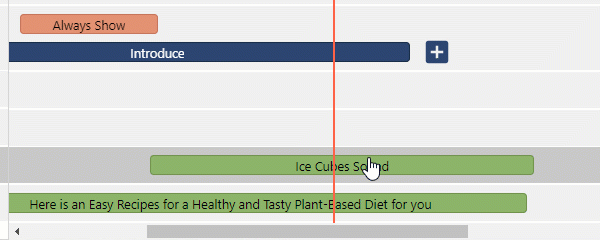
Importance of audio in your video
Choosing the right audio elements is an important aspect of video creation. The choice of background music, narration and sound effects will significantly affect the overall quality and effect of the animated commentary video. Emphasis on the importance of adding the right audio to create videos that resonate with audiences on a deeper level.
- Emotional Impact: Selecting the right audio, be it background music, narration, or sound effects, enhances the emotional impact of your animated explainer video. Well-chosen audio elements can evoke specific emotions, making your content more engaging and memorable.
- Storytelling Enhancement: Correctly chosen audio elements act as a storytelling tool, guiding the audience through your narrative. They emphasize key points, create suspense, or provide cues, contributing to a cohesive and compelling storytelling experience.
- Branding Consistency: Audio elements help establish and maintain consistency in branding. Choosing the right music or sound effects that align with your brand personality contributes to a cohesive and recognizable identity across your video content.
- Audience Engagement: A well-balanced mix of audio elements ensures audience engagement. Whether it’s the soothing voice of a narrator, a catchy background tune, or impactful sound effects, the right audio keeps your viewers immersed in your content.
- Accessibility: Text-to-speech (TTS) audio provides an accessible way to convey information. It caters to audiences with varying preferences, making your content more inclusive and reaching a broader demographic.

This post is also available in Deutsche, English, Español, فارسی, Français, Bahasa Indonesia, 日本語, Polski, Portuguese, Ру́сский, Việt Nam, 简体中文 and 繁體中文.
















