How to Control Page Flip Sound in Flipbook
The use of flipbooks as a medium for sharing our creative works adds an element of intrigue and interactivity. Beyond the visual aspect of flipping through the pages, flipbooks also provide an opportunity to incorporate sound, enhancing the overall experience. In this article, we will explore the fascinating world of flipbook creation and guide you on how to control the page flip sound through various settings in Fliplify.
Show / Hide the Page Flip Sound Control
In our workspace, find our work under Flipbook.
Select Setting.

Under Control, switch off the flipping sound, reader will not allow to make change to the flipping sound setting of your book by the Mute Sound Button. Turn off the default option will make the page flip quietly by default.
Press Finish button to save the change. It will immediately apply to the published flipbook.
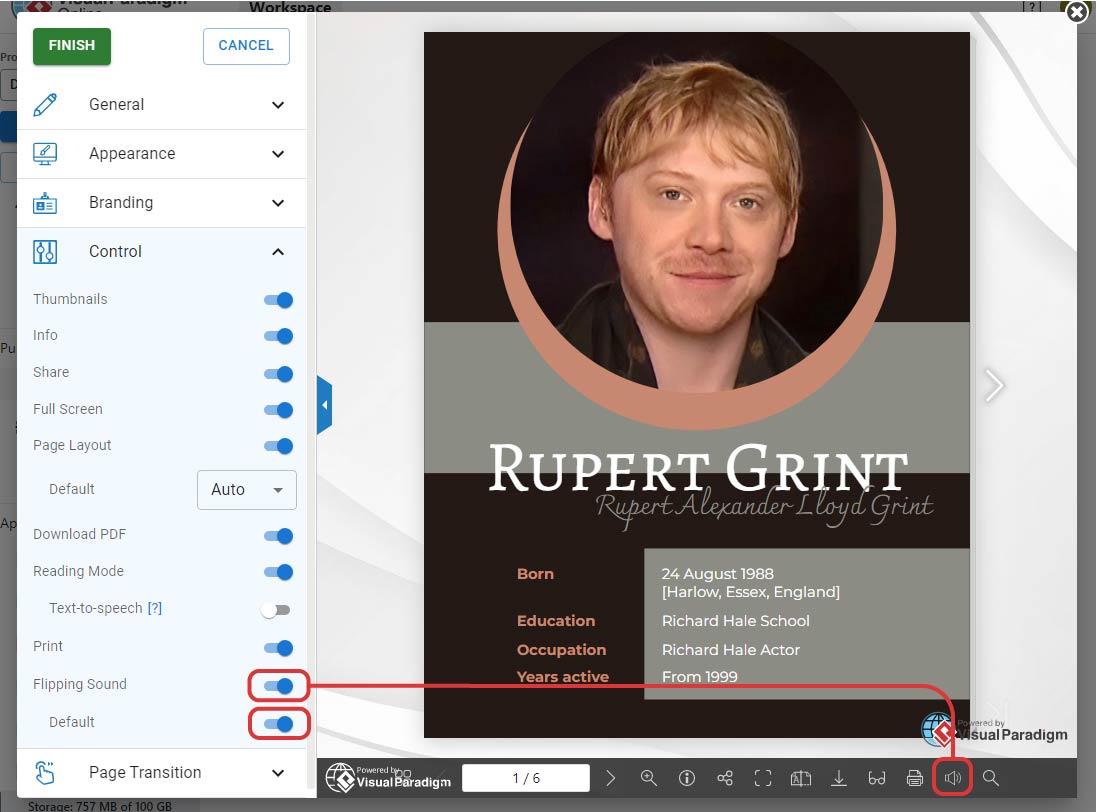
Other Setting of the Flipbook Pages
Other than the Mute Sound Control, we can also do other changes in the setting.
Take a look at the articles below and customize your flipbook pages!
Specify Favicon for your flipbook
Specify your own logo in a flipbook

Embrace the digital realm and share your works as captivating digital flipbooks. Experience the benefits of wider reach, interactive engagement, and a greener approach while presenting your content in a visually appealing and accessible format. Let your creativity shine and captivate your audience with the magic of digital flipbooks!
Here are 6 reasons that you should share your work as digital flipbook
- Interactive Experience: Digital flipbooks allow for interactive engagement, enabling readers to interact with your content in a more immersive and dynamic way.
- Easy Accessibility: Digital flipbooks can be easily accessed online from any device with an internet connection, ensuring your work reaches a wider audience.
- Cost-Effective Distribution: Sharing your works as digital flipbooks eliminates the need for printing and shipping costs, making it a more cost-effective distribution method.
- Eco-Friendly: By opting for digital flipbooks, you contribute to a greener environment by reducing paper consumption and minimizing waste.
- Multimedia Integration: Digital flipbooks support multimedia integration, allowing you to incorporate videos, audio, animations, and other interactive elements to enhance your content.
- Easy Sharing and Embedding: Digital flipbooks can be easily shared across various platforms, embedded in websites or blogs, and circulated through social media channels to amplify your reach.
Sharing Your Flipbook in Fliplify’s Digital Bookshelf
Sharing your flipbook in Fliplify’s digital bookshelf is an excellent way to showcase your work in a visually appealing and organized manner. The digital bookshelf feature allows you to display multiple flipbooks in a single, cohesive collection, making it easier for your audience to browse through your creations. This method not only enhances the presentation of your flipbooks but also provides a seamless and professional experience for your viewers. With just a simple URL, you can share your entire bookshelf, ensuring that your audience can easily access and enjoy all of your flipbooks in one place.
This post is also available in Deutsche, English, Español, فارسی, Français, Bahasa Indonesia, 日本語, Polski, Portuguese, Ру́сский, Việt Nam, 简体中文 and 繁體中文.
















