How to Convert Multiple PDFs into Flipbook At Once
Digital flipbook is an interesting way for you to share your works. In you want to convert Multiple PDFs together in order to build your awesome bookshelf, no need to upload and convert them one by one, In this article, we will show you how to convert them at once!

Convert Multiple PDFs into Flipbook At Once
In our workspace, go to the Flipbook page and click Choose File to start uploading our works.
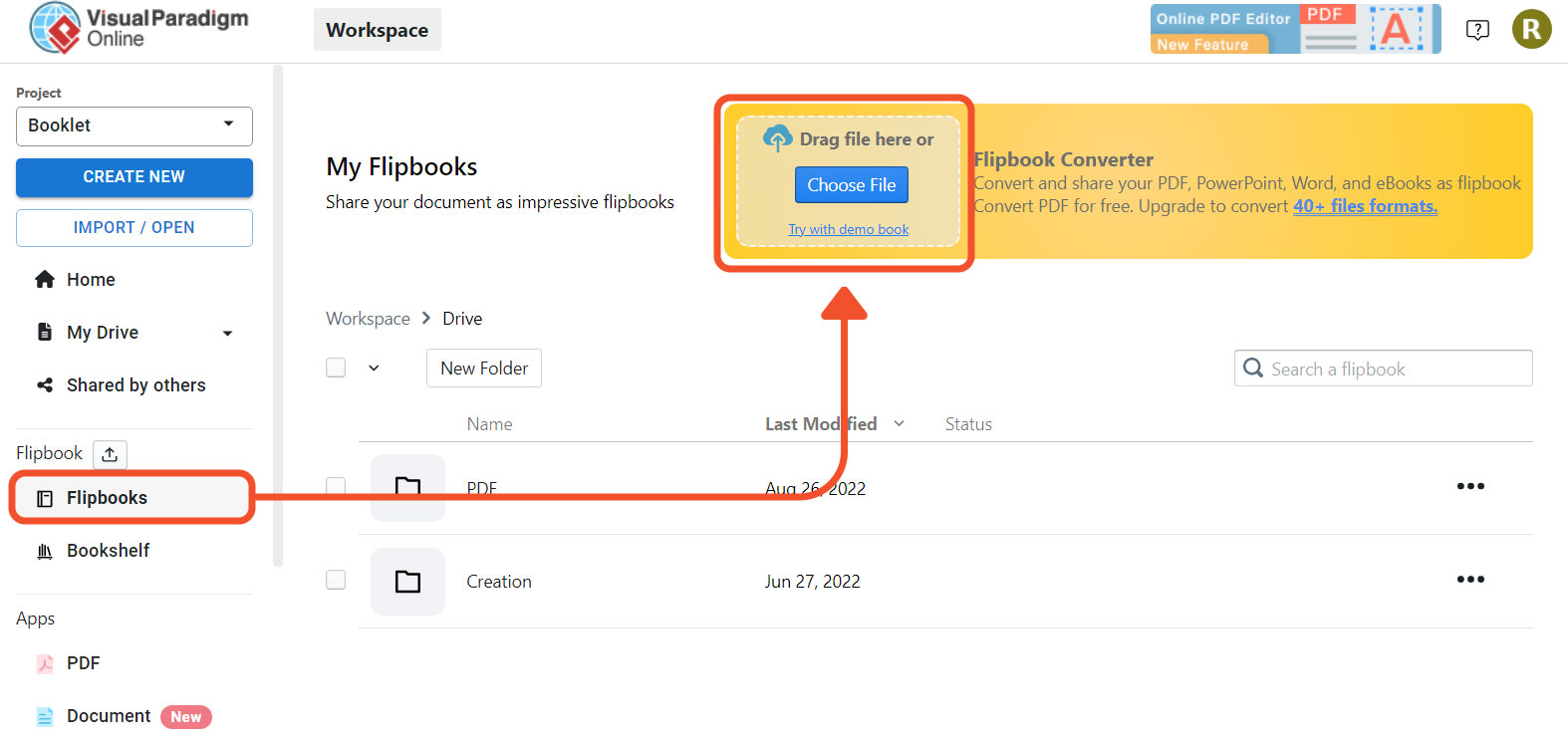
Select the document we would like to upload.
We can also drag and drop them to the page directly.
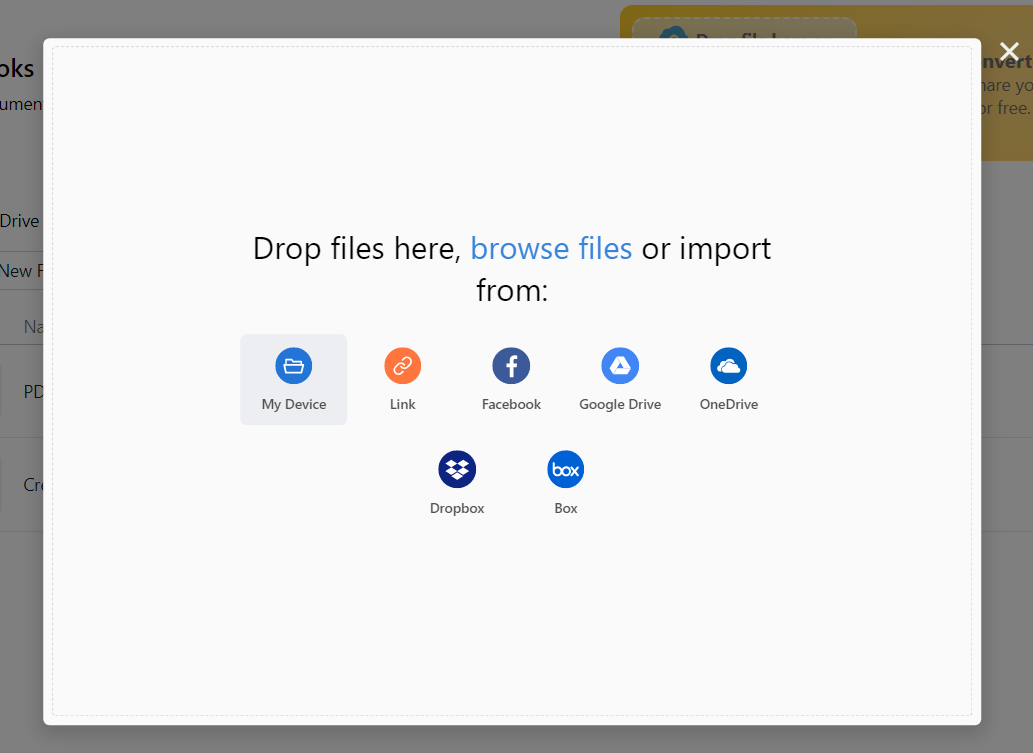
The PDF files will automatically upload to workspace, and convert into flipbooks one by one.
We can see the loading process on the bottom right corner.
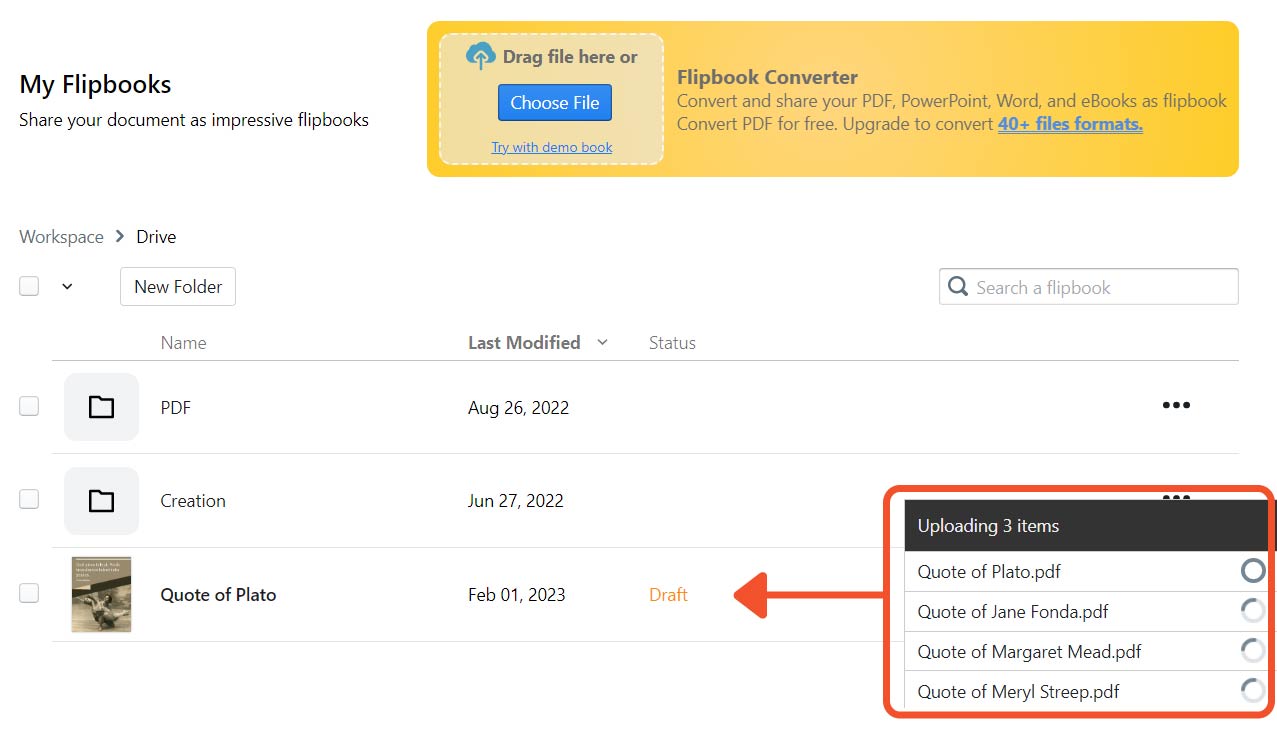
When finished, we can see those flipbooks are listed in draft state.
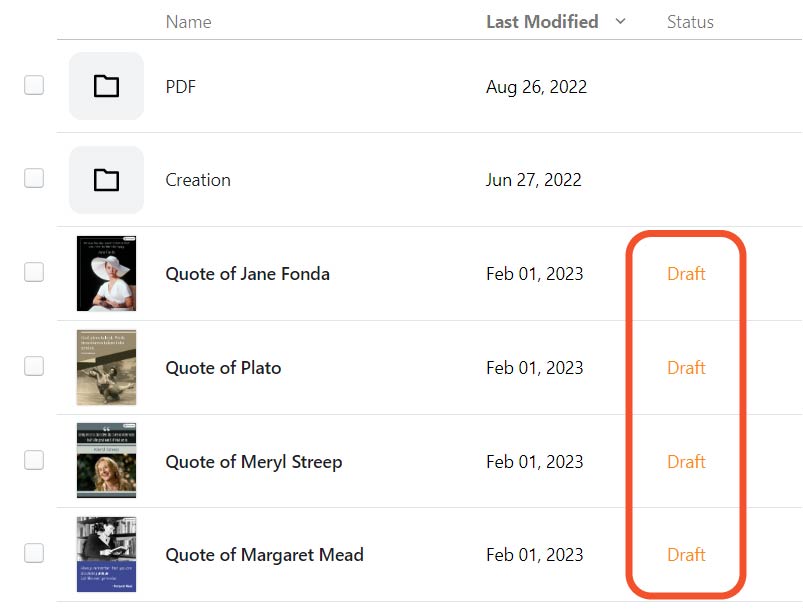
Select the flipbooks by unchecking the box on left, and publish them at one by the button above.
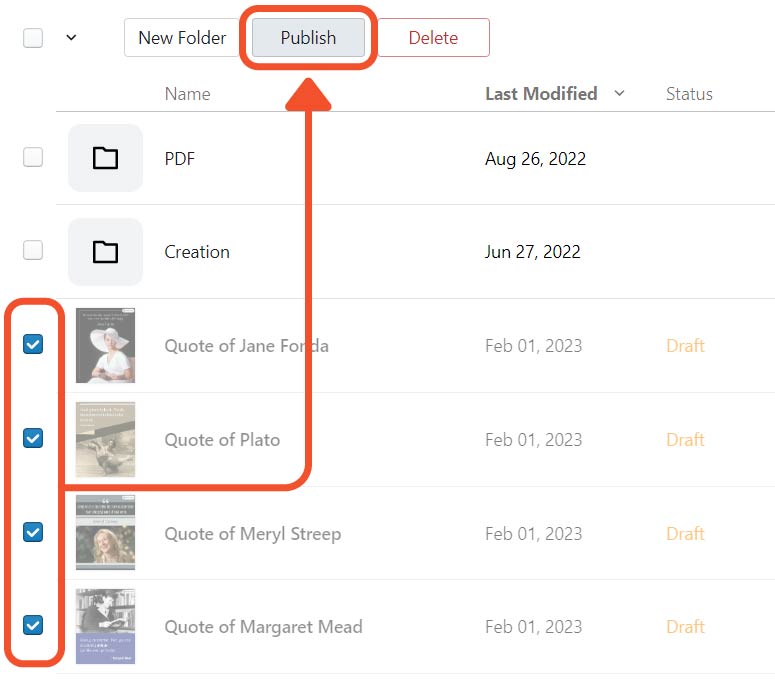
After that, we can read them as flipbook, and share them with others!
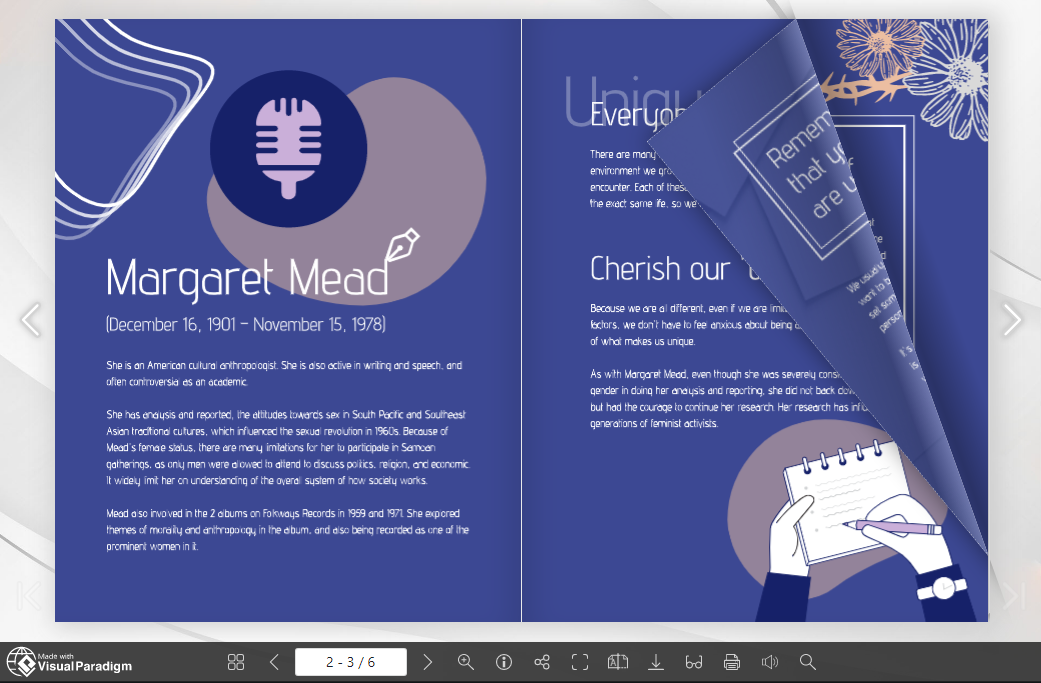
Sharing Your Flipbook with an Attractive Online Bookshelf
Sharing your flipbook converted from PDF with an attractive online bookshelf can significantly enhance its visibility and appeal. An online bookshelf provides a visually engaging way to present multiple flipbooks, allowing viewers to easily browse through your collection. This organized and aesthetically pleasing display can capture the interest of your audience, encouraging them to explore more of your content. Whether you’re showcasing a portfolio, a series of publications, or a curated collection of resources, an online bookshelf makes it simple for users to find and access what they’re looking for.
Furthermore, an online bookshelf enhances the sharing experience. By providing a single, shareable link to your entire collection, you simplify the process for both yourself and your audience. This convenience can lead to increased engagement and sharing, as users are more likely to distribute a link that offers access to a comprehensive, well-organized library of flipbooks. The bookshelf’s interactive features, such as realistic page-turning effects and embedded multimedia, add an extra layer of interactivity that makes your content more dynamic and engaging. Overall, sharing your flipbook through an attractive online bookshelf not only boosts its discoverability but also enriches the user experience, making your content more appealing and accessible.

This post is also available in Deutsche, English, Español, فارسی, Français, Bahasa Indonesia, 日本語, Polski, Portuguese, Ру́сский, Việt Nam, 简体中文 and 繁體中文.
















