How to Make a Character Walk
Visual Paradigm offers a powerful set of tools for creating captivating animated projects, and animating characters is a key aspect of bringing your stories to life. In this guide, we will take you through the step-by-step process of making a character walk using Visual Paradigm’s intuitive interface.
By mastering this technique, you can add a dynamic and realistic element to your animated explainer videos. Whether you want your character to stroll across the screen or embark on a purposeful journey, we’ll show you how to achieve it. Get ready to take your characters on a walk that will captivate and engage your audience. Let’s get started!
Create a new animation
To make a character walk in Visual Paradigm’s animated explainer, follow these step-by-step instructions. Begin by selecting the character you want to animate. Next, locate the “Add” button positioned between the entry and exit buttons on the character’s action bar. Click on this button to create a new animation.
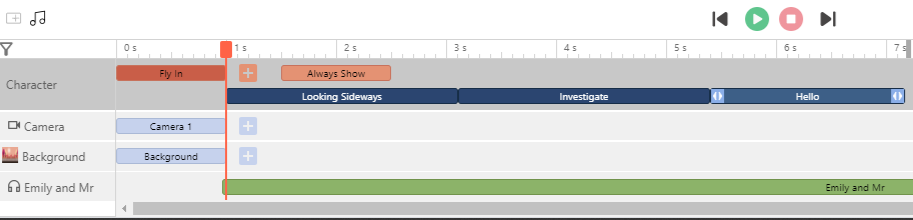
Choose the “Motion Path” option
In the animation settings, choose the “Motion Path” option and click on “Add Path.” This action will generate a copy of the character with a dotted arrow, representing the motion path. Drag this copy to the desired target position, indicating where you want the character to walk to. Once positioned correctly, click on “Finish Editing” to confirm the change.
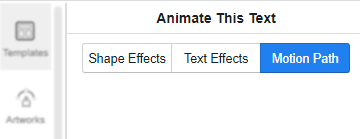
Create the walking action
To create the walking action, press the “Add” button on the character’s action bar again. This time, select the “Start Walking” action from the available options. Repeat these steps as needed to add multiple walking actions for the character.
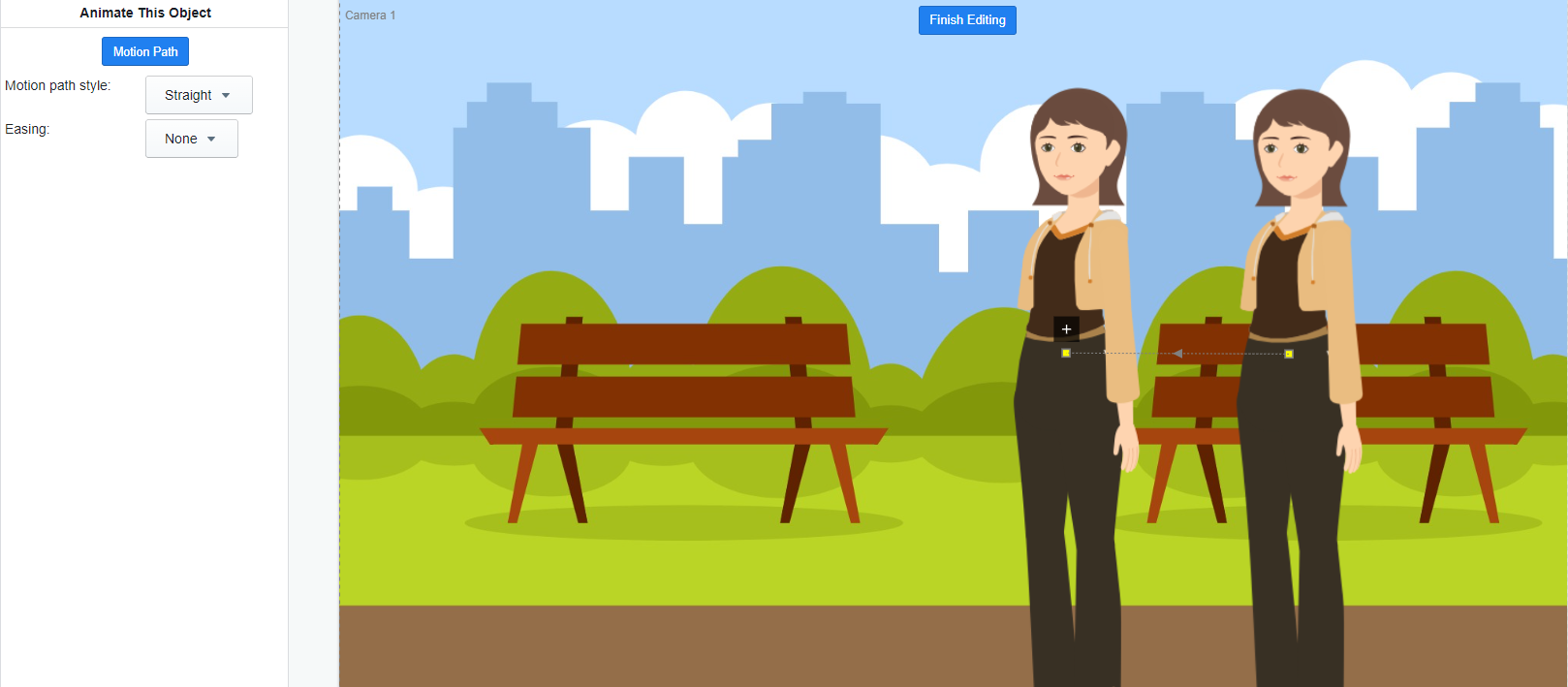
Adjust the duration of each walking action
To refine the animation, adjust the duration of each walking action to control the speed and pacing of the character’s movements. This allows you to create a natural and realistic walking animation.
Preview the animation
Once you have set up the walking actions and adjusted their durations, you can preview the animation by clicking the “Preview” button. This feature enables you to see how the character walks in the context of the entire animation, ensuring the desired effect is achieved.
![]()
By following these simple steps, you can bring your characters to life and create engaging walking animations in Visual Paradigm’s animated explainer.
This post is also available in Deutsche, English, Español, فارسی, Français, Bahasa Indonesia, 日本語, Polski, Portuguese, Ру́сский, Việt Nam, 简体中文 and 繁體中文.
















