How to search content in flipbook
VP Online Flipbook reader allows you to enjoy your book anytime and everywhere your like. When reading your book, you may be confused about the position of your work. In this case, the “Search” function in the tool can help you to find the page of content you need conveniently! Let’s see how it works in this article.
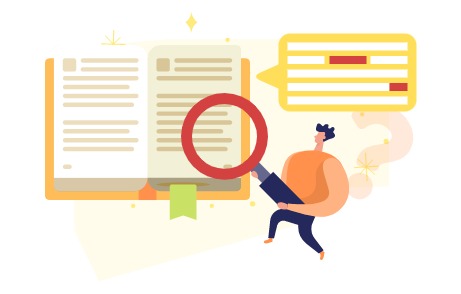
How to search content in flipbook
When reading the flipbook, press the “Search” button at the flipbook control bar.
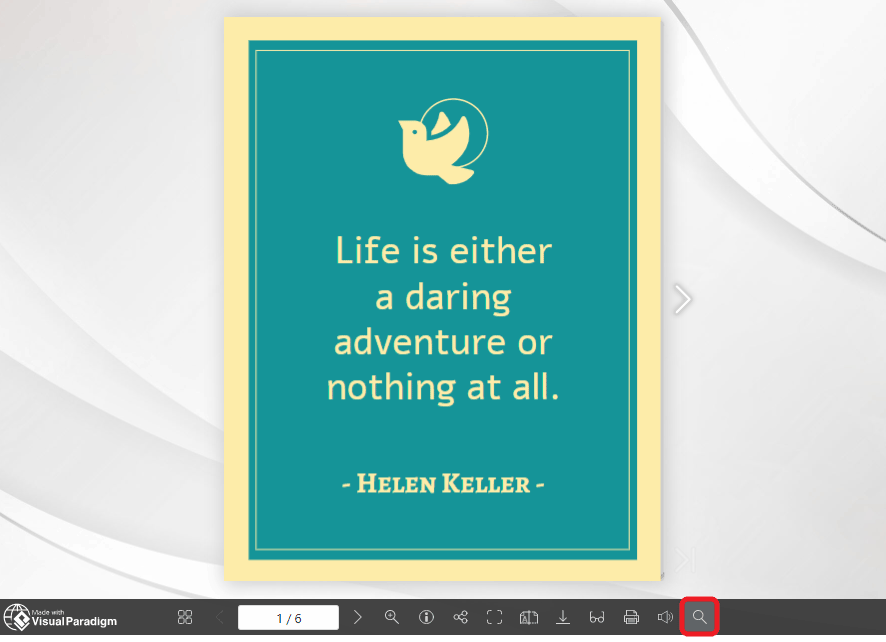
Click the button, enter the keywords you want to find.
You can then see the searching result is listed below.
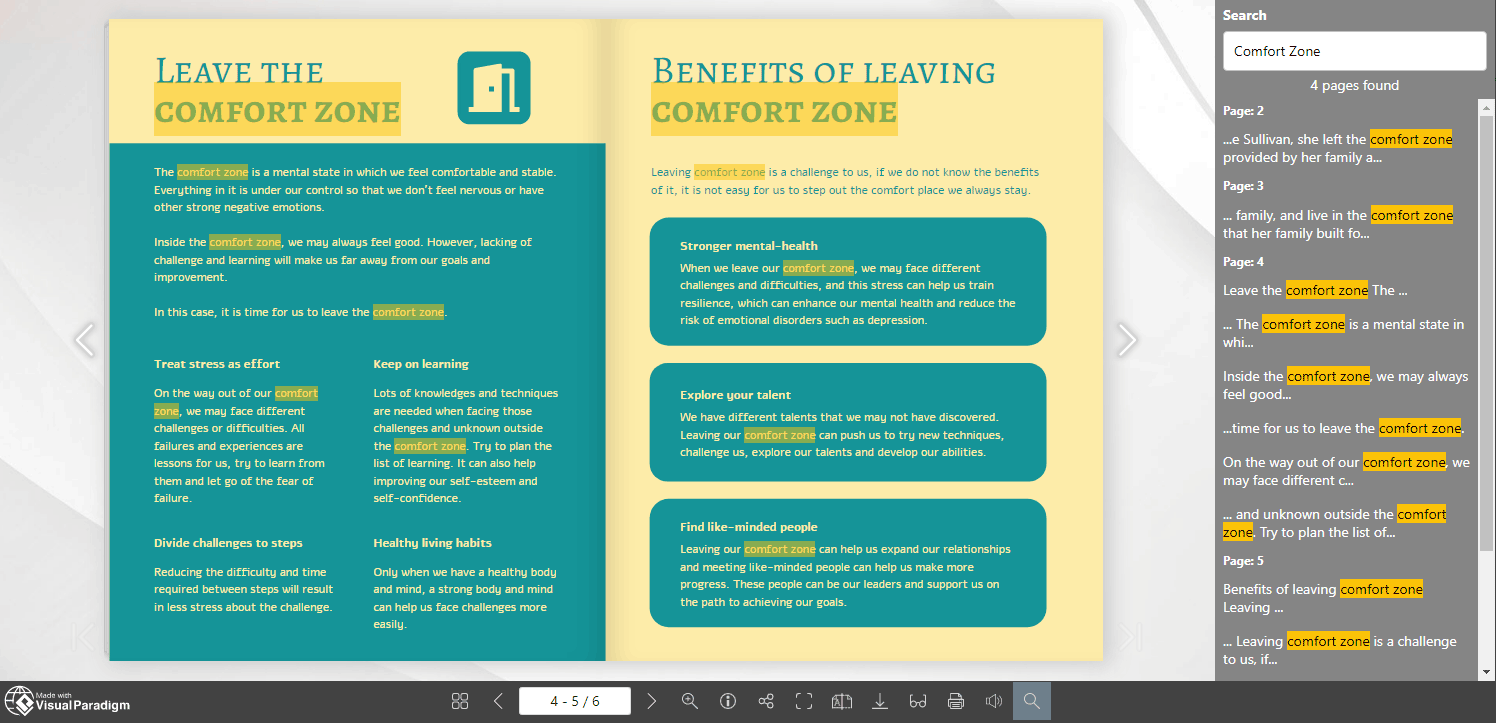
The tool will highlight the keywords in the text content. You can also go to the corresponding page by clicking the searching result.
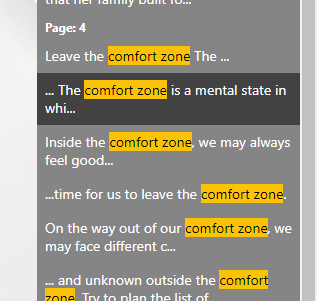
More about Flipbook
How to add web link to your flipbook
https://blog.visual-paradigm.com/how-to-add-link-to-your-flipbook/
How to specify start and end time of video in flipbook
https://blog.visual-paradigm.com/how-to-specify-start-and-end-time-of-video-in-flipbook/
How to loop a section of video in a flipbook
https://blog.visual-paradigm.com/how-to-loop-a-section-of-video-in-a-flipbook/

