How to upload multiple photos to a collage?
In Visual Paradigm Online, you can feel free to create photo collages with hundreds of photo grids combinations. You can easily select any kind of photo grid that you like, and then add images into the photo collage. This is a demonstration of how to add images to the selected photo grids. Here are the steps you can easily follow:
1. You can first right-click on the photo grid that you have chosen. Then select “Feed Images” on the list.
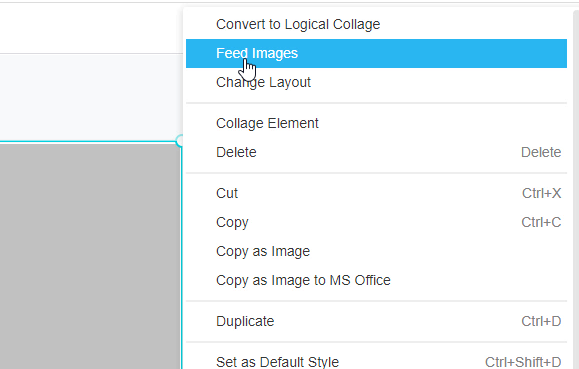
2. A window of browsing files will then appear, you can then click on “My Device”.
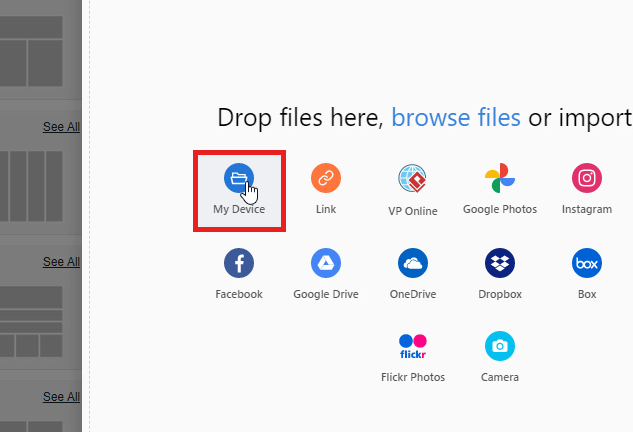
3. You can now import the images that you are going to use for the photo collage from your device. Then click “Open” after the selection of images.
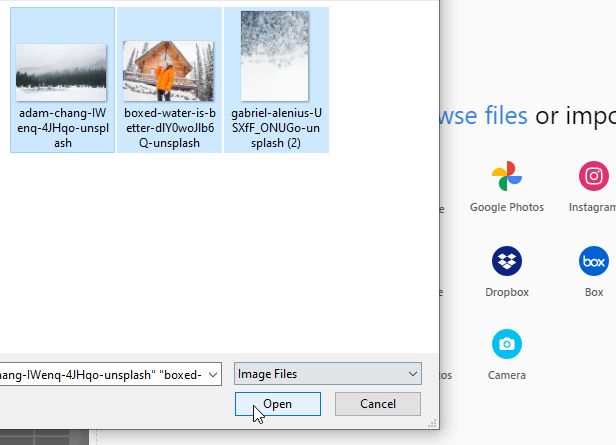
5. Your selected images from the device will then be previewed on the page. You can click “OK” if you are satisfied with the choice of images.
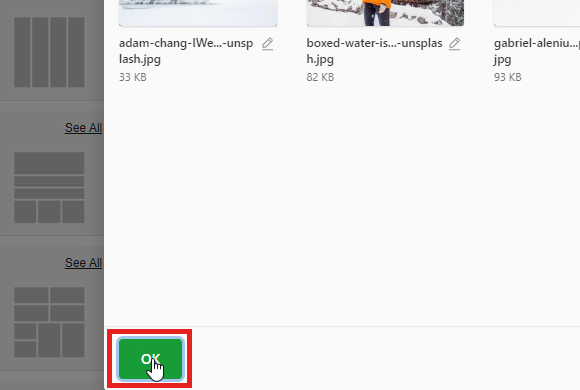
4. So, The images that you have chosen for the photo collage will be placed on each of the photo grids. And you can now customize the images freely with out.
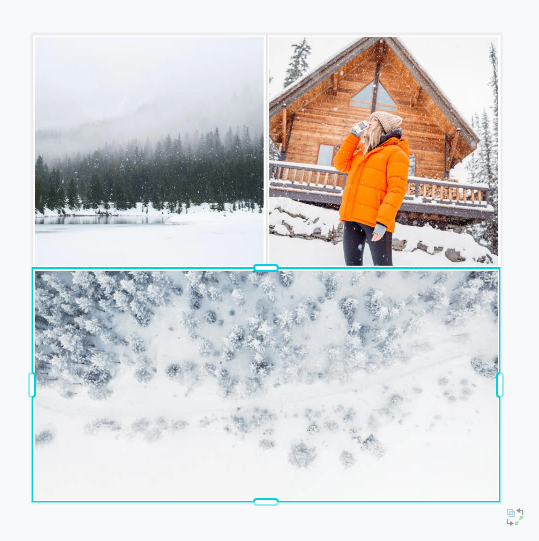
This post is also available in Deutsche, English, Español, فارسی, Français, Bahasa Indonesia, 日本語, Polski, Portuguese, Ру́сский, Việt Nam, 简体中文 and 繁體中文.
















