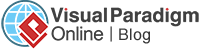パスワードを設定してパラパラマンガを保護する
フリップブックを完成させたら、 VPOnlineやさまざまなソーシャルメディアを通じて他の人と共有することを選択できます。ただし、それをすべての人と共有したくない場合があります。この場合、パスワードを設定することでフリップブックを保護できます。パスワードを知っている人だけがページに入り、フリップブックを読むことができます。
How To Protect Flipbook By Setting Password
After we publish the design as flipbook, there is a section called ” Password protected”. Click the choice near it and select ” One Password For Everyone”.
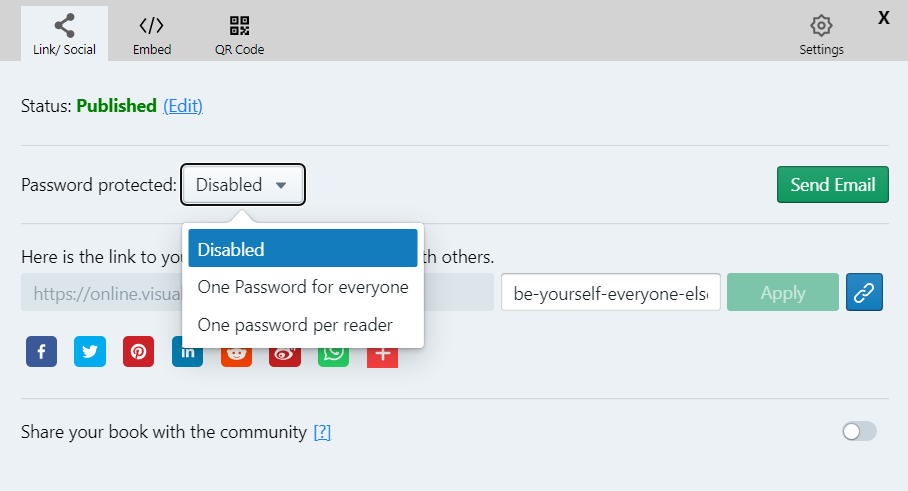
Then enter the password and press apply.
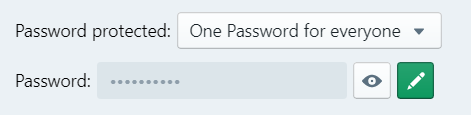
After setting the password, the following page will be shown when we enter the page of locked flipbook.
Enter the password and press apply to unlock it.
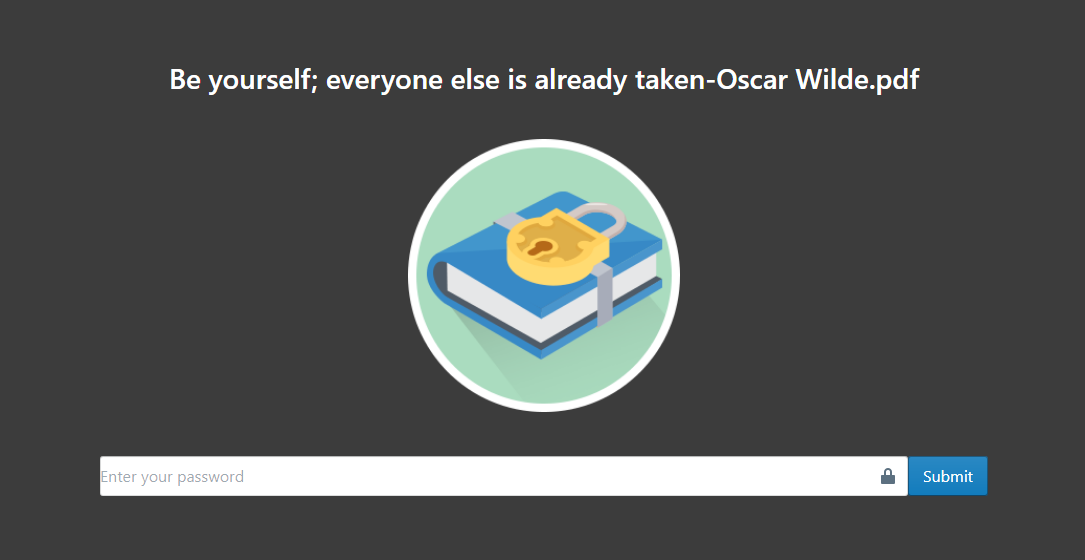
You can start reading the flipbook!!
Reminder: Even now you have already unlocked the flipbook, you need to enter the password again once you refresh the page.
The most common way to share the book to others is giving them the link of the book. However, it is not suitable for promotion and looks boring. In this case, we can choose to share it through different social media or email.
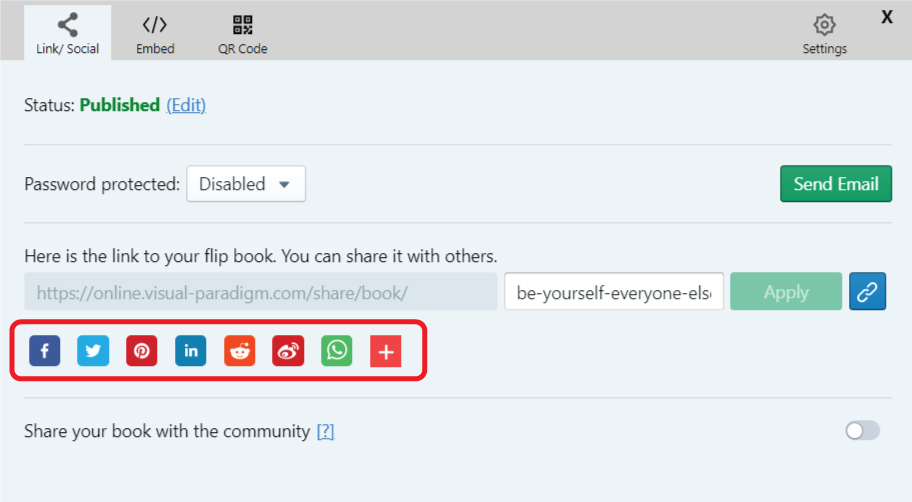
自分に合ったものを選び、メッセージを編集して共有を始めましょう。本のリンクは投稿/メールに含まれているので、彼らはあなたのデザインを簡単に見つけることができます。
他の人があなたの共有を通じてページに入る場合でも、パスワードが設定されている場合は、パスワードを入力する必要があります。