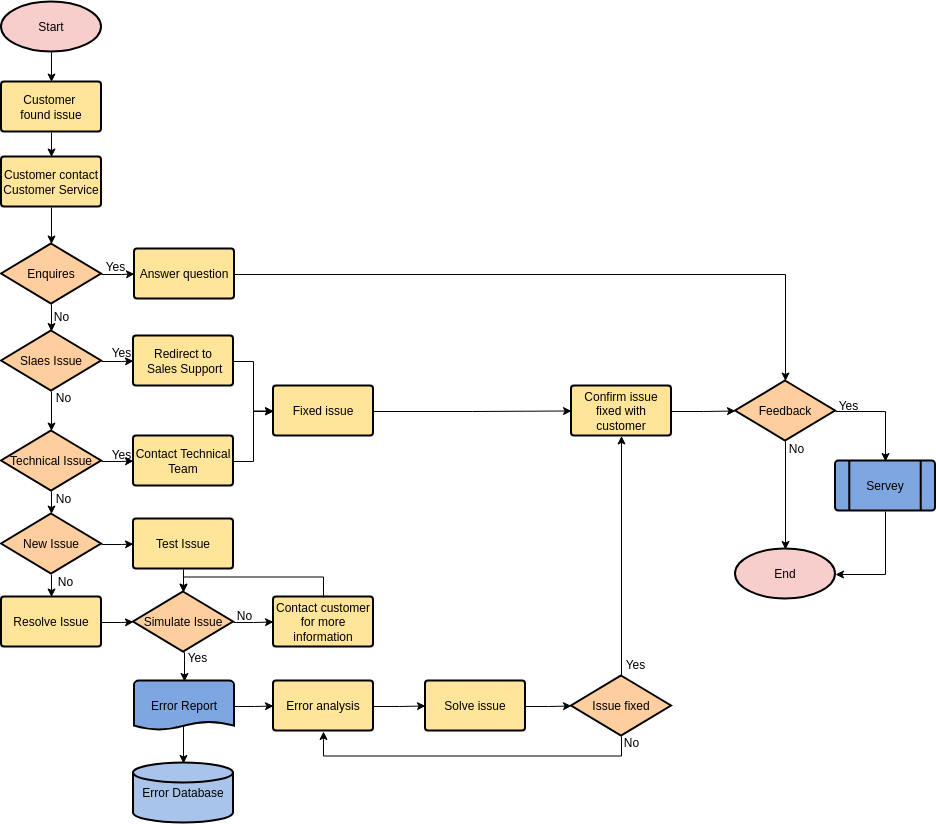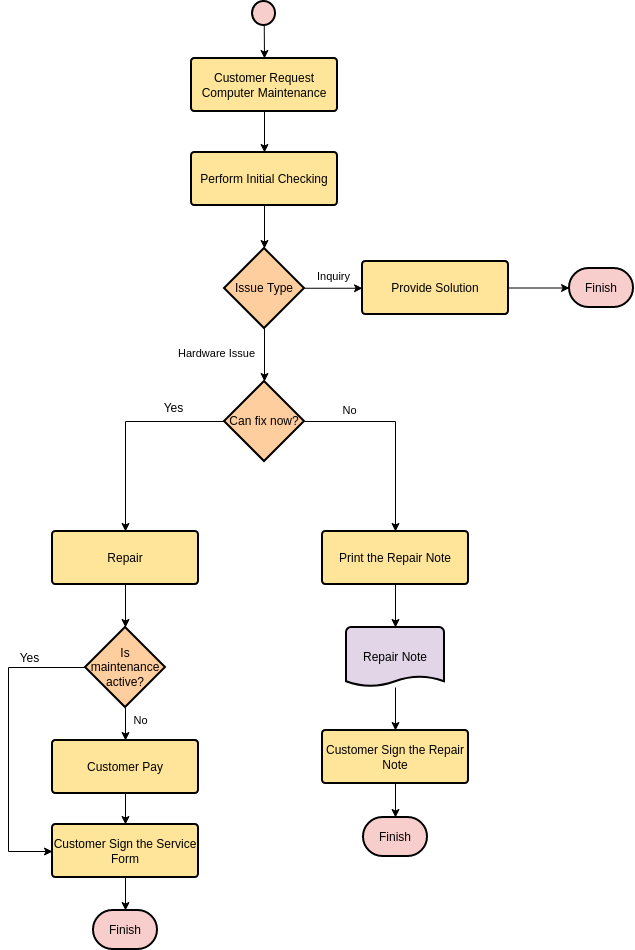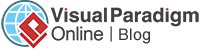A Melhor Ferramenta De Fluxograma Para Estudantes Em 2022
O que é um fluxograma? Por que ainda é relevante para nós hoje?
Um fluxograma é simplesmente uma representação gráfica das etapas. Ele mostra as etapas em ordem e é amplamente utilizado para mostrar o fluxo de um algoritmo, fluxo de trabalho ou processo. Normalmente, os fluxogramas mostram as etapas como vários tipos de caixas com setas conectando-as em ordem. Um fluxograma é um dos diagramas mais utilizados que representa um algoritmo, fluxo de trabalho ou processo, mostrando as etapas em diferentes caixas e conectando-as em ordem por setas. Você pode criar um fluxograma do zero ou começar diretamente a partir do modelo de fluxograma em nosso software de fluxograma.
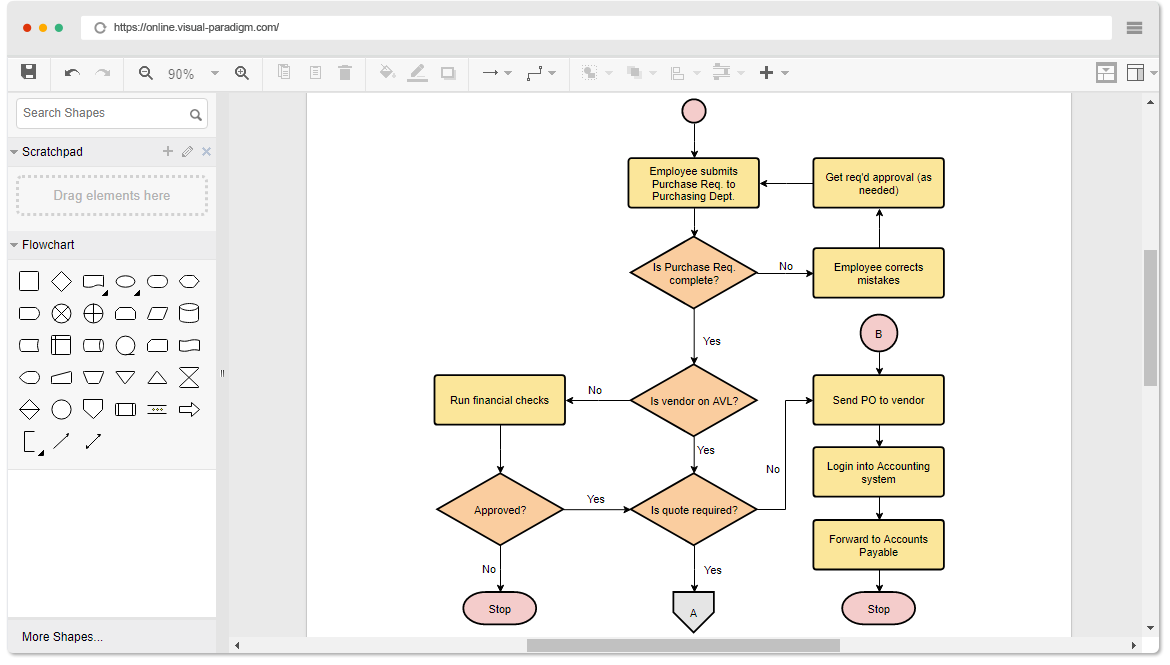
When to Draw Flowchart?
Using a flowchart has a variety of benefits for businesses:
- It helps to clarify complex processes.
- It identifies steps that do not add value to the internal or external customer, including delays; needless storage and transportation; unnecessary work, duplication, and added expense; breakdowns in communication.
- It helps team members gain a shared understanding of the process and use this knowledge to collect data, identify problems, focus discussions, and identify resources.
- It serves as a basis for designing new processes.
Flowchart for Teaching and Learning Programming
When teaching programming to beginners, it is important for your students to understand how to make flowcharts. A flowchart is a diagram that uses shapes, lines, and arrows to arrange steps. It is a visual way to represent the input, output, decision-making and calculation in the program. There are many benefits to having a flowchart as part of the course. Find their educational value and useful strategies that can improve learning.
- When learning how to make a flowchart, it is best to start with a simple program that has only a few steps. It is best if the procedure is a linear process that does not include branches or loops. In addition, the task should be familiar so that students can learn from experience.
- Once students understand the basics of building a flowchart, they are ready for a more complicated task. It is now time to introduce a program that includes decision making.
- Now that students have a solid understanding of how to make a flowchart, they should add a loop. A loop repeats a set of instructions.
Flowcharting helps develop a number of skills in the classroom. Some of these skills include:
- Understanding what a sequence is.
- Understanding the different stages of reaching a goal.
- Understanding the connections between the different stages, and
- Understanding the final goal.
Visual Paradigm Online – The Best Free Flowchart Tool for Students, Schools and Educators
Visual Paradigm Online is an impressive set of lightweight diagramming tools that support a wide range of visualization needs. It features an intuitive user interface and a variety of powerful free flow charting tools that make software design easy and require no learning curve.
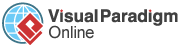
Draw quickly and easily
Online drawing can be easy and fun. Here are some of the editing features included in our intuitive flowchart editor:
- Drag and drop interface
- Connectors attached (no separate apart)
- Format Copier: Instant format copying
- Keep a lib of shape patterns for reusability
- Several hundreds of diagram templates
High-Quality Design
An array of powerful diagram tools are there to support you in creating stunning flowchart:
- Position shape precisely with alignment guide
- Include your own images, URL and text in diagrams
- Full set of shape and line format options
- Rotatable shapes
- Group, align and distribute tools
- Auto. form shape from text list
All-in-One Diagrammer
A full set of editing features are there to assist you in producing high quality result for use in your reports and presentations:
- Alignment guide for precise positioning
- Include images, URLs and text in diagrams
- Formatting options for shapes and lines
- Rotate shapes and text
- Group, align and distribute shapes
- Auto. create shape from text list
Design Collaboratively
Better teamwork with our team collaboration tools:
- Collaborative cloud workspace
- Projects and members management
- Export and share diagrams: PNG, SVG, PDF and more
- Single sign-on (SSO) integrations
- Keep your drawing in Google Drive
Key features and benefits
Experimente você mesmo. Basta navegar pelo exemplo de fluxograma abaixo e clicar em “Abrir diagrama” para abri-lo e editá-lo. Você verá por si mesmo que é tudo o que dissemos que seria, e talvez até mais.
- Período ilimitado de acesso
- Número ilimitado de diagramas
- Número ilimitado de formas
- Fácil de usar: interface baseada em arrastar e soltar, copiadora de formato, etc.
- Posição precisa da forma com guia de alinhamento
- Opções de formatação avançadas – formatos de forma e linha, mais de 40 tipos de conectores, legenda RTF, opções de fonte, efeito de sombra, etc.
- Ótimo para impressão ou compartilhamento: exporte para PDF, PNG, JPG e outros formatos.
- Ferramenta de fluxograma on-line multiplataforma. Suporta Windows, Linux e Mac OS X.
- Salve ou compartilhe seus fluxogramas a qualquer momento em seu espaço de trabalho na nuvem VP Online
- Alternativa do Visio que dá suporte à importação de desenho e estêncil do Visio
- Desenhe seu próprio fluxograma com formas personalizadas.
- Comece rapidamente criando um novo fluxograma com base em modelos integrados
- Fácil de inserir notas, comentários, imagens externas e hiperlinks
- Integrado com produtos MS: incorpore seu diagrama no Word e PPT e edite com facilidade.
- Diagramas de valor agregado: Mind Map, Org. Gráfico, planta baixa, UML, ERD, AWS, Google, Azure, etc.
Mas não tome nossa palavra para isso
Experimente você mesmo ( Aqui ). Basta navegar pelos exemplos de fluxograma abaixo e clicar em Abrir diagrama para abrir e editar. Você verá por si mesmo que é tudo o que dizemos que é, ou talvez mais.
- Manutenção de Computadores
- Fazendo Torradas
- Serviços médicos
- Processo de Inscrição Universitária
- Processamento de Resíduos Sólidos
- Aspirador de pó
- Serviço de aluguel de carros
- Atendimento ao Cliente