Restore your Unsaved Works
Visual Paradigm Online automatically saves your work as you edit it. Auto-save saves the project currently open from time to time on its own. It helps to avoid losing project data when your machine crashes between saves or hits a power outage suddenly. This video will show you how to restore your unsaved works in Visual Paradigm Online.
In VP Online, you can restore your unsaved works, in case you previously missed saving them, for example, a computer crashed.
- In the dashboard, simply go to My Documents, unsaved works, to show the unsaved works menu, and select the one that you unsaved.
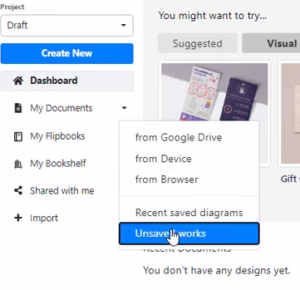
- You can see all the unsaved works and select your unsaved works from the drop-down menu.
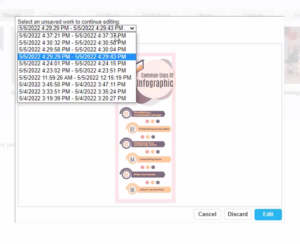
- After selecting a work, you can zoom in and pan to see the details.

- By pressing the Edit button, the selected unsaved works will load into the editor. It will be handled as new artifacts. You can continue editing on it, and save it back to your VP Online workspace, or your selected storage location.
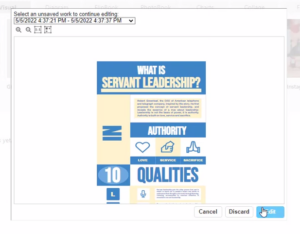

This post is also available in Deutsche, English, Español, فارسی, Français, Bahasa Indonesia, 日本語, Polski, Portuguese, Ру́сский, Việt Nam, 简体中文 and 繁體中文.
















