How to update your PDF flipbook without changing its URL
Online flipbook is an attractive way for you to promote your work! In order to provide better user experience, you may want to update your work without changing the URL of your flipbook, it’s just a few steps away. In this article, we will show you how to do so with Fliplify Flipbook Maker.

How to update your PDF flipbook without changing its URL
In our workspace, go to Flipbook page to find the flipbook that you have already published.
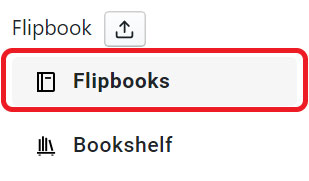
After that, place the mouse over that flipbook and click Share button.
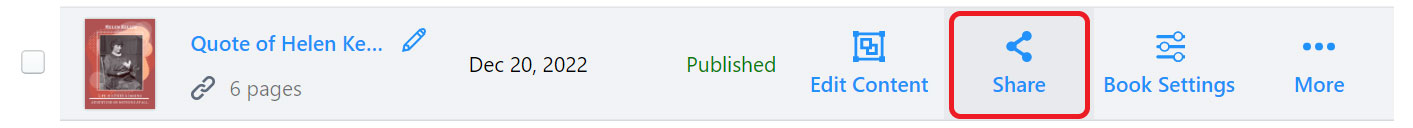
Copy the URL of your Flipbook, then set your work as Draft state.
Once it is set as draft state, readers cannot enter the flipbook through the original URL.
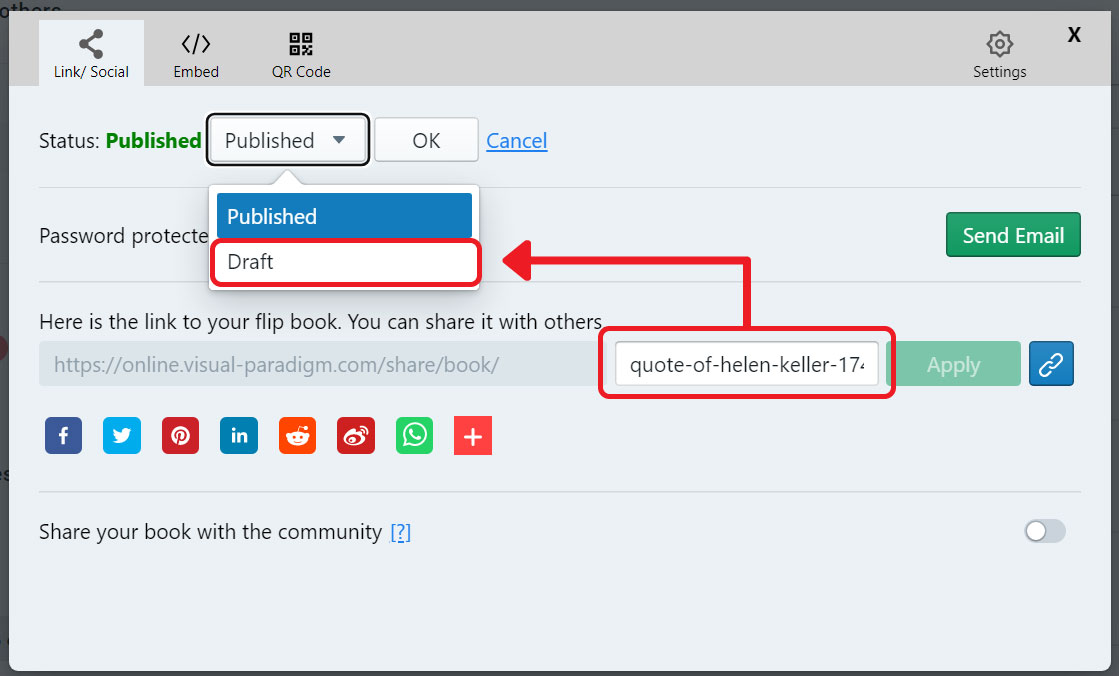
We can then upload the new PDF to the workspace and export as flipbook.
Click Share button of the new flipbook, paste the original URL into the customizable section of the link and click Apply.
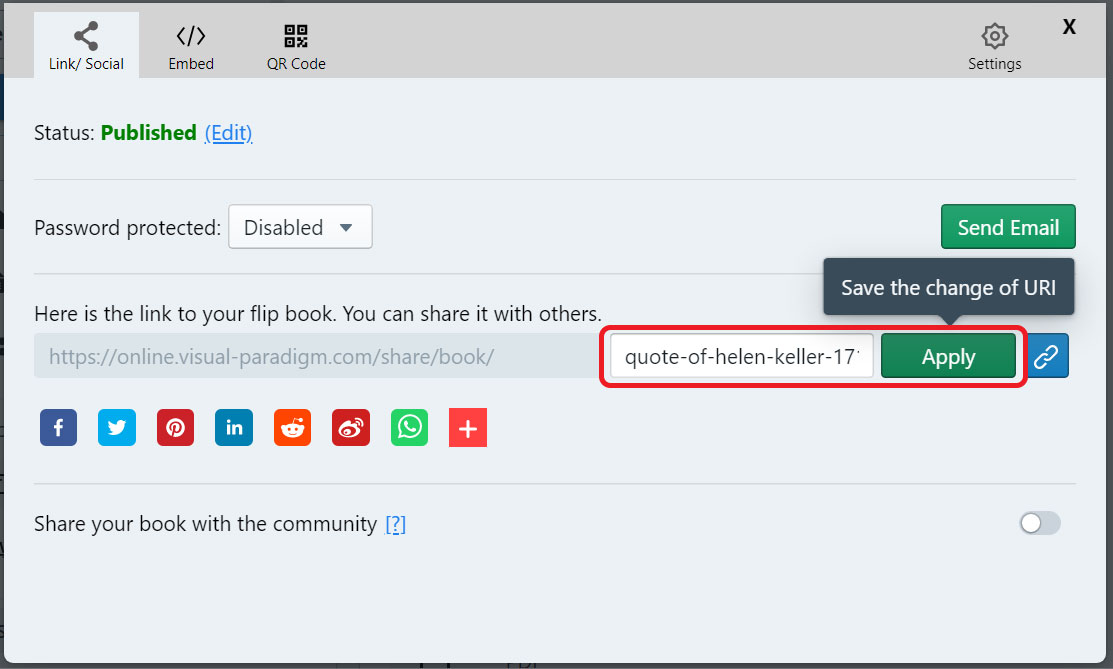
Refresh the page of the flipbook, we can find that the new flipbook is shown with the same URL.
Readers can also read the updated flipbook when they enter the original link.
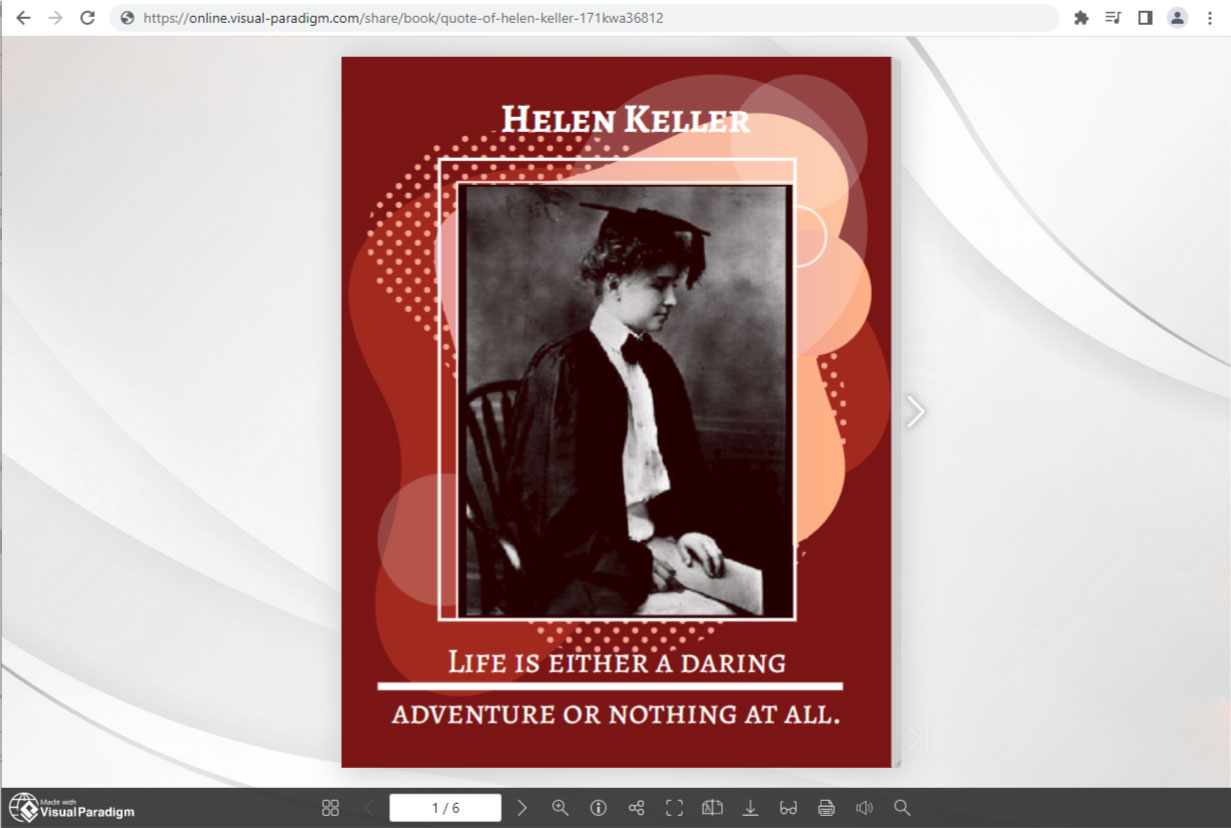
Benefits of Updating Your PDF Flipbook Without Changing Its URL
Fliplify‘s feature that allows you to update your PDF flipbook without changing its URL offers several significant benefits. Firstly, this ensures that your audience always has access to the latest version of your content without needing to look for new links. For businesses, this means you can update your product catalogs to reflect the latest offerings, prices, and information seamlessly. This capability is particularly valuable in fast-paced industries where information changes frequently, ensuring that your customers always have the most current data at their fingertips.
Additionally, maintaining a consistent URL simplifies the distribution and sharing process. Once your flipbook is shared, whether through social media, email campaigns, or embedded in websites, there is no need to resend updated links or worry about outdated versions circulating. This consistency enhances user experience and trust, as your audience can reliably return to the same link for the most recent updates. Moreover, it streamlines your workflow by reducing the administrative burden of managing multiple URLs and ensuring that all promotional materials point to the correct, up-to-date flipbook. Overall, the ability to update your PDF flipbook without changing its URL is a powerful feature that enhances accessibility, reliability, and efficiency.
More about Flipbook
How to add web link to your flipbook
https://blog.visual-paradigm.com/how-to-add-link-to-your-flipbook/
How to specify start and end time of video in flipbook
https://blog.visual-paradigm.com/how-to-specify-start-and-end-time-of-video-in-flipbook/
How to loop a section of video in a flipbook
https://blog.visual-paradigm.com/how-to-loop-a-section-of-video-in-a-flipbook/
How to search content in flipbook
https://blog.visual-paradigm.com/how-to-search-content-in-flipbook/
How to specify page shortcut in flipbook
https://blog.visual-paradigm.com/how-to-specify-page-shortcut-in-flipbook/
This post is also available in Deutsche, Español, فارسی, Français, Bahasa Indonesia, 日本語, Polski, Portuguese, Ру́сский, Việt Nam, 简体中文 and 繁體中文.
















