How to Flip a Shape in Your Design?
In Visual Paradigm Online, you can edit your design with texts, artworks, shapes, images etc. For editing your design, sometimes you may want to edit the design elements by rotating, flipping or reversing a shape or an artwork. With the tool in Visual Paradigm, you can freely flip the design elements with one click only. This is a tutorial for guiding user how to flip a shape easily in two ways. You can watch the guide from the attached video or read the guide below.
There are two ways to flip your design elements:
Click the icons on the context tool bar
On the upper left corner of your design page, there is a context toolbar. On the context toolbar, several icons with different functions are provided. Take an artwork as an example, if you want to flip that artwork horizontally, you can first simply click on the artwork, then click on the “flip horizontal” icon. The artwork will then be automatically switched in a different direction (left/right).
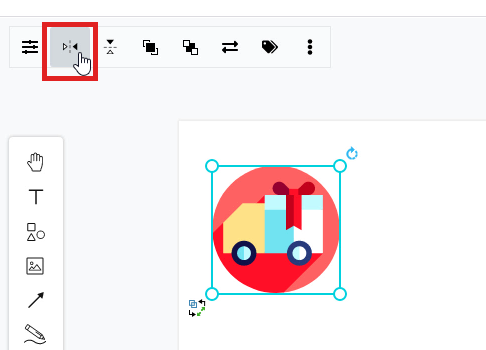
If you want to flip the icon vertically, you can click on another “flip vertical” icon on the context toolbar. The artwork will then be automictically switched upside down. With one click, you can easily flip your artwork vertically or horizontally. You may refer to the images below to see the icon for flipping shape.
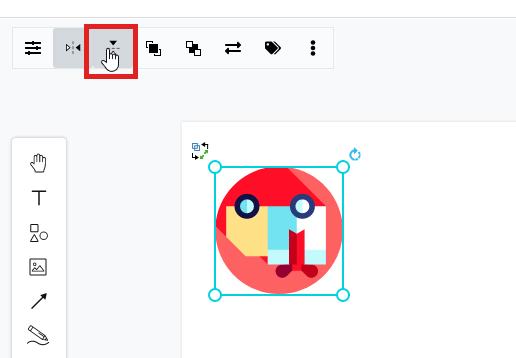
The other way to flip your design elements is to click on the buttons on the format panel. On the right-hand side of your design page, there is a formatting panel. On that panel, you can edit your designs with various functions. Take an artwork as an example, if you want to flip that artwork horizontally, you can first simply click on the artwork, then click on the “Arrange” button on the panel. After that, you can click on the “Horizontal” icon. The artwork will then be automatically switched in a different direction (left/right).
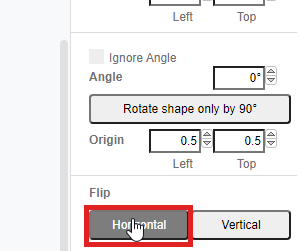
If you want to flip the icon vertically, you can click on another “Vertical” icon on the format panel. The artwork will then be automictically switched upside down. With one click, you can easily flip your artwork vertically or horizontally. You may refer to the images below to see the icon for flipping shape.
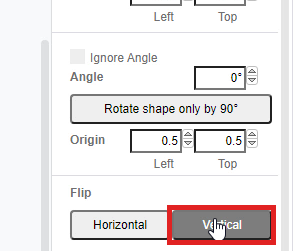
This post is also available in Deutsche, Español, فارسی, Français, Bahasa Indonesia, 日本語, Polski, Portuguese, Ру́сский, Việt Nam, 简体中文 and 繁體中文.














