Add shadow to shapes, connectors, and text
In Visual Paradigm Online, you can easily customize your chart to match your company’s brand colors and fonts or choose the color that matches your topic. Customize everything, from the fonts and colors to the position of titles and legends in a few clicks. This video will show you how to apply shadow to shapes, connectors, and text of your chart.
Add shadow to all shapes, connectors, and text
- Make sure nothing is selected in your diagram so you can see the Diagram tab in the format panel.
- Click the “Shadow” option under Settings Panel, to apply a shadow to all elements in your diagram: text, connectors, and shapes.
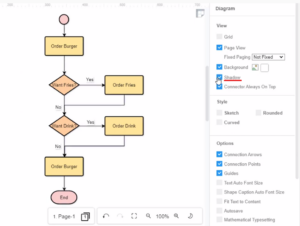
Add shadow to individual elements
- Select the element that you want to add shadow.
- Go to Format Panel, Style, and press “Shadow”, to add shadow.
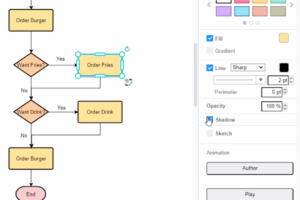
This post is also available in Deutsche, English, Español, فارسی, Français, Bahasa Indonesia, 日本語, Polski, Portuguese, Ру́сский, Việt Nam, 简体中文 and 繁體中文.
















