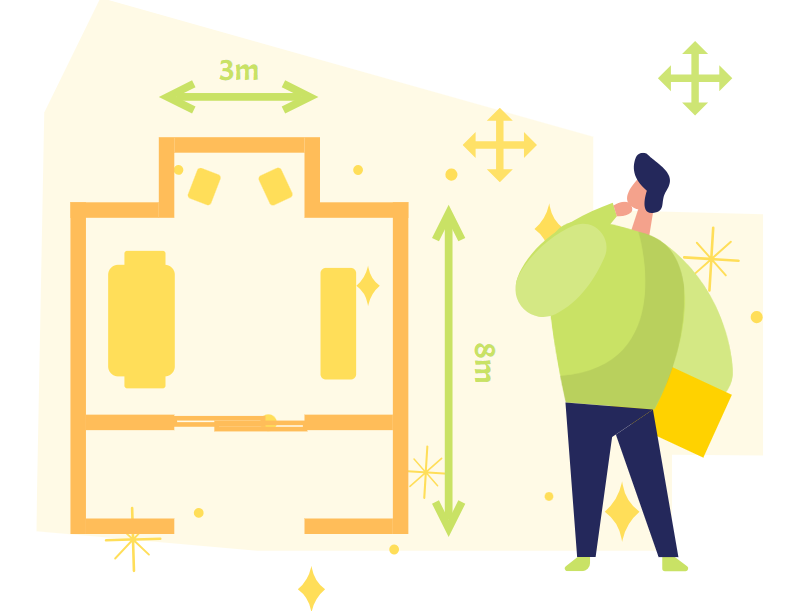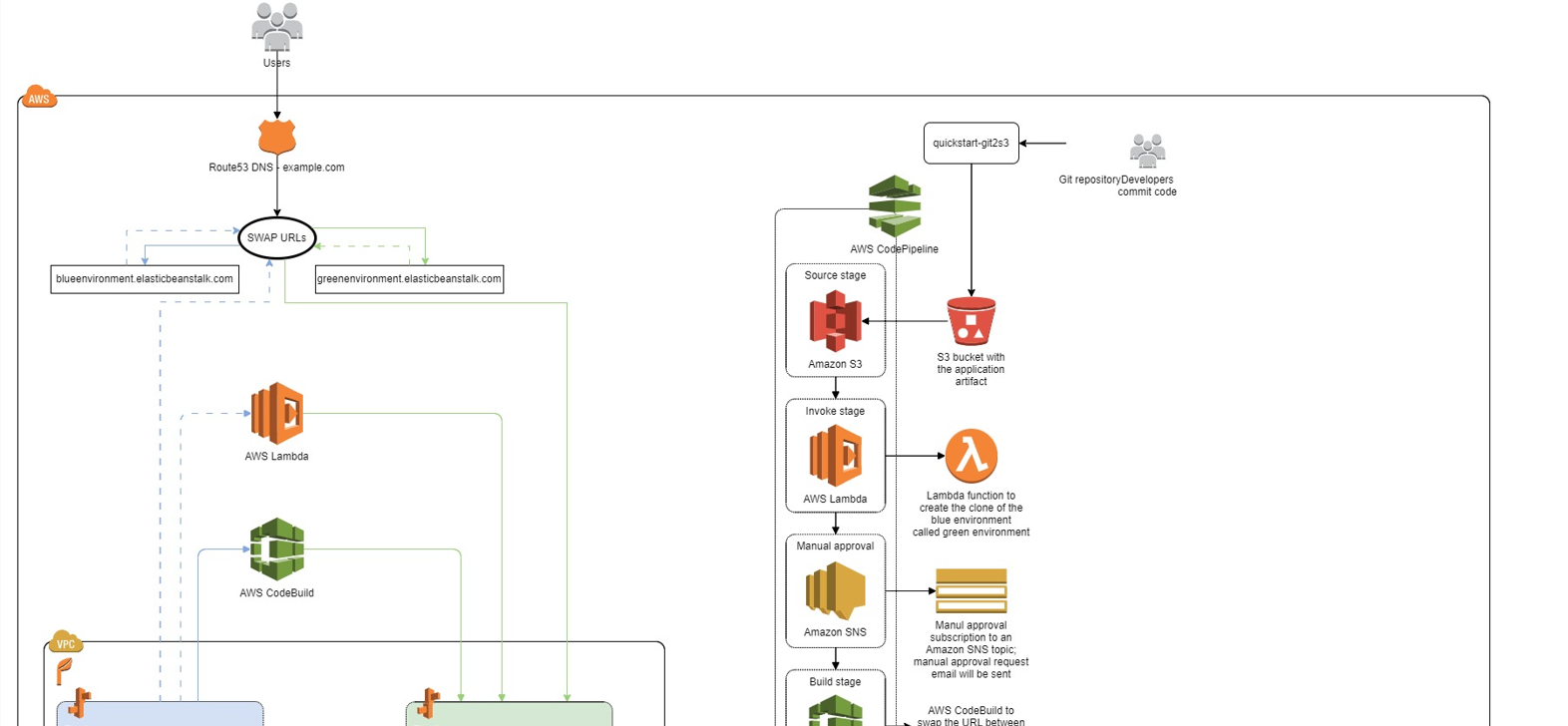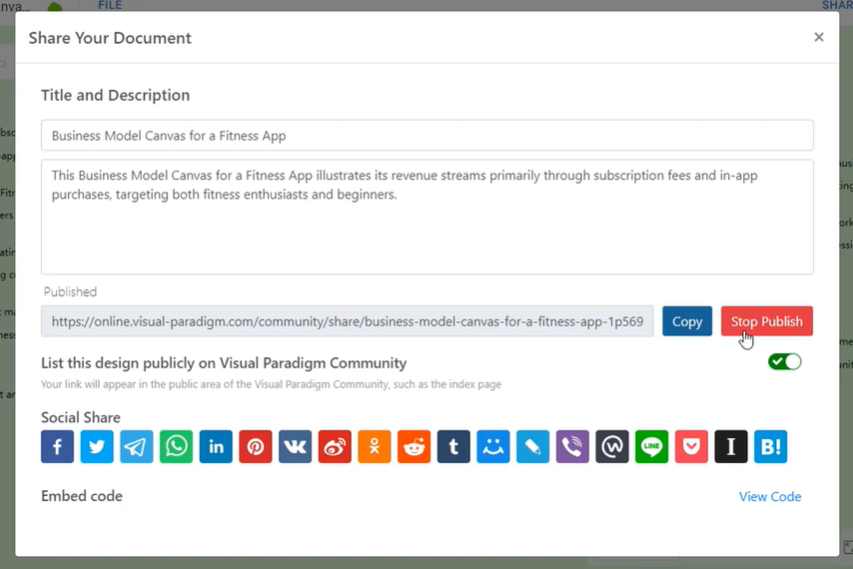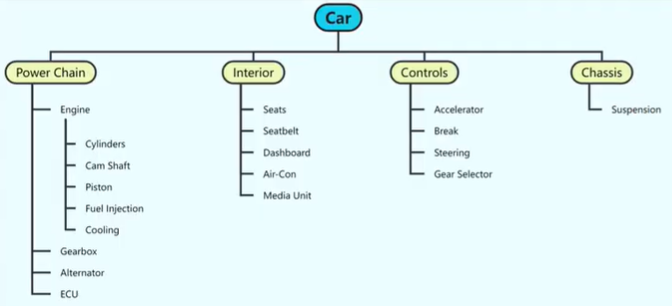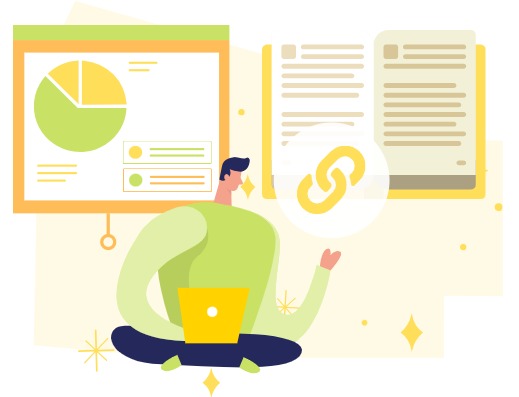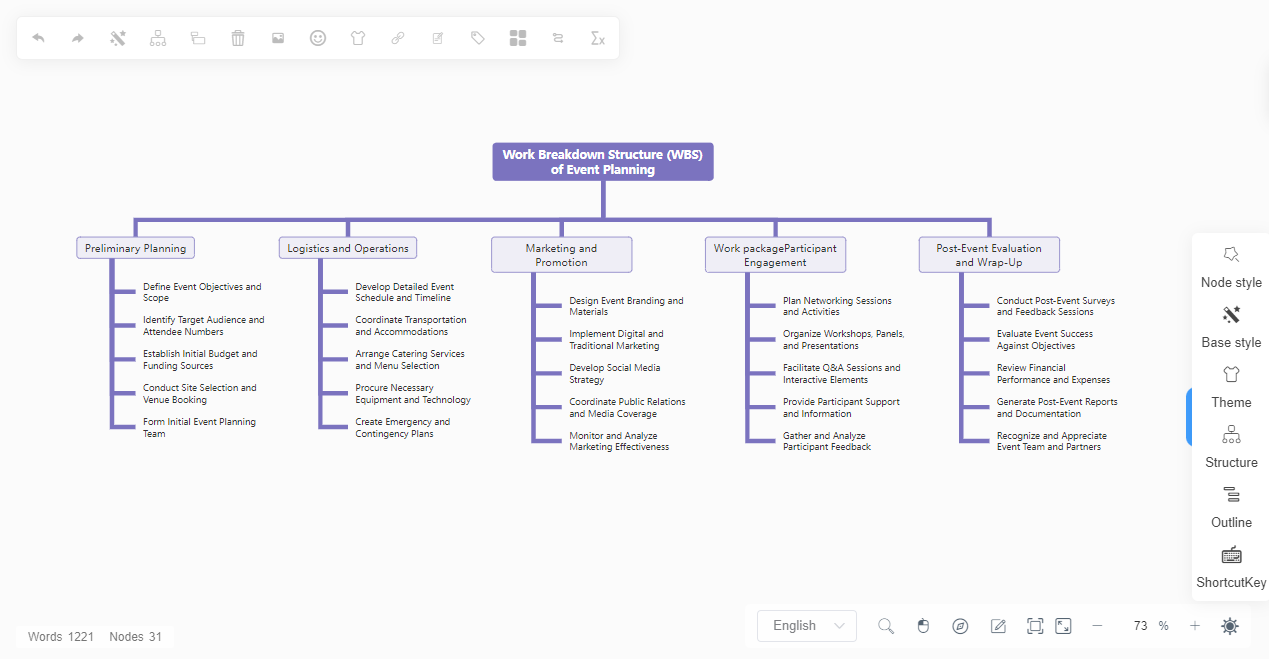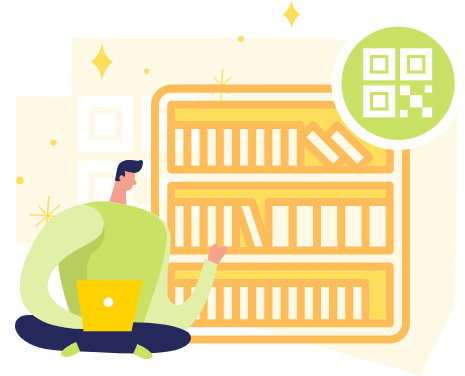Home » Archives for vpwing
-
Posted on May 3, 2024
-
/Under Diagram
A floor plan serves as a comprehensive visual representation of a space's layout and design, facilitating effective communication and planning in architectural and interior design projects. Utilizing Visual Paradigm Online, creating floor plans becomes a straightforward process. However, the intricacies of floor plans often lead to issues such as dimension figures overlapping with dimension lines. If you encounter this problem or similar issues, this article provides solutions to address them effectively. Avoid Dimension Figure Overlapped with Dimension Line in Floor Plan https://www.youtube.com/watch?v=IFnPLXFP_Fs&feature=youtu.be On your floor plan, you may need to mark many details…
continue reading →
-
Posted on May 2, 2024
-
/Under Diagram
Visual Paradigm serves as a professional tool for crafting valuable diagrams tailored to our specific requirements. Upon completion, we often export these diagrams into various formats, including images, to meet our diverse needs. Yet, at times, we encounter an issue where the exported image fails to capture the entirety of our diagram. In this article, we will explore solutions to rectify this problem. Why my Diagram not Fully Export into Image File https://www.youtube.com/watch?v=iWZqowAZdEo Under the Setting Panel, we can find a "Page View" under diagram. We can also find "Paper Size" at the…
continue reading →
-
Posted on April 30, 2024
-
/Under Diagram
Unlocking the potential of your mind map extends beyond its creation, sharing it with your audience is key to maximizing its impact. In this guide, we will show you how to share your mind map with readers, ensuring clarity and accessibility with your ideas. How to Share Your Mind Map with Your Reader https://www.youtube.com/watch?v=sMTeqvqioYw In your workspace, open your diagram, select Share > Enable Publish. We can then share the diagram with your readers with the URL. In order to clearer express your idea, you can also choose to write a short introduction…
continue reading →
-
Posted on April 29, 2024
-
/Under Diagram
Effectively manage and visualize project tasks begins with understanding the intricacies of creating a Product Breakdown Structure (PBS) diagram. In this article, we explore the step-by-step process of harnessing the capabilities of Visual Paradigm's Smart Board feature to craft comprehensive PBS diagrams, empowering project managers and teams to streamline project planning and execution with precision and clarity. Understanding the Product Breakdown Structure (PBS) Diagram A Product Breakdown Structure (PBS) diagram serves as a foundational tool in project management, offering a hierarchical representation of a project's deliverables and components. It breaks down the project…
continue reading →
Looking for a hassle-free and cost-effective solution to convert CBZ files to PDF format? Visual Paradigm Online has you covered. With its suite of intuitive and user-friendly tools, Visual Paradigm Online offers a straightforward method to transform your CBZ files into PDFs, all without any charge. Whether you're a comic enthusiast, an e-book reader, or someone in need of converting CBZ files for professional or personal use, this article will walk you through the process step by step, ensuring that you can effortlessly convert your CBZ files to PDF format with ease and…
continue reading →
Visual Paradigm Online offers a suite of powerful tools, including a versatile flipbook maker and a dynamic slideshow maker, designed to enhance your presentations and visual storytelling. One of the standout features of these tools is the ability to update your work without altering the original URL. In case you find that your flipbook or slideshow does not reflect your modifications despite utilizing this feature, this article will guide you through the steps to troubleshoot and ensure that your creations are updated as intended! Updated Flipbook According to The Modification https://www.youtube.com/watch?v=mfajAjrMyrg After we…
continue reading →
Numbered items play a ubiquitous role in our designs and work. As a default feature, they can sometimes present technical challenges, such as extending beyond the borders of our elements. In this article, we'll guide you through a few simple steps to rectify this issue in Visual Paradigm Online and ensure your numbered items stay neatly within their designated boundaries. Avoid Numbered Item Render Out of Element's Border https://youtu.be/IXltOAyRh24 When there are numbered item more than 10, the numbered item may overlap, or even outside the left border of the shape. We can…
continue reading →
-
Posted on March 22, 2024
-
/Under Mind Map
The Work Breakdown Structure (WBS) Diagram is a powerful tool for organizing and visualizing project tasks and deliverables. With Visual Paradigm Smart Board, creating a WBS diagram is a straightforward process that allows users to define project scope, break down work into manageable components, and establish clear relationships between tasks. In this article, we will explore how to leverage the WBS diagram feature in Visual Paradigm Smart Board to streamline project planning and execution. More About A Breakdown Structure Diagram The Work Breakdown Structure Diagram is an essential tool used in project management…
continue reading →
In today's digital age, the sharing of content has become more diverse and convenient. In Visual Paradigm Online, the flipbook maker helps you to create attractive digital flipbook in an easy way, while the digital bookshelf provide a platform to display your work. Now, we introduce another feature: QR code sharing. This allows you to share your digital bookshelf quickly and efficiently by generating a QR code. Discover how to utilize this feature in this article. Why We Need A QR Code QR codes offer several advantages over URLs in certain situations. Firstly,…
continue reading →
Visual Paradigm Publication Server is a powerful platform designed to host and manage a variety of digital publications, including flipbooks and slideshows. Whether you are sharing business presentations, educational materials, or creative projects, the Publication Server offers a centralized solution for self-hosting, ensuring complete control over accessibility and security. Same as the workspace of Visual Paradigm Online, we are able to manage and display your work in a digital bookshelf. In this article, we will demonstrate how to manage and display your work in a digital flipbook using the Visual Paradigm Publication Server,…
continue reading →