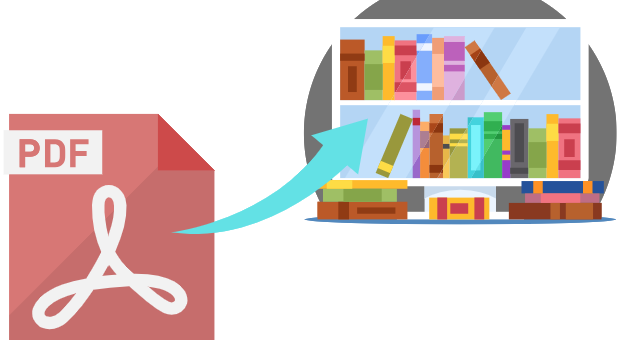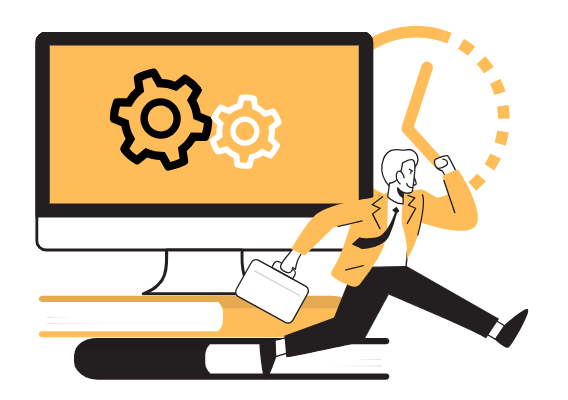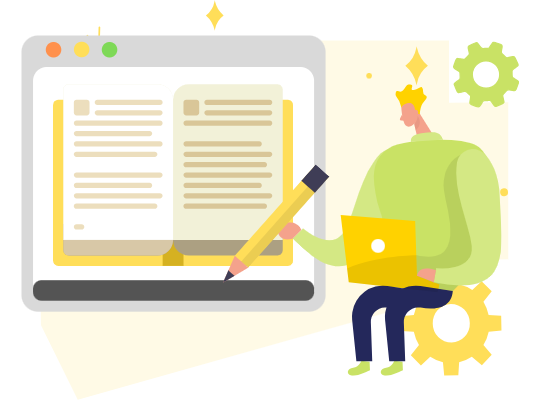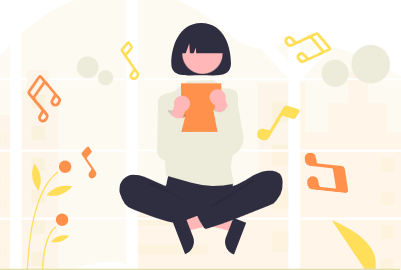Mastering AniFuzion: A Comprehensive Guide to Creating Professional Animations
In today's digital age, creating engaging and professional-looking animations has become essential for various purposes, from business presentations to educational content. However, traditional animation tools like Blender or Unity can be complex and overwhelming for non-professional animators. This is where Visual Paradigm Online's AniFuzion steps in, offering an intuitive and user-friendly solution that doesn't require extensive technical knowledge. AniFuzion is designed to be an all-in-one platform, providing everything you need to create stunning animations without the steep learning curve associated with traditional software. Whether you're a small business owner looking to enhance your…continue reading →